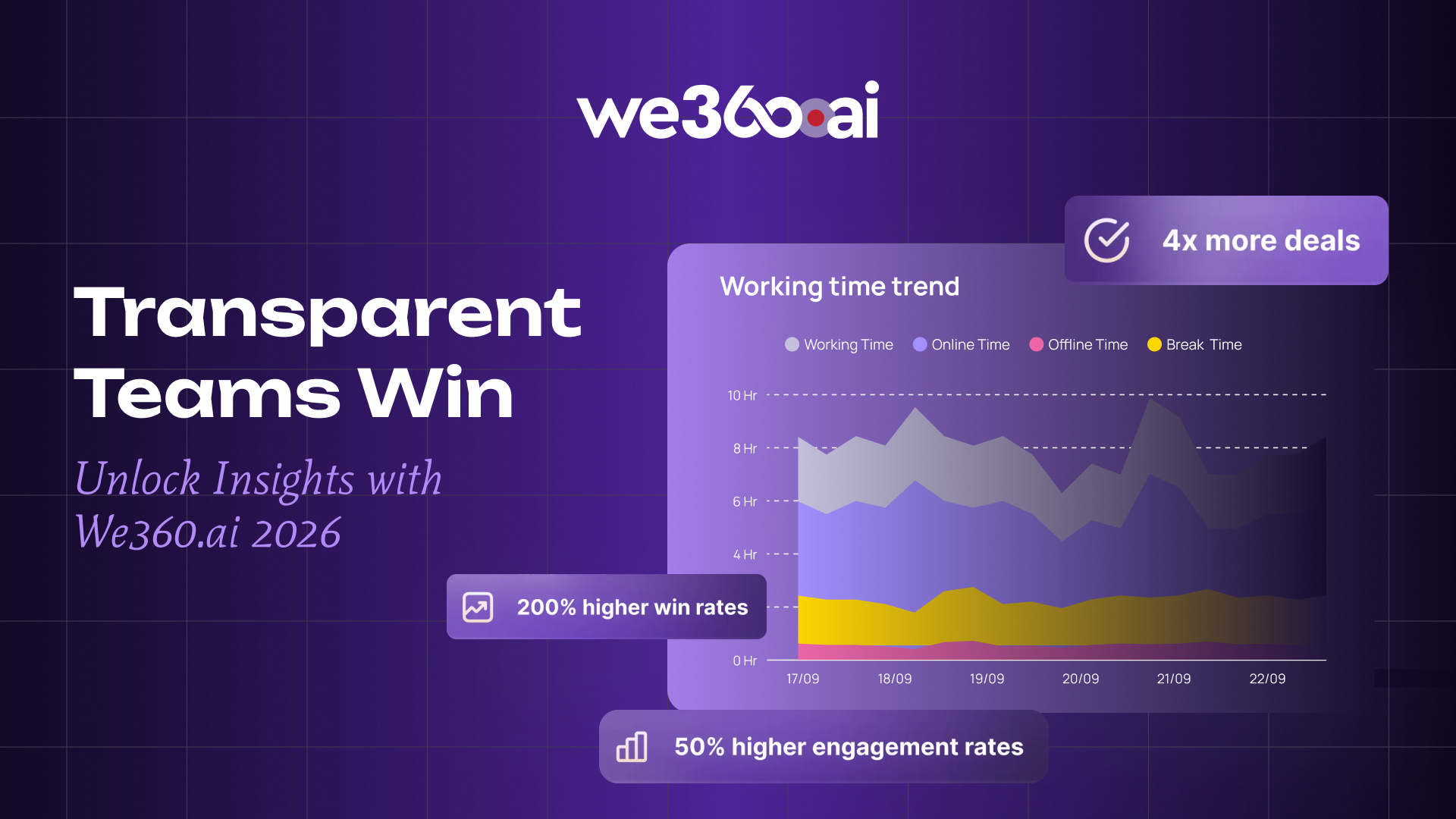With the rise of remote work, many organizations have transitioned to managing their teams virtually. While remote work offers numerous benefits, such as increased flexibility and reduced overhead costs, it also presents unique challenges for managers. One of the biggest concerns for managers is ensuring that their remote employees are staying productive and focused during work hours. This is where employee computer activity monitoring software comes in. By tracking and analyzing the computer activity of your remote team, you can gain valuable insights into their work habits and identify any areas for improvement.
From monitoring internet usage and application usage to keystrokes and mouse clicks, this software provides a comprehensive view of your team's work habits. But beyond just monitoring productivity, this software can also help to ensure data security and compliance with company policies.
In this article, we'll explore why employee computer activity monitoring software is essential for managing remote teams and how it can benefit your business.
What is employee Computer Activity Monitoring Software?
Employee computer activity monitoring software is a tool that allows managers to track and analyze the computer activity of their remote employees. This software can provide managers with detailed insights into how their team members are using their computers, including which applications and websites they are accessing, how much time they are spending on each task, and how frequently they are switching between tasks. Some software even tracks keystrokes and mouse clicks to provide even more detailed information about how employees are working. This information can be used to identify areas for improvement, such as time-wasting activities or inefficient work processes.
Benefits of computer activity monitoring software in managing remote teams
Ensuring productivity and accountability
In a remote work environment, it can be challenging to determine how employees are utilizing their time and whether they are staying focused on their tasks. Employee computer activity monitoring software provides managers with valuable insights into how employees are spending their work hours. It allows them to track which applications and websites employees are using, how much time they spend on each task, and identify potential distractions. This information enables managers to ensure productivity, address any performance issues promptly, and hold employees accountable for their work responsibilities.
Improving time management
Remote work often requires employees to be self-motivated and manage their time effectively. However, without proper monitoring, it can be difficult for employees to assess their own productivity. Computer activity monitoring software provides employees with visibility into their own work habits and time allocation. By analyzing their computer activity data, employees can identify time-wasting activities, optimize their workflow, and make informed decisions about how to prioritize tasks. This tool helps remote workers enhance their time management skills, leading to increased efficiency and productivity.
Identifying training and support needs
Monitoring employee computer activity goes beyond tracking time and productivity; it can also uncover areas where employees may require additional training or support. By analyzing the software usage patterns, managers can identify skill gaps and implement targeted training programs to address them. Moreover, monitoring software allows managers to proactively assist employees who may be struggling with certain tasks or software applications. By offering the necessary support, managers can ensure that remote teams have the tools and knowledge they need to perform at their best.
Enhancing cybersecurity and data protection
Remote work introduces new cybersecurity risks, as employees are often working from their personal devices and accessing company data remotely. Employee computer activity monitoring software can help mitigate these risks by providing real-time visibility into potential security breaches or policy violations. By identifying these risks early on, organizations can take proactive measures to strengthen their cybersecurity protocols and protect sensitive data. Managers can monitor and analyze employee activities to detect suspicious behavior, such as unauthorized software installations or attempts to access restricted files. To avert unauthorized software installation, you need a better security named Code Signing certificate, which assures that the code used in software is legal and has not been changed since it is signed.
Promoting work-life balance and well-being
Remote work offers flexibility, but it can also blur the boundaries between work and personal life, leading to burnout and decreased well-being. Employee computer activity monitoring software can play a role in promoting work-life balance by providing insights into employees' working patterns. Managers can identify excessive overtime, irregular work hours, or signs of fatigue through monitoring data. This information enables managers to initiate conversations about workload distribution, encourage breaks, and support employees in achieving a healthy work-life balance.
Tips for using employee computer activity monitoring software effectively
To get the most out of employee computer activity monitoring software, there are several tips to keep in mind. First, it's important to use the software in a way that is respectful of employee privacy. While monitoring computer activity can be an effective way to improve productivity and ensure compliance, it's important to balance this with the need to respect employee privacy. Additionally, it's important to use the software as a tool for improvement rather than as a punitive measure. By using the software to identify areas for improvement and implement changes that will benefit your team members, you can create a more positive and productive work environment.
Common misconceptions about employee computer activity monitoring software
There are several common misconceptions about employee computer activity monitoring software that can make managers hesitant to implement it in their remote teams. One of the biggest misconceptions is that the software is intrusive and violates employee privacy. While it's important to be respectful of employee privacy, it's also important to ensure that your team members are staying productive and focused during work hours. Another misconception is that the software is difficult to use or install. In reality, many employee computer activity monitoring software options are designed to be user-friendly and easy to install.
Best employee computer activity monitoring software options
There are many employee computer activity monitoring software options available on the market, each with its own set of features and benefits. Some popular options include We360.ai, Teramind, ActivTrak, and Veriato. When choosing software, it's important to consider factors such as ease of use, customization options, and price. You can go with the best suitable option for you.
To learn more about Computer Activity Monitoring Software, Visit We360.ai.




.png)