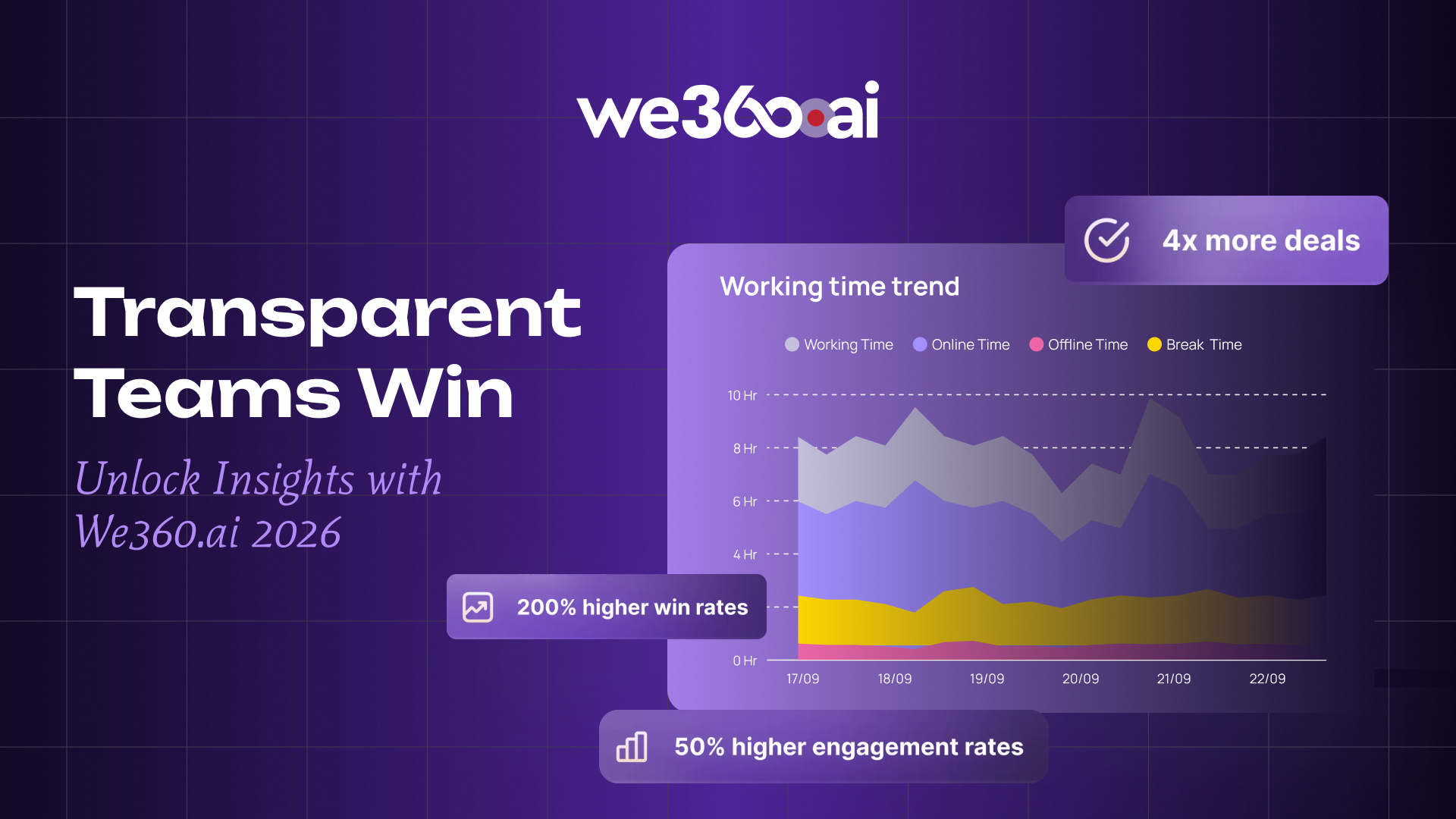Screen Monitoring Software: Benefits, Challenges, and Best Practices
In a rapidly evolving digital landscape, businesses have to adapt to leverage technology for better productivity and efficiency. Among the many tools available today, screen monitoring software stands as an invaluable asset, especially with the increase in remote work scenarios. Whether an organization has an in-house team, remote employees, or a blend of both, understanding the benefits, challenges, and best practices surrounding screen monitoring software is key to optimal utilization. Let's delve deeper.
Benefits of Screen Monitoring Software
1. Enhanced Productivity
One of the primary motivations of using screen monitoring software is the potential for boosting productivity. With these tools, managers, team leaders, and supervisors can review employees' activities, ensuring that company time is utilized beneficially. These productivity insights provide a comprehensive view of how employees navigate their work day, exposing productivity leaks and highlighting peak productivity periods. The detailed reports that emerge from these analyses help formulate efficient schedules and, in turn, stimulate overall productivity.
2. Improved Project Management
Project management becomes significantly more manageable with screen monitoring software. It fosters smooth coordination and effective planning, providing real-time data about the project's progress and the employees involved. It also allows for the quantification of the time and effort put into each task and project. Consequently, management can assign tasks more equitably, prevent overworking, and enhance overall team performance.
3. Effective Time Tracking
Effective time management is integral to productivity. While self-reporting methods often leave room for human error, screen monitoring software provides meticulous, unbiased data. This detailed analysis of how time is spent by each employee facilitates result-oriented work ethics and discourages unproductive habits.
4. Data Security and Fraud Prevention
Modern businesses thrive on information. As such, data security is paramount. Screen monitoring software provides an added layer of security by monitoring for potential breach attempts. By tracking and recording all on-screen activities, organizations can prevent unauthorized actions, ensuring the integrity and confidentiality of their crucial data.
5. Comprehensive Performance Analysis
With screen monitoring software, managers can get comprehensive performance insights. By leveraging data on work patterns, time spent on tasks, and project contribution, it becomes easier to identify star performers and decipher areas that need improvement.
Challenges of Screen Monitoring Software
Despite the undeniable advantages, there are challenges concerning the use of screen monitoring software.
1. Employee Privacy and Autonomy
Issues surrounding privacy and autonomy are among the primary concerns with screen monitoring. Employees may perceive the tracking software as overly intrusive or an infringement of their privacy. Balancing employee comfort and company requirements demands careful consideration.
2. Trust and Morale
Excessive monitoring can potentially cause a breakdown of trust and impact team morale. Employees might feel micromanaged, leading to discomfort, less openness, and a decrease in job satisfaction.
3. Legal Implications
Depending on the jurisdiction, different laws and regulations define the boundaries of employee monitoring. Implementing monitoring software requires careful consideration of these regulations to avoid any potential lawsuits and legal complications.
Best Practices for Implementing Screen Monitoring Software
To address the challenges and maximize the advantages of screen monitoring, consider adopting these best practices:
1. Open Communication and Transparency
Employees should be well informed about the monitoring system, its working mechanism, and its purpose. Creating a communication channel where employees can voice their concerns about the software can foster better understanding and acceptance.
2. Clear Guidelines
Establishing a detailed, written policy outlining screen monitoring's purpose, scope, consequences, and responsible use can support an acceptable and fair implementation process. The policy should be made readily accessible to all employees.
3. Balancing Monitoring and Privacy
Employers should apply tracking only for work purposes, ensuring employees have ample private time, even during working hours. Respecting personal breaks is key to maintaining trust and autonomy.
4. Set Boundaries
Identify what should be monitored and what should not. For instance, if a particular activity like personal messaging does not align directly with productivity or security goals, it often does not need to be monitored.
5. Data Protection
Ensure the collected data is kept secure, and access is strictly regulated. Employ strong data encryption standards and secure storage solutions.
Conclusion
Screen monitoring software represents an effective tool to enhance transparency, productivity, and security in the modern workplace. However, its power must be coupled with responsibility. Businesses must strive to use the software ethically, always considering their employees' privacy and autonomy. Careful and thoughtful implementation will align the visualization power of screen monitoring software with the core values of trust and respect in the workplace, fostering an environment that champions productivity and satisfaction alike. By doing so, businesses can unlock the full potential of this technological tool, facilitating substantial growth, success, and harmony.