Location Performance

Track how every region is contributing to performance, cost, and productivity.


Compare performance, cost, and headcount across locations with one simple, real-time view.
This section provides a high-level summary of how each office location is performing. Metrics like average attendance, productivity, cost per user, and attrition risk are shown side by side—making it easy to spot which regions are excelling and which need attention. You can also view headcount distribution and identify areas that may be overstaffed or underutilized. It's ideal for multi-location teams looking to track operational efficiency at a glance and align business decisions with regional performance.
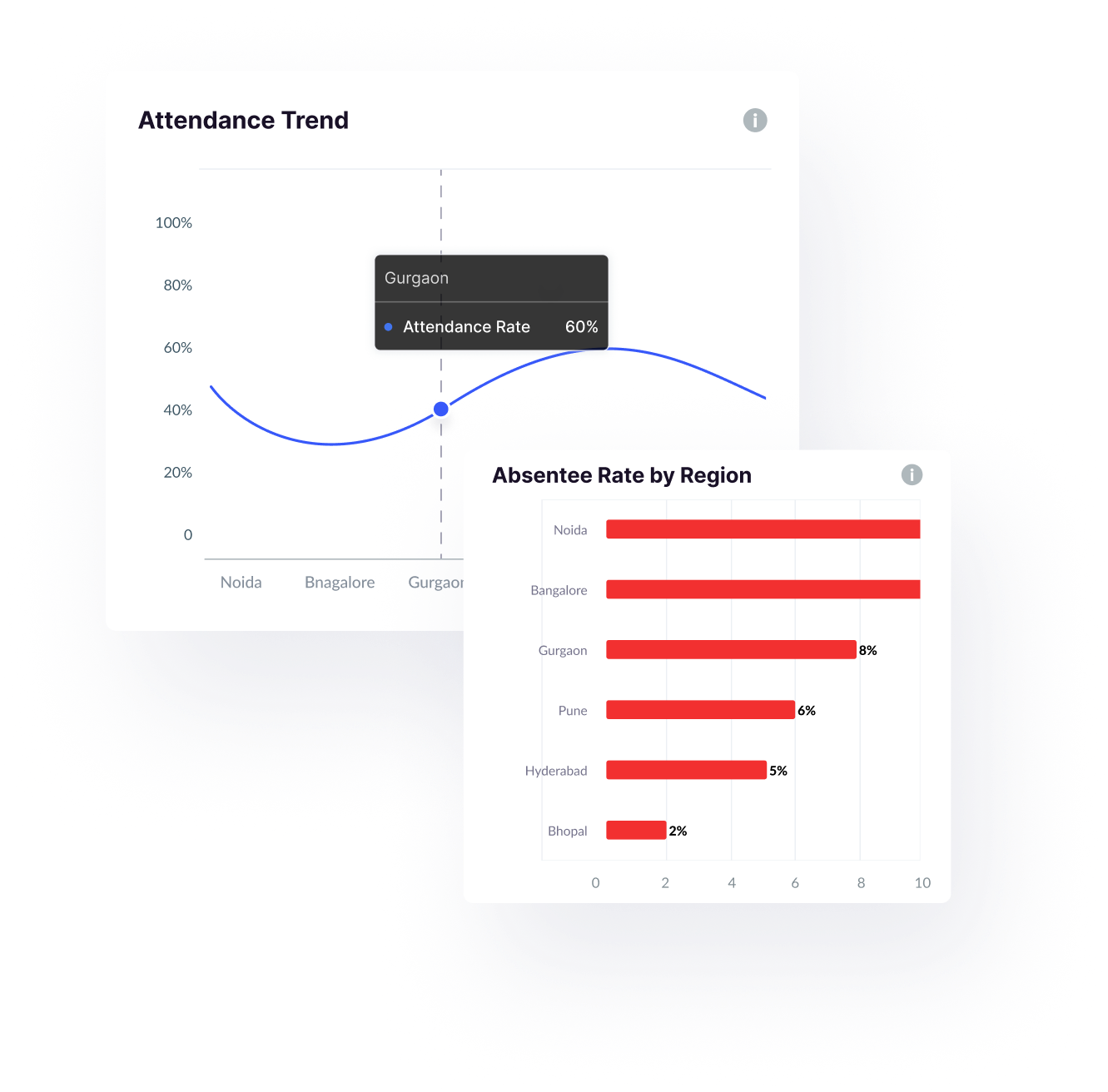
Track attendance patterns, absenteeism, and punctuality by region to manage team discipline and availability.
This tab breaks down attendance trends across all locations, showing real-time data on present vs. absent employees, late arrivals, and absenteeism rates. It highlights which regions have consistent attendance and which struggle with discipline or availability issues. Charts show daily and monthly attendance fluctuations, helping HR teams take timely action. The feature supports workforce planning, shift alignment, and overall team reliability by offering hard data on how often employees show up and how timely they are.
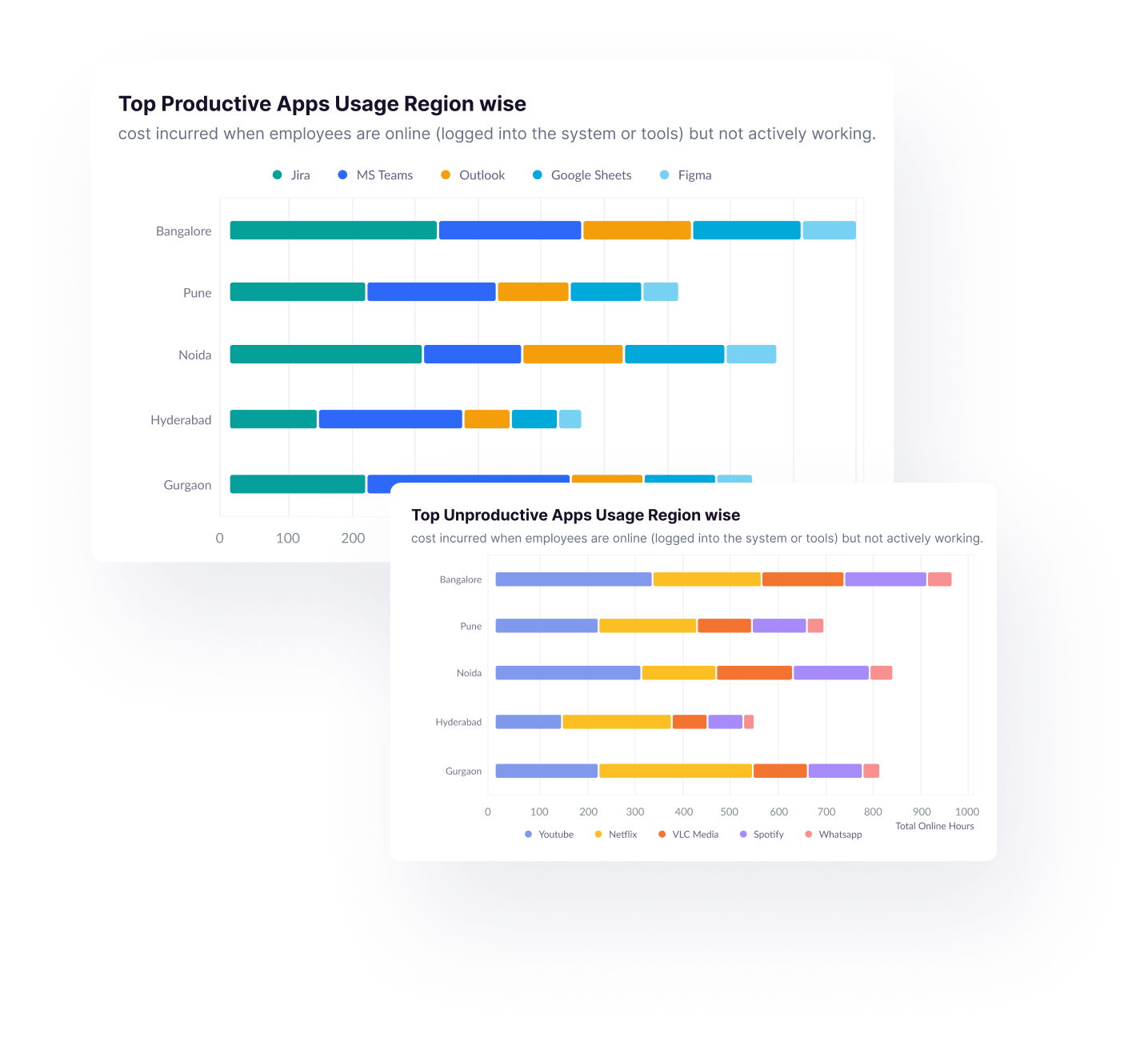
Analyze productive and unproductive tool usage across regions to improve focus and software ROI.
This section tracks the software and applications used by employees in each region, categorizing them as productive or unproductive. Apps like Jira, Outlook, and Teams reflect focused work, while tools like YouTube or Spotify indicate distractions. The feature helps identify what tools are actually used during work hours and highlights regional differences in software engagement. It’s a great way to uncover misuse of licensed tools or detect patterns that lead to lower productivity—enabling smarter decisions on tech spend and employee training.

Match tool usage to licensing cost and assess overall ROI by team and region.
This tab shows two important visualizations:
How it works
No matter what kind of home you have to share, you can increase your earnings.
No matter what kind of home you have to share, you can increase your earnings.
No matter what kind of home you have to share, you can increase your earnings.
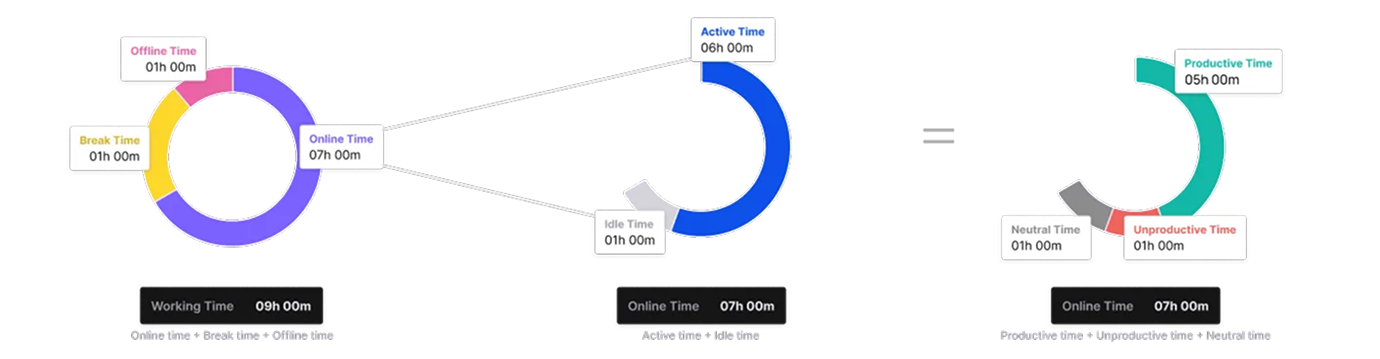
Perfect for HR leaders, operations heads, and business decision-makers managing multi-city or distributed teams. Especially useful for identifying performance gaps and controlling infrastructure spend.
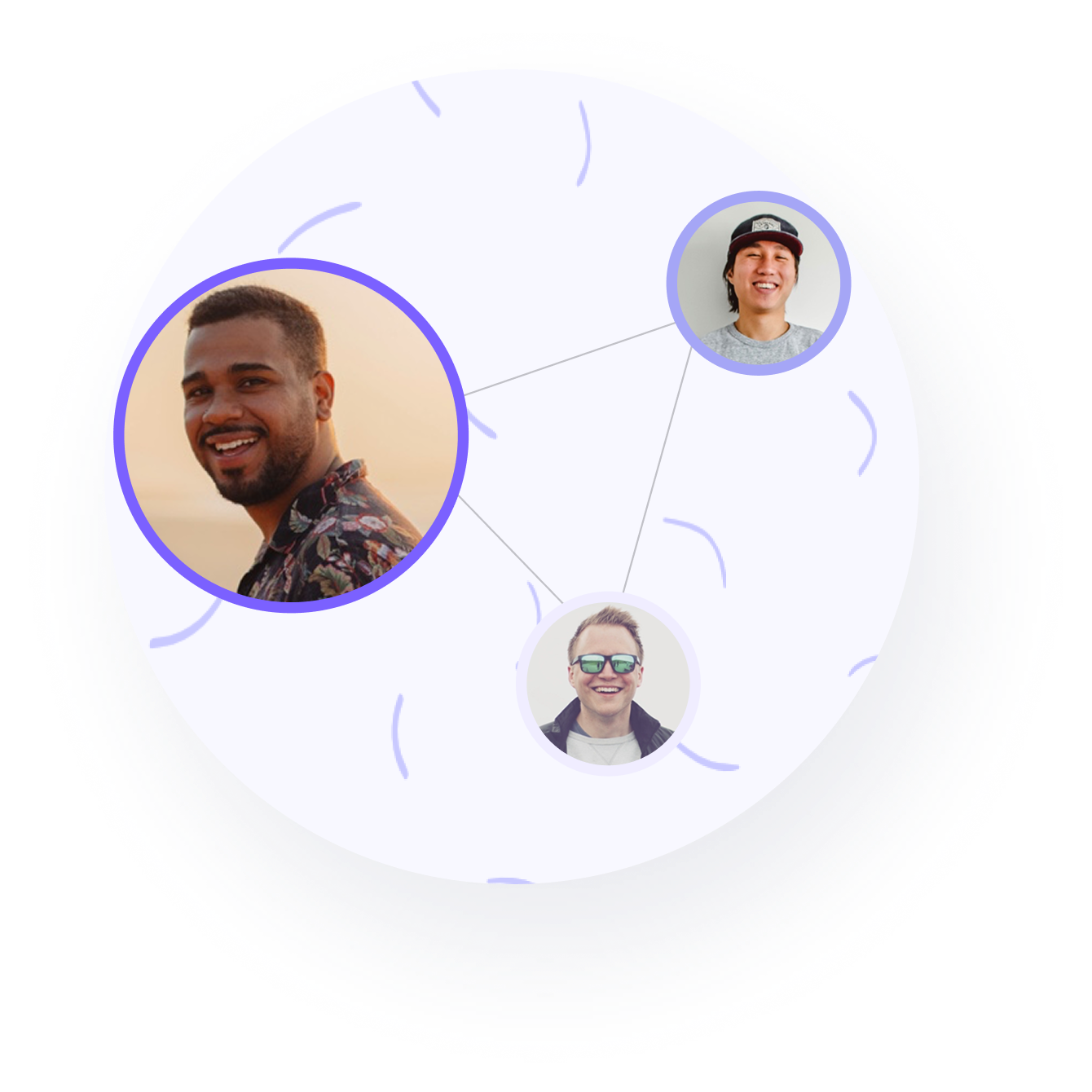
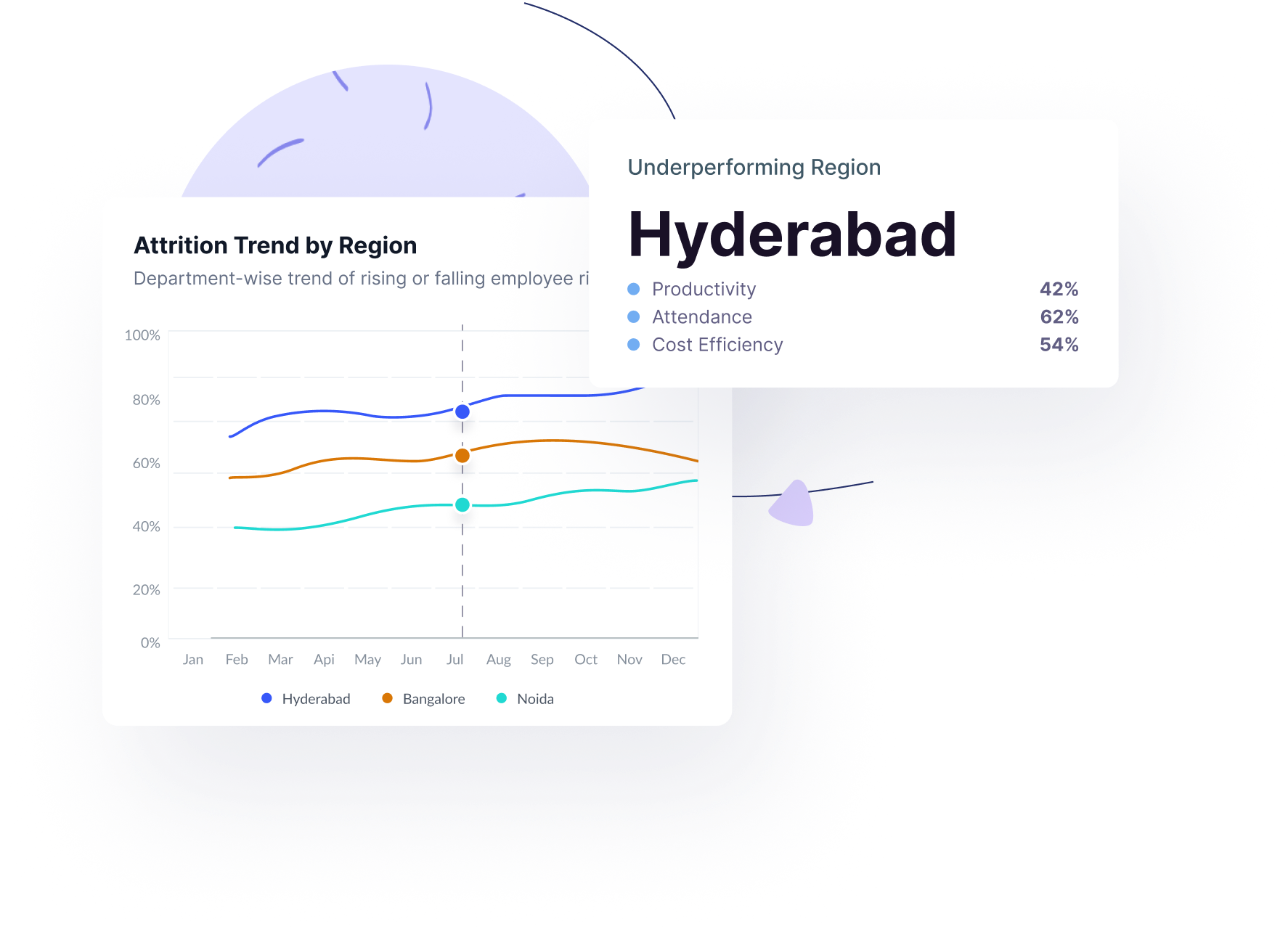
Security & Compliance
Ensures privacy and security with encrypted data, secure connections, and multi-standard compliance

Demonstrating our commitment to security, availability, processing integrity, confidentiality, and privacy.

Ensuring compliance with European Union data protection and privacy regulations.

Certified adherence to international standards for information security management.

Demonstrating our commitment to health data privacy, security, and HIPAA compliance.
Yes, the dashboard allows side-by-side comparisons of all key metrics.
All data is updated in near real-time.
Will this help optimize office space usage?
Yes. By showing underutilized teams or high-cost low-output regions, you can plan smarter.
Let’s discuss how we can tailor We360.ai for your enterprise.
Ready for 7 days trial | Exclusive support | No fees