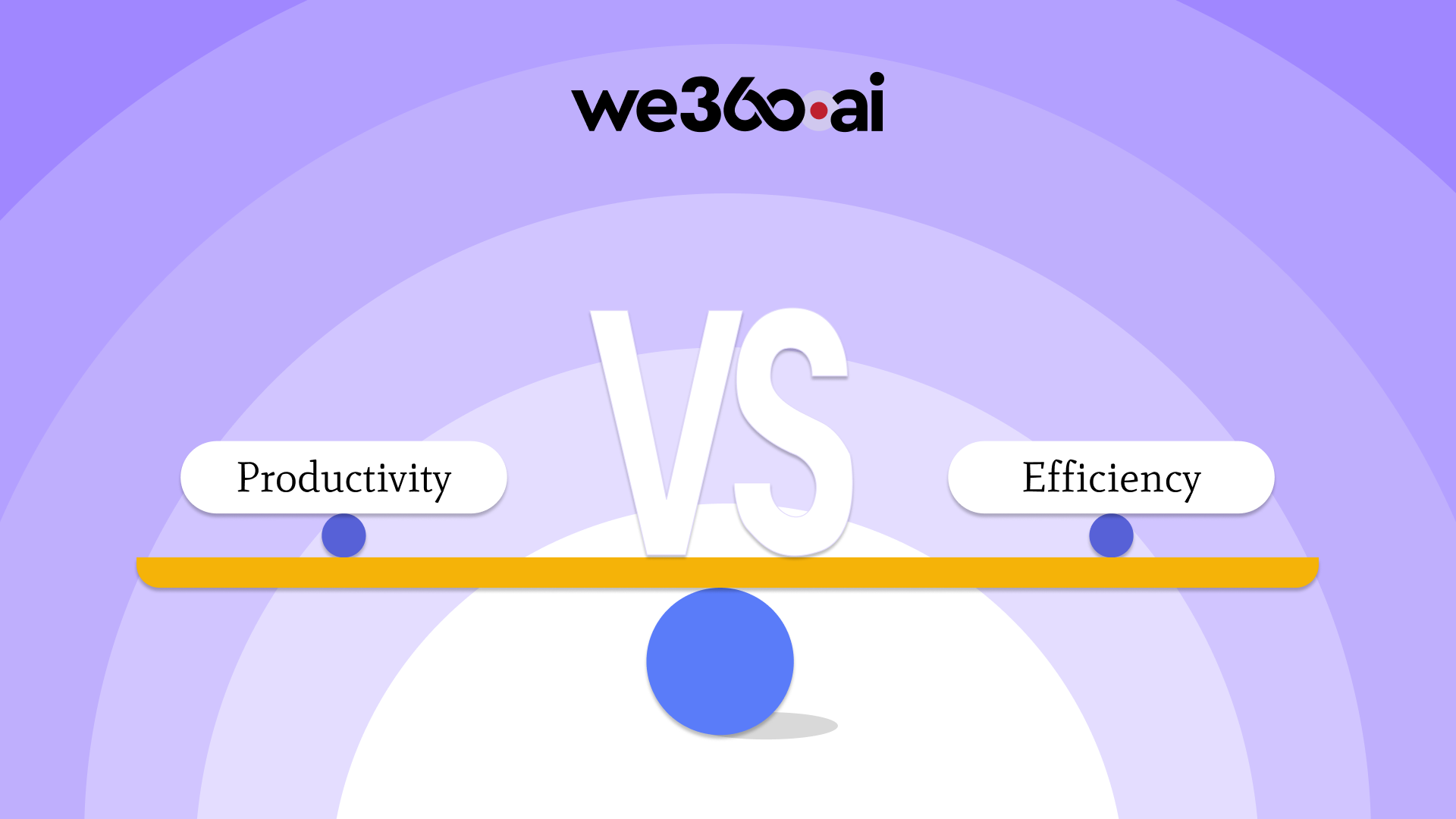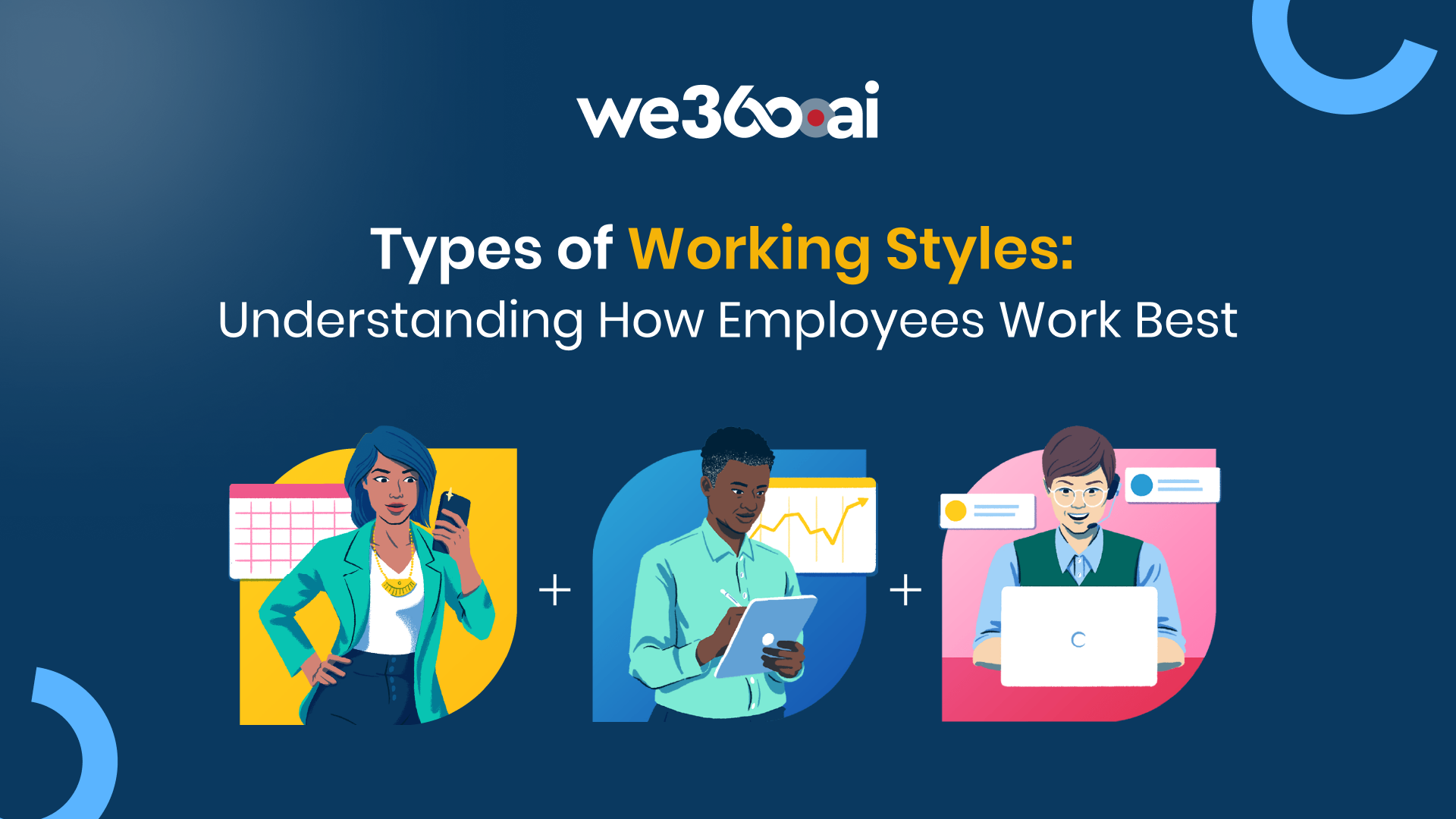Whether you’re managing software development sprints or juggling cross-functional projects, selecting the right tools can be challenging.
Two of the most obvious options to consider in this era are ClickUp and Jira.
Project management has quietly become the backbone of how modern teams deliver results. With remote collaboration, fast release cycles, and cross functional work becoming the norm, choosing the right platform can directly influence productivity, visibility, and team morale.
That is why comparisons like Jira vs ClickUp are no longer just tool discussions but strategic decisions that affect how smoothly your organization operates.Both Jira and ClickUp promise to simplify workflows, improve collaboration, and keep projects on track, but they approach this mission very differently.
One is deeply rooted in agile software development, while the other focuses on flexibility for teams across marketing, operations, product, and more. Understanding how each platform supports planning, tracking, automation, and team collaboration will help you pick the tool that actually fits your work style rather than forcing your team to adapt to rigid systems.
While both of them are robust tools, they have different frameworks to choose from.
Jira helps with Agile software development projects while ClickUp caters to the all-in-one flexibility for diverse teams.
You may be tempted to make the choice now, but wait! There is more to them than just these functionalities.
Let’s dive into both and cover which one may be best suited to you.
What is ClickUp?

ClickUp is a diverse project management tool to enhance your workplace efficiency and collaboration. It lightens the administrative burden by making templates and automations easy to configure.
The tool offers an astounding number of features and is affordable and easy to use. Teams can collaborate on a task and update project status. ClickUp offers a high level of customization and visibility into each task.
It helps automate routine procedures by using pre-built automation recipes or customizing them appropriate for individuals and groups.
Here is further detail into it.
What is Jira?

Jira is a project management tool for planning and tracking work across teams in an agile environment. Software development teams use it to plan, monitor and release software projects. It manages tasks, bugs and other components necessary for executing software development.
It is among the market's most flexible and scalable tools with control over security, privacy and workflows. Its rich APIs allow customizing fields, workflows with global project-level configuration.
Adding Atlassian Guard enables cloud products to connect to your SAML SSO provider, automates user provisioning and syncs with Active Directory. Its data is encrypted using TLS 1.2+, and servers holding user data use industry-standard AES 256 encryption.
Jira complies with SOC 2, SOC 3, PCI DSS, ISO/IEC 27001, ISO/IEC 27018 and GDPR.
Now that you know about ClickUp and Jira, you may be confused about the better option for your team.
We get you, so here is a feature-wise comparison between both.
Now you may have a sigh of relief that which can be more specific to your use case. However, here is a real-life scenario which will give you more clarity on which one to choose.
Use Case for ClickUp and Jira
A software development team working on multiple projects involves collaboration between developers, testers and product managers. It also involves task tracking, sprint planning and progress monitoring.
Ideal scenario for ClickUp
The team is working on a project that involves a product launch requiring flexible task management across teams.
It needs:
- Collaboration between marketing, sales and product teams.
- Assigning and prioritizing tasks with due dates.
- Tracking progress without developer-intensive needs.
Why ClickUp?
- Task lists, timelines and calendars in one place.
- Customizable view with list, view or calendar for diverse team preferences.
- Built-in comments, docs and chat streamline communication.
- Easy to use without technical expertise.
Ideal scenario for Jira
The same team is managing a complex mobile application requiring detailed sprint planning and issue tracking.
It needs:
- Managing epics, user stories and bugs.
- Advanced workflow for tracking development, QA and development stages.
- Integration with CI/CD tools for real-time updates on code changes.
Why Jira?
- Scrum and Kanban boards are used to track tasks within sprints.
- Teams can create detailed workflow tailored to development cycle.
- Integrations with GitHub, Bitbucket, and Jenkins enhance developers' collaboration.
- Burndown charts and velocity reports help monitor sprint progress.
So here we are; JIRA or ClickUp?
There is no one-size-fits-all tool!
While Jira may be relevant for one ClickUp may be ideal for another.
However, you can choose Jira for development teams needing in-depth Agile workflows and developer-specific integrations, while ClickUp shines for flexible, collaborative task management across non-technical teams or mixed-team projects.
Choose wisely using our comparison chart to ensure you are just one step from success!