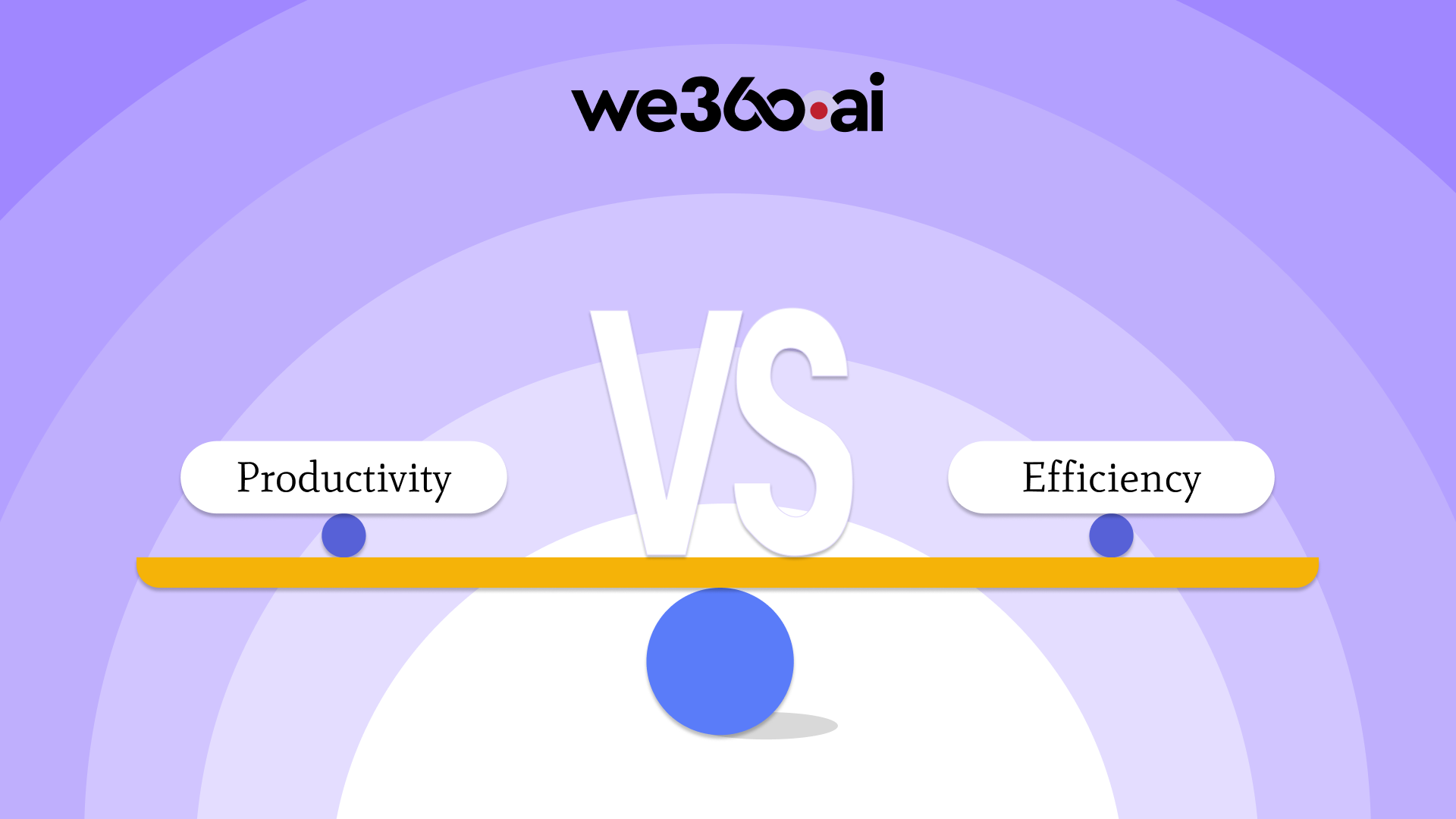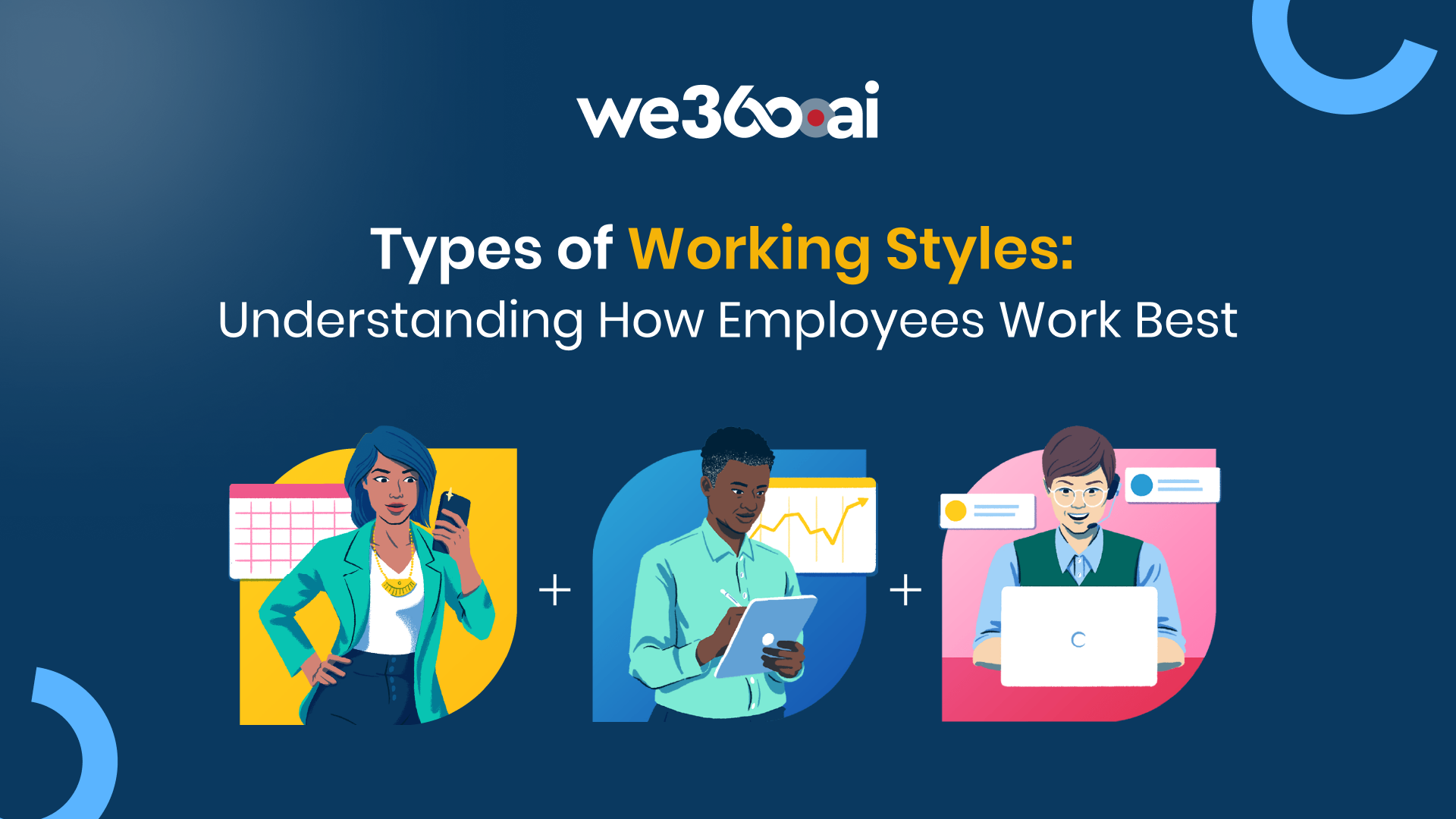How to Decide: Google Workspace vs. Microsoft Word
- Google Workspace and Microsoft 365 are two leading productivity suites that offer enhanced collaboration.
- Leading tools of Google Workspace are Gmail, Google Drive, Docs, Calendar and Meet.
- Leading tools of Microsoft 365 are Outlook, Word, Excel, PowerPoint and OneDrive.
- Use case for Google Workspace.
- Use case for Microsoft 365.
Selecting the right productivity tool is instrumental to how your business will evolve.
Choosing a productivity suite today is no longer just an IT decision. It directly shapes how teams communicate, collaborate, store knowledge, and get work done every single day. With remote work, hybrid offices, and cross border teams becoming standard practice, businesses need tools that are not only powerful but also intuitive and flexible. That is where the Google Workspace vs Microsoft 365 debate becomes critical for organizations of every size.
Both platforms have evolved far beyond basic email and document editing. They now come packed with AI powered assistance, advanced security controls, and deep integrations that influence workflow efficiency and employee experience.
The real question is not which platform is more popular, but which one aligns better with how your team actually works. Understanding their strengths, limitations, and ideal use cases will help you make a decision that supports productivity instead of slowing it down.
Google Workspace and Microsoft 365 leading the charge can make selection of the right tool overwhelming.
As technology is moving, time is becoming more fragmented. Employees do not necessarily go to physical offices and a lot lies on how they communicate remotely. This lays even more emphasis on productivity tools.
As of February 2024, Google Workspace holds over 44% of the global office suite market share, while Microsoft 365 accounts for approximately 30%.
However, don’t be influenced by this number; Microsoft is catching up fast and there is a stiff competition between both.
The intention of this blog is to educate you about the two and empower you to make the best suited choice between both.
What is Google Workspace?

Google Workspace (formerly known as G-Suite) is a platform for productivity apps like Gmail, Drive, Docs, Meet, News, Chat and more in a single location for easy communication and collaboration.
Google Workspace is a home to over 3 billion users using the best of its AI capabilities for its usage. It has ventured into a more integrated experience and tailored solution ideal for different business cases.
Let’s delve into pricing of Google Workspace.
Pricing (per user per month)
Business Starter - INR 160.65
Business Standard - INR 864
Business Plus - INR 1,700
Enterprise - Custom
Features of Google Workspace
Google has a suite of different features within itself. Here we are listing the top 5 features that are there in leaderboard.
- Gmail

Gmail is an emailing tool that is smart, secure and easy to use. It can be integrated with Google Chat, Google Meet and other apps all in one place.
Besides, it can also be integrated with Gemini as a part of Google One Premium Plan for personal use or as a part of Google Workspace plan for work. Gemini helps writing better emails with the help of AI. It helps seeing important details as a summary and streamlines the emailing process.
It has strong protection against phishing attacks and never uses your emails for ads.
Gmail blocks 99.9% of spam, malware and dangerous links from reaching your inbox.
To protect sensitive information Google offers its Google Advanced Protection Program to prevent targeted online attacks.
Are you looking to oversee your remote workforce activity at any point in time? Wait no more!
- Google Drive

Google Drive is an AI-based online files sharing platform for enhanced storage and collaboration.
You can leverage Gemini to summarize long documents, synthesizing information and getting quick facts without skimming through each document.
Google Drive allows you to scale storage from 15 GB to 5 TB per user and expand even further.
It enables you to seamlessly attach files to Drive directly from Gmail without leaving inbox.
Edit and organize Google Docs, Slides, Sheets. Microsoft Office files and PDFs in real-time. Comments can be added in PDFs by highlighting the text.
Get electronic signatures and third party integrations like Slack, Zoom, Salesforce, Atlassian, SAP and more to streamline your work.
Its premium feature offers zero-trust architecture and AI-powered security.
- Docs

Collaborate on your content with online PDFs and online documents.
With simple prompts create professional, stylised and structured documents with images, tables and more.
With smart canvas, easily populate your document with details by typing ‘@.’
Also, you can create a pageless mode to write continuously. Seamlessly define the access to your document as viewer, commenter or editor.
All the previous versions of your document are saved and you can refer to them at any point in time.
With Docs, capture meeting notes, get electronic signatures and save time by saving content that is used often.
One of its best features is to work on Google Docs even when you are offline.
- Calendar

With the aid of Google Calendar do more in less time by collaborating within and across teams.
Seamlessly add a task, set a due date and mark when it’s completed.
With its smart scheduling, layer multiple calendars in a single view.
Stay on top of your plans. For instance in case you get an email about an event Google Calendar adds it to your schedule.
Its Time Insights analyzes where you spend your time and whom you spend it with.
With the sharing of your schedule, your stakeholders can see your availability and set up a meeting accordingly.
- Meet

AI-powered Google Meet, enables video conferencing that is scalable and secure.
Gemini handles the video conferencing while note-taking, translating conversations in real-time and fixes audio/video for better conversation.
It helps collaborating in-office, remotely or in hybrid mode. It has anti-abuse measures and encryptions by default.
You can also enable Meet for enterprise-grade video conferencing.
With third-party tools like Figma, Lucidspark, Miro and more bring whiteboards within.
Given its robust features Google Workspace is a leader in The Forrester Wave report.
Here’s a review from Google Workspace user in Reddit:

What is Microsoft 365?

Microsoft 365 (formerly Office 365) is used by over 1 million companies in the US alone. Other top user companies are based out of the United Kingdom, Australia, the Netherlands, Canada and Germany.
It is a productivity suite powered by cloud that provides access to tools like Microsoft Teams, Word, Excel, PowerPoint, Outlook, OneDrive and many others.
It is also backed by AI to enhance productivity via Copilot in Word, Excel, PowerPoint, Outlook and OneNote.
Microsoft 365 can be installed on PCs, Macs, tablets and smartphones.
It comes with 1 TB of cloud storage.
Price (per year)
- Microsoft 365 Family - INR 8,199
- Microsoft 365 Personal - INR 6,899
Features of Microsoft 365
Microsoft 365 is a powerful suite of tools itself. Although there are many tools in Microsoft 365, here are the leading 5 products that come under its umbrella.
- Outlook

With Outlook you have email, calendars and contacts all in one place for desktop, mobile and web. Easily connect work or school emails in Outlook app.
You can connect different email accounts and sign forms on the go. Also, create better emails with its built-in editing tools. With its synchronicity with other Microsoft 365 suite products, easily access Word, Excel, PowerPoint and OneDrive files.
It is available for Windows, macOS, iOS and Android.
- Word

With Microsoft 365 collaboration tools get writing assistance with varied document designs.
Get writing assistance on Word with Microsoft Copilot. Comprehend, refine and elevate the quality and relevance of content via it. Microsoft Editor in Word does grammatical corrections and proofreading. Apart from this, it prevents writer’s block and gives you creative wings.
Also, leverage the various templates available on Word to create stylish documents.
- Excel

Derive the analytics out of your data with free, online, collaborative spreadsheets.
With this advanced data analytics powered by AI you can achieve your data interpretation goals.
The Copilot integration with Microsoft Excel allows deriving the best formula you need for your data.
Easily format the columns, create new ones or highlight key information associated.
With Copilot find trends or outliers to create summaries and visualizations.
- PowerPoint

Create stunning presentations and collaborate online from anywhere.
With Copilot you can create a presentation outline easily and add information or new slides.
To start with you can choose from thousands of customizable templates available.
Apart from text a lot of other elements can be added to a presentation viz. Clip art, graphics, tables, photographs, charts, media clips, videos and more.
There are several slide layouts, slide design and animations. These presentations can be used for education, marketing, business, resumes, growth tracking and more.
- OneDrive

OneDrive is Microsoft’s cloud service that connects all your files.
Store and protect your files, collaborate on them and get them from anywhere.
If you use OneDrive for your work or school it is called “OneDrive forwork or school.” Prior it was known as “OneDrive for Business.”
It integrates with Word, Excel and PowerPoint to access them anywhere from OneDrive.
The suite is available for desktop, Android, macOS, iOS and Windows.
Here is a scenario where a user shifted from Google Workspace to Microsoft 365:

Difference between Google Docs and Microsoft 365
Here is a more competitive comparison between the two:
Feature
Google Workspace
Microsoft 365
Ideal for
Small and mid-size businesses, start-ups and remote teams.
Corporate users and advanced businesses.
Leading Apps
Gmail, Google Drive, Docs, Sheets, Slides, Meet, Calendar, Chat
Outlook, OneDrive, Word, Excel, PowerPoint, Teams, SharePoint, Calendar
Email Tool
Gmail
Outlook
Storage Capacity
15 GB expandable to unlimited
15 GB expandable to 100 GB
Offline Access
Offline access via Chrome
Fully offline on desktop versions
Video Conferencing Tool
Google Meet
Microsoft Teams
Security
Google Security Center, AI-based protection, 2FA
Advanced Threat Protection, Azure AD, DLP, MFA
AI Features
Gemini
Copilot
Add-Ons
Can be integrated with products from Google Marketplace
Integrates with apps from Microsoft AppSource and Office add-ins
Customer Support
24*7 support
Use Case for Google Workspace
Now that we know how these two can be distinguished, let’s delve into a use case where Google Workspace is used.
Industry: IT, Education, Healthcare, Finance, Retail, etc.
Scenario: A company that is remote first is looking to streamline its communication silos, version control issues and inefficient workflows.
It's looking for a picture where there is robust security and seamless collaboration.
Impediments:
- There isn’t proper communication among the team dispersed globally.
- The documents’ versions are lost leading to miscommunication.
- Sensitive information is shared across unauthorized channels.
- New hires take a longer time to acquaint themselves.
Resolution:
By implementing Google Workspace there is:
- Easy communication and collaboration via Gmail, Google chat and Meet. The channel is protected and empowered with AI-features.
- Real-time collaboration via Google Docs, Sheets and Slides.
- There is proper task management via Google Calendar, Google Keep and Tasks.
- Improved security via Google Admin Console and Google Vault.
By improved collaboration there is an increase in productivity and enhanced security.
Use Case for Microsoft 365
After Google Workspace, here is a use case where Microsoft 365 can be implemented to resolve business scenarios.
Industry: IT, Healthcare, Finance, Retail, Manufacturing, Education, etc.
Scenario: A mid-size hybrid workforce company is looking to streamline its communication, document collaboration, security and IT management.
Impediments:
- There isn’t a centralized channel for email, chats and meetings causing inconsistency.
- Multiple copies of same document leading to confusion.
- No proper security channels to share data.
- Inefficient enforcement of IT policies.
Resolutions:
By implementing Microsoft 365:
- There is streamlined communication via Outlook, Exchange and Microsoft Teams.
- Real-time document collaboration with Microsoft Word, Excel, PowerPoint, OneDrive and SharePoint.
- With automation and business intelligence automate repetitive tasks like approvals, notifications and data processing.
- With Power BI like analytics tool make data-driven decisions.
- Via Microsoft Defender for EndPoint there is AI-detection for cyber threats.
- Azure Active Directory enables identity and access management for secure login using multi-factor authentication.
- Endpoint management is done via Intune.
So, which is better: Google Workspace or Microsoft 365?
Here we come again to the hot question - which is better for your business - Google Workspace or Microsoft 365?
Choose Google Workspace if:
- You need a lightweight collaboration-first platform.
- Your team needs web-based apps for real-time co-editing.
- You’re a startup, small business or primarily remote team.
Choose Microsoft 365 if:
- You need advanced security.
- You need enterprise security.
- You aim to use desktop apps like Excel, Word, PowerPoint or Outlook.
- You need integrations with Windows, Power Automate or Power BI.
Let us know which suits your business model in the comments.