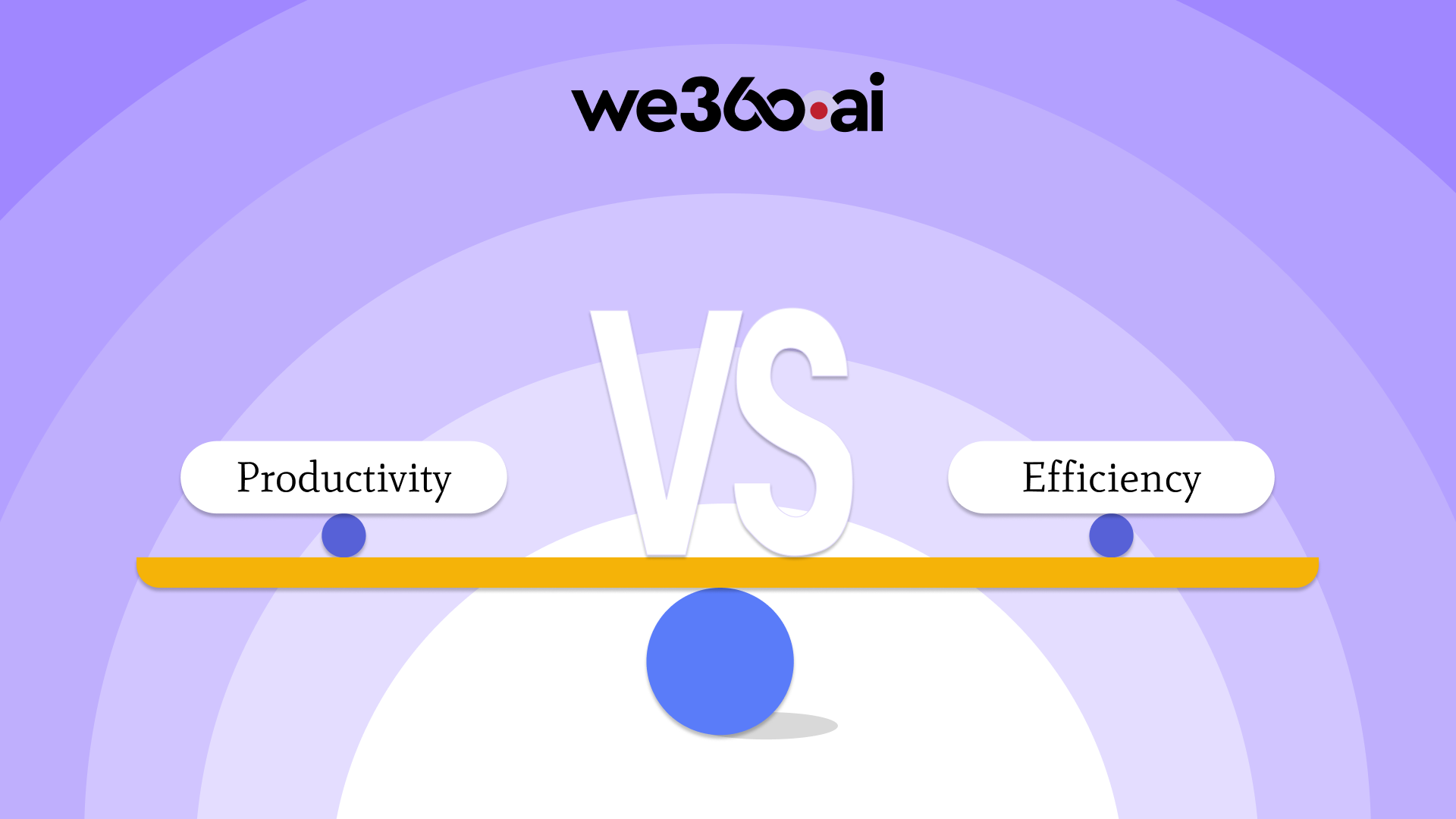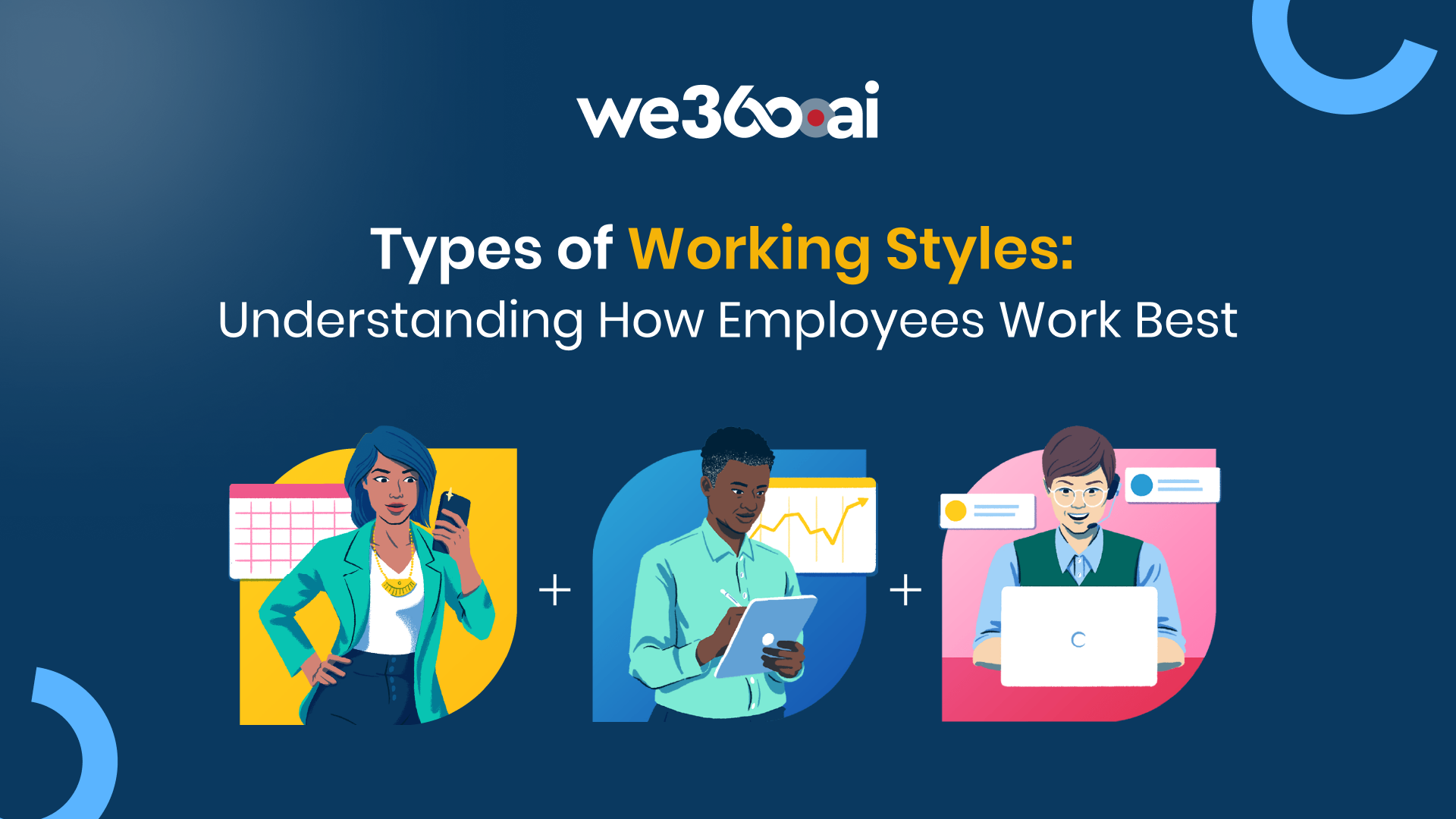We are always occupied with multiple tasks, and we need to set productivity goals to ensure that no task is left behind or that we do not get stuck on various tasks and, at last, complete none of them.
Staying organized and productive is a challenge when tasks, notes, and ideas are spread across multiple tools. Choosing the right productivity app can make a big difference. Evernote vs Notion is a common comparison for professionals looking to manage tasks, notes, and workflows more effectively. In this blog, we break down the core differences between Evernote and Notion to help you decide which tool best fits your productivity needs.
The handy applications that we can use to manage our work are Evernote and Notion. Both are different platforms, serving similar goals where few features overlap with each other.
Usually, users get confused between Evernote and Notion. So it is essential to know what sets them apart and which is the ideal and convenient out of both. As mentioned, they are different tools serving similar purposes, so it depends on what kind of work you have.
In this article, we will dig a bit deeper, understanding both tools and knowing what can be the ideal platform for your business to choose so that you don't have to!
Understanding The Purpose Of Both Tools
Before choosing any tools and platforms, it is essential to know what requirements you have when considering that tool in your business. Are you looking for something which solves most of the problems under one roof? Or something which consists of specialisation?
Mostly, users tend to use specialised tools, but if you are looking for overall convenience, getting everything under one roof is the best. There are multiple sets of work to be done, and they are;
- Timely emailing clients
- Managing spreadsheets
- Checking and ticking of to-do lists
- Prioritising tasks and much more
The list goes on. Here, Notion provides the solution and serves the purpose of solving most of the tasks with its features. It cannot fully replace all platforms, but most of them which are available in the market.
Whereas, considering Evernote, the name itself suggests it is one of the note-taking and task-management platforms. It has various solutions that solve most of the problems in any organisation.
We have examined both tools by comparing features, pricing, and convenient usage.
Let's get into both of the tools and understand them better!
General Comparison: Notion Vs Evernote
Evernote: Everything To Know About
Evernote is a digital note-taking platform, and it has been with us since its inception. It is designed to significantly help individuals and teams in the company as it is considered one of the most potent platforms for organising information, tasks, brainstorming, and ideas for further functions in the company.
No matter what you want to do, jot down ideas or implement them. Evernote has got you covered. Not only does it have a massive and strong use case, but its intrusive design and robust functionality have made it one of the favourite platforms for millions of users.
Let's learn more about features and accurate use cases.

Key Features That Define Evernote
Note-Taking Made Simple
Evernote is one of the clean note-taking platforms that can take notes in rich text format, where content can be nicely formatted, written, and preserved. From brainstorming sessions to a detailed final draft, Evernote will help you out!
Evernote AI Features
Imagine an advanced note-taking app that integrates AI. The platform has become more innovative, cooler, and more convenient for users. It has advanced capabilities that help users to accomplish multiple tasks, and they are;
- AI-Powered Search: Help natural language queries to locate notes quickly and smartly easily. The AI will understand the overall note-taking context and will allow for searches.
- AI Transcribe: How convenient it is to convert audio recordings to text; it makes it way easier to review and organise the recorded content overall.
- AI Note Cleanup: No to worry about organising and formatting notes. It has a note cleanup that will ensure consistency and clarity for users.
Collaboration
The collaboration feature brings smooth coordination amongst team members, so there is no chance of communication gap and ultimately no goof-ups in the work.
- Shared Spaces: Team members can easily contribute, brainstorm, edit, and discuss ideas and implement them in one single shared space notebook.
- Real-Time Editing: Shared space and notebook can be edited by collaborators simultaneously to boost teamwork efficiency.
- Task Assignment: Assigning tasks was never easier. One can easily assign tasks within the shared space to any collaborator who is a part of it within notes, set due dates for task completion, track overall progress and ensure accountability.
Web Clipper
It quickly helps save the discussed ideas, blogs, and articles or helps keep any screen captures for later use in Evernote itself.
- Clip Web Pages: This helps save articles, images, or any web pages that you think are important and will help you work directly with Evernote.
- Annotate Clips: One can highlight text, add comments, and pin the images to emphasise the critical information overall.
- Organise Clips: Easy tagging and categorising the content for later usage.
Advanced Search
Find what you are looking for within Evernote's advanced search option so that you do not need to leave Evernote to find the information that is required.
- Advanced Search Filters: Search by keywords, tags, dates, or location.
- Handwriting Recognition: Locate handwritten notes and images with Evernote's OCR technology.
- Saved Searches: Create shortcuts for frequently used search queries.
Document Scanning
Digitise physical documents in one place and get them when needed for any legal process.
- Scan Documents: Use your device's camera to scan receipts, business cards, and other documents.
- Automatic Cropping and Enhancement: The app automatically adjusts scans for clarity and readability.
- Organise Scans: Save scanned documents directly to specific notebooks and tag them for easy access.
Task Management
Manage tasks within your notes within the Evernote platform, where you can easily assign tasks to collaborators or any team members.
- To-Do Lists: Create checklists and to-do lists within notes.
- Due Dates and Reminders: Set deadlines and receive notifications to stay on track.
- Task Assignment: Assign tasks to team members and monitor their progress.
Calendar And Scheduling
Easily integrate your calendar so that scheduled meetings and calls can be seen within the Evernote platform.
- Calendar Integration: Sync with Google Calendar to view events alongside your notes.
- Meeting Preparation: Access relevant notes and documents before meetings.
- Event Reminders: Set reminders for upcoming events and associated tasks.
Who Should Use Evernote?
Evernote is not just a platform but a helping hand for most users. Considering its use case, it is such a platform that it is feasible for almost everyone, but especially for people who are;
- Professionals: Organize meeting notes, business cards, and project plans.
- Students: Compile class notes, create research databases, and track assignments.
- Personal Use: Perfect for journaling, managing family projects, and even meal planning.
Pricing Plans Of Evernote
Evernote has a flexible pricing plan that allows all types of users to avail of it according to the feature requirement. Basically, there are three plans; let's decode pricing plans for better clarity!
Strengths of Evernote (Pros)
- Intuitive and easy-to-use interface
- Powerful search functionality, including PDFs and images
- Cross-platform compatibility
- Features like Web Clipper, document scanning, and audio notes
- Extensive integrations (e.g., Google Calendar, Slack, Teams)
- Templates for structured note-taking
- Syncs notes across devices
- Free plan available
Limitations of Evernote (Cons)
- Limited free plan (e.g., two devices, 25 MB per note)
- Expensive paid plans compared to competitors
- Occasional syncing glitches and performance lags
- Live support is limited to paid users
- Complexity in onboarding for some features
Notion: Everything To Know About
Notion: the all-in-one workplace for notes, tasks, wheels, and databases. People use Notion to organise, track, and collaborate on all kinds of things. Thousands of companies and organisations use Notion to organise their documents, manage their projects, and even build highly customised knowledge bases.
You can find Notion to be ideally suited for your work when you mix databases, calendars, and AI into a customisable solution.

Key Features That Define Notion
1. Notion AI
The inbuilt AI assistant heightens productivity with it.
- Quickly create text content: summarise meeting notes, compose emails, or brainstorm ideas.
- Workplace organisation: The workflow recommendations by AI can improve the workflow and automate repetition.
- Intelligent Search: Search throughout your workspace in mere seconds with artificially intelligent insights.
2. Articles
Articulate your ideas into well-conceived, sharable content.
- Real-time collaboration: Edit documents with teammates, track changes, and leave comments seamlessly.
- You can add images, videos, code snippets, and even other Notion blocks to your docs.
- Rich Formatting: Get header styles, bullet points and layouts your way.
3. Projects
All projects can be organised, executed, and tracked in one place.
- Kanban boards and timelines: Display the tasks with associated deadlines.
- Custom workflows: Taper project structures to fit your teams.
- Integrate task management: Task assignments with prioritisation as needed and making sure everyone gets the memo.
4. Calendar
Smooth out scheduling and keep all vital data in check.
- Sync outside calendars: Connect your Google Calendar or Outlook to synchronise your calendars.
- Drag-and-drop events: Rendezvous timewires and scheduling in real-time.
- Database integration: Calendar items are integrated with project or task databases to make updating easy.
5. E-mail
Use Notion for all your Mail features.
- Direct send: Write emails from your desktop.
- Reference: Attach Hyperlinks to related project docs for better context.
- Automatic Follow-ups: Give automatic reminders and templates for picking up conversations quickly.
6. Sites
Host customisable websites by quickly creating Notion pages.
- Drag-and-drop editor: Create websites without writing any code.
- Shareable links: Share news or personal projects directly from the workspace.
- Responsive design: Your pages need to look equally good on any device.
7. Patterns
Collect feedback, ideas, or data from anywhere in your workspace seamlessly.
- Embeddable Forms: Add forms to a website or Notion page.
- Automated database linkage: The reply is stored and structured in the involved databases.Customisation: Comprises dropdowns, checkboxes, and file uploads to your needs.
8. Templates
This is Fast Start with pre-designed configurations.
- Categories for every sort of use. From personal note-taking to team wikis, we utilise hundreds of templates from this library.
- Fully customisable: Edit everything to your heart's content.
- Community Contributions: Other people's templates are a huge inspiration in Notion.
9. Integrations
Smooth and easy integration process with Notion so that you don't have to switch platforms to complete the work.
- Seamlessly connect your favourite tools to Notion and streamline all your workflows.
- Apps like Slack, Google Drive, or Jira would easily integrate and sync information.
- Automate on Zapier and IFTTT: make processes between platforms much more accessible. The two-way sync keeps Notion up-to-date in real-time with the other tools.
Who Should Use Notion?
The notion is open to everyone who is working in various industries, from product companies to IT companies.
- Professionals: Organize meeting notes, business cards, and project plans.
- Students: Compile class notes, create research databases, and track assignments.
- Personal Use: Perfect for journaling, managing family projects, and even meal planning.
Pricing Plans of Notion
Strengths of Notion (Pros)
- Extremely flexible and adaptable workspaces.
- It integrates note-taking and task management with databases in one.
- Huge template gallery (over 10,000 templates).
- It supports on-the-fly commenting and task assignments for collaboration.
- It integrates with popular applications, including Slack, Google Drive, and Trello.
- AI features for automation, summarisation, and task suggestions.
- It is aesthetic and intuitive.
- Manages your project and teams' workflows for simple to complex projects.
- Cross-platform capability with offline editing support.
Limitations of Notion (Cons)
- It is flexible and probably a bit steep for the first-time user.
- It has enormous and complex problems.
- It lacks offline functionality and requires the internet for proper usage.
- Some advanced features (for example, audit logs single sign-on) are available only with Enterprise plans.
- Native time-tracking and reporting functionality is not available in lower-tier plans.
- It can be very overwhelming to users who want a simple tool.
Evernote Vs Notion: Choose The Best For Your Business

If you're building a knowledge management system or need comprehensive project management and collaboration features, Notion is the better choice. Its advanced AI tools, flexibility, and integration capabilities make it suitable for diverse use cases. It also offers more functionality at a lower price, catering to teams and individuals alike.
Evernote, however, really delivers where it matters as an effective, intuitive note-taking app. Ideal for capturing those ideas on the go or for a straightforward method of organisation, but one good base of AI functions is solid, and the overall flexibility is not stronger than in Notion.
In short, Notion trumps Evernote for most people in terms of flexibility and a more comprehensive range of functionalities it provides, making it a better long-term play. Evernote is a good choice for users seeking a focused note-taking experience primarily.