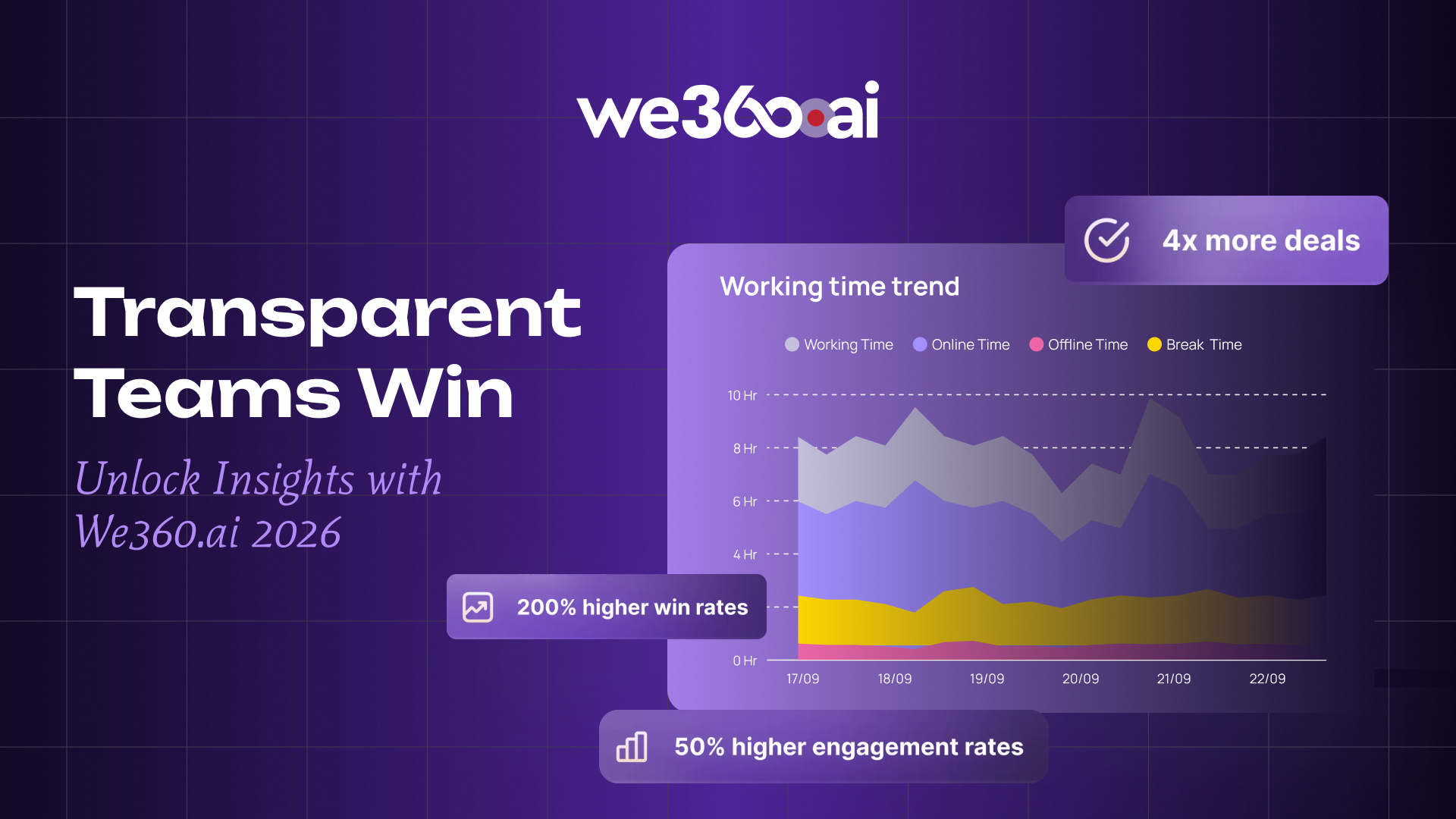Does your team ever feel like that time is slipping out of their fingers, just like you're trying to hold onto sand at the beach? It is challenging for small teams, where every second counts as losing track of time, which means missed deadlines, incomplete tasks, and, ultimately, incoming stress.
But, not to worry! That's where time-tracking software comes into action to save your everyday. It is like your team's productivity compass that will help you stay focused;
- Task allocation
- Smash project deadlines
- Improves accountability
Whether working remotely or in-house, it helps turn your workplace's chaos into calm, accomplishing the task on time.
Wait a bit! In this blog, we will break down the 7 Best Time Tracking Tools For Small Teams to help you awaken why this tool is so important.
Let's get into it and learn more!
What Are The Types Of Time-Tracking Software?
Time tracking software serves different needs according to task needs. It is essential first to understand the tasks that you work on.
Top-7 Time Management Software For Small Teams
1. We360.ai

We360.ai is one of the best employee monitoring and productivity management tools. It is designed to help businesses optimize workflows, enhance efficiency and ensure accountability. It provides a detailed report on how employees spend their time working and making valuable resources for teams that are working remotely or in-house.
It consists of an all-in-one dashboard that lets advanced analytics have a proper eye on overall working time, which empowers managers and higher authority to make informed and data-driven decisions for better team performance.
2. Hubstaff

Hubstaff is one of the time-tracking and overall productivity software designed to help teams smoothen their workflows and increase efficiency. It offers time tracking, all related activities, and payroll management, making it ideal for remote teams to work efficiently. The best thing about it is that it offers multiple integrations to allow users to use everything under one roof.
It is known for its versatility, and it may be anything, for time tracking and managing client's projects. It is serving its best. It is considered an all-in-one solution for managing small teams and businesses.
3. Work Status

WorkStatus is a huge time-tracking software designed for small businesses and freelancers of various industries. It has simplified workflows with features like GPS tracking, geofencing, budgeting, task scheduling, and more.
It works seamlessly on the Web, iOS, Android and Mac. Overall, it helps to focus on work while it handles and manages the rest of things, such as management. It is easy. Just install log-in, and your first step towards productivity begins.
4. Toggl Track

Toggl Track is a cloud-based time-tracking software that helps and serves multiple team sizes. The fun thing about this software is that it can support up to 1000 member teams, allowing users to easily track the time on one or multiple projects and elevate productivity. It analyses the profitability with smooth access across various platforms.
It is not a complicated platform; it provides a simple UI for new users to understand the platform and start working on it quickly.
5. Harvest

Harvest's time tracking is simple and focuses on valuable insights from ongoing or previous projects. The dedicated applications and integration with multiple tools like Slack perfectly fit the complex team workflow, making it more straightforward.
It can be used on desktop and mobile apps, making it flexible for multiple users. Timers can be organized according to task and client, which helps note the specific time behind a particular project.
6. Quickbooks

QuickBooks Time offers a smooth time-tracking solution to help businesses manage employee hours, streamline payroll, and improve productivity. Features of the software include GPS tracking, mobile accessibility, and integration with QuickBooks to track time correctly, either for project invoices or payroll.
Perfect for teams in any industry, QuickBooks Time makes workforce management easier and ensures every hour is accounted for.
7. Clockify

Clockify is an easy tool for tracking work hours, tasks, and projects. One can quickly log time across various devices, generate detailed reports, and analyse productivity with this free time tracking tool for teams and individuals.
Due to its flexible and trackable option integration, it streamlines workflows and ensures accuracy in managing time.
How To Choose The Right Time-Tracking Software?
Every minute counts when managing a small team, so choosing the right time-tracking software is essential. It's not money wasted; it's an investment that improves the team's productivity.
Companies using time tracking report a 30-50% increase in productivity as employees become more conscious of allocating their time.
With multiple options available in the market, you might need clarification when choosing which fits the right fit for your small business, considering features and budget. Let's look at some critical points. It will help you select the best time-tracking software for your small business.
Look for Features Tailored to Small Teams
Not all time tracking tools are the same or serve the same purpose, especially when looking for small teams and businesses. You surely need a solution that precisely serves your small team's problem regarding productivity and time tracking.
Here's what to prioritise:
- Ease of Use: Your team should be fine with a manual to figure out how to track their time. Look for tools with intuitive, user-friendly dashboards and easy navigation.
- Affordability: Small teams usually have tight budgets. Many tools offer free versions or affordable pricing plans. Choose one that doesn't burn your pocket while delivering value.
- Team Size Compatibility: Some tools are designed with larger organisations in mind, but you need something lightweight that fits seamlessly into a minor team's workflow.
Pro Tip: Check for features like task management and automated timesheets—these can save hours of manual work and make your team's life easier.
Scalability and Integration with Existing Tools
You are a small team today. Tomorrow, you might scale. Choosing the time-tracking software that can be scalable in the future and support a slightly larger number of team members can be a reliable choice.
- Scalability: Look for tools to handle more users and projects as your team expands. When hiring someone new, you want to avoid migrating to a new system!
- Integration: Does the software work well with tools you already use, like project management apps, accounting software, or communication platforms?
- Cloud Integration ensures your team can access the tool from anywhere, making it a lifesaver for remote or hybrid teams.
- Mobile App Support is a must if your team works on the go.
Pay Attention to Data Privacy and Compliance
Small teams often handle sensitive data, primarily if you work in client-facing industries. Ensuring your time-tracking software meets privacy and compliance standards is non-negotiable.
- Data Security: Look for tools that offer encrypted storage and secure access.
- Compliance Policies: Depending on your location or industry, the software should comply with relevant regulations (e.g., GDPR in Europe or CCPA in California).
Key Consideration: Some tools offer admin-level controls, allowing you to manage who can access specific data. This builds trust among your team while keeping sensitive information safe.
Making the Decision
Ultimately, the best time-tracking software for your small team balances functionality with simplicity. Start by identifying your team's unique needs.
- Do you require real-time tracking for the hybrid configuration?
- Are you tracking billable and non-billable hours?
- What's your budget?
Once you have your must-haves, test a few tools through free trials or demo versions. Involve your team in the decision-making process so everyone.

These are challenges faced by small teams generally; this will help you understand what your teams are facing and how We360.ai can solve your problem!
This table is consciously prepared for you to understand the type of problem and related solutions to it.
Choose The Best Time Tracking Process For Your Small Team
Time is considered one of the most valuable resources for small teams, and it helps manage resources smartly. With the right time-tracking software, businesses can streamline workflows, improve accountability and achieve the desired goals without stress.
We360.ai is designed to simplify time management for small teams and provides real-time tracking and actionable insights to work smarter and not harder. The time tracking feature has proven to increase employees' productivity and can be easily used on desktop and mobile. and extension is available, too!
Choose the best because every second counts!