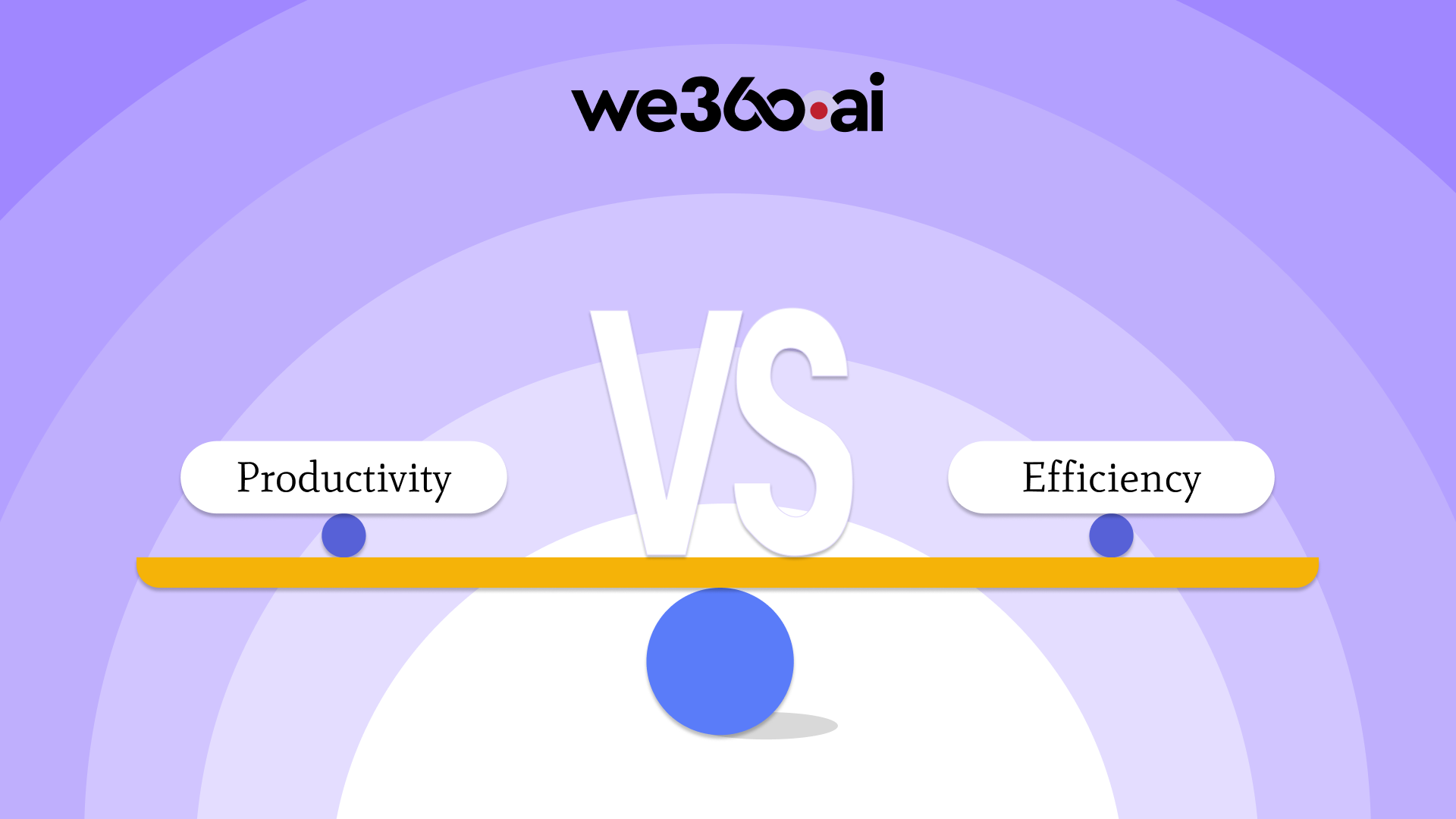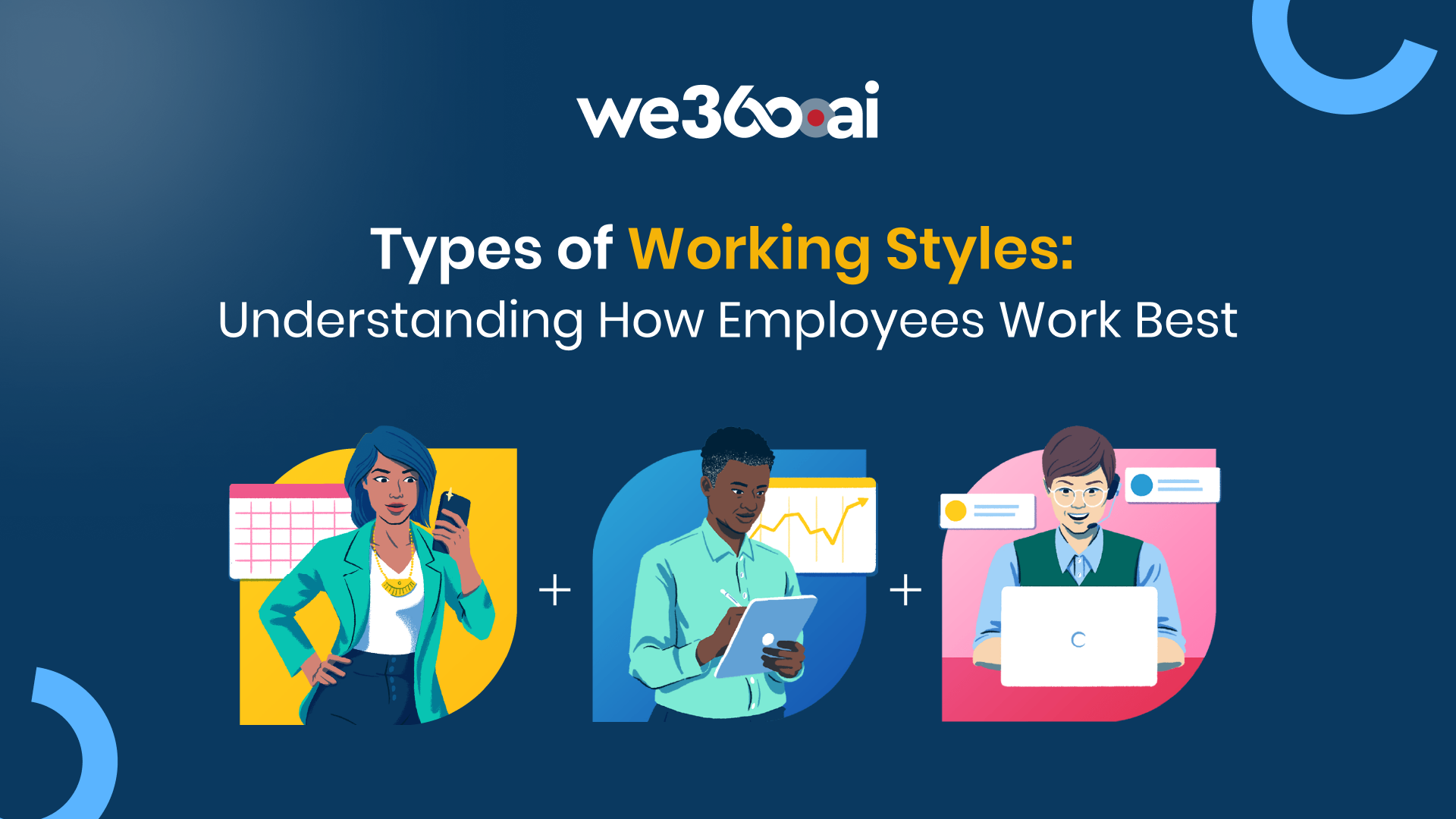In today’s digital-first world, web applications play a critical role in powering businesses. From e-commerce platforms and customer relationship management systems to employee productivity tools and client portals, web applications form the backbone of modern operations. However, ensuring these applications run smoothly and deliver an optimal experience for users is no small task. This is where web application monitoring becomes essential, acting as a safeguard to maintain seamless business operations.
This blog explores the importance of web application monitoring, delves into its benefits, answers key questions, and provides actionable insights for businesses to implement it effectively. Whether you're an enterprise or a startup, this guide is tailored to help you stay ahead.
What is Web Application Monitoring?
Web application monitoring refers to the process of tracking, analyzing, and optimizing the performance, availability, and functionality of web-based applications. This involves monitoring various components, including:
- Server Performance: Uptime, response times, and server health.
- Application Functionality: Ensuring features are working as intended.
- User Experience: Analyzing user interactions, session durations, and load times.
- Integration Points: Tracking how well the application integrates with external systems or APIs.
By using application monitoring software, businesses can detect and resolve issues such as slow response times, crashes, or errors, ensuring that users have a seamless experience.
Why is Website Monitoring Important?
Web applications are often the first point of interaction between businesses and their customers. Whether it’s an online store or an internal tool used by employees, performance issues can lead to severe consequences:
- Revenue Loss: Downtime during peak hours or errors in payment systems can result in lost sales.
- Customer Dissatisfaction: A slow or unreliable application frustrates users, driving them to competitors.
- Brand Damage: Frequent issues tarnish the reputation of your business, impacting customer loyalty.
Website performance monitoring helps businesses:
- Maintain Consistent Uptime: Ensure that your application is always available to users.
- Optimize Performance: Identify bottlenecks that may slow down your application.
- Proactively Address Issues: Resolve problems before they impact users.
- Enhance User Satisfaction: Deliver a fast and seamless experience that retains customers.
What is the Purpose of Application Monitoring?
The purpose of application monitoring extends beyond just detecting issues. It plays a vital role in ensuring the overall efficiency and success of your digital operations. Here are some of its primary objectives:
1. Ensure Optimal Performance
Monitoring tools like performance monitoring solutions track critical metrics such as server latency, database response times, and network performance. This ensures that applications perform at their best.
2. Error Identification and Resolution
Monitoring systems detect errors, crashes, or bugs in real time, providing actionable insights to resolve them quickly.
3. Resource Management
By analyzing usage patterns, businesses can allocate resources more efficiently, optimizing server loads and application functionality.
4. Security and Compliance
Monitoring tools safeguard sensitive data by detecting unusual activities, unauthorized access, or potential breaches, ensuring compliance with industry regulations.
5. Business Growth
Efficient applications enable businesses to scale operations, attract more users, and retain existing customers.
How Do I Monitor the Performance of a Web Application?
Monitoring the performance of web applications involves a strategic approach combined with the right tools. Here’s a step-by-step guide:
1. Select the Right Tools
Tools like Zenobase, Monimaster Android Monitoring, and We360.ai provide robust monitoring capabilities. These tools allow you to track application uptime, server performance, and user activity.
2. Track Key Performance Metrics
Focus on essential metrics such as:
- Server Response Times: Measure the time it takes for servers to respond to requests.
- Page Load Times: Ensure web pages load within acceptable time frames.
- Error Rates: Identify and address frequent application errors.
- User Behavior: Analyze session duration, bounce rates, and navigation patterns.
3. Set Alerts for Critical Issues
Configure alerts using application monitoring software to notify your team about issues like downtime, high error rates, or server overloads.
4. Conduct Regular Testing
Perform stress tests and simulate traffic spikes to identify vulnerabilities or bottlenecks that could impact performance during peak usage.
5. Monitor Employee Activity
Use employee web monitoring software and desktop activity monitors to ensure that internal tools are being used efficiently.
What is Website Performance Monitoring?
Website performance monitoring refers to the practice of analyzing the speed, reliability, and overall functionality of a website. It ensures that your website meets user expectations, regardless of device or location.
Key Components of Website Performance Monitoring:
- Load Testing: Evaluating how quickly pages load under different conditions.
- Uptime Monitoring: Ensuring the website is accessible 24/7.
- Mobile Optimization: Checking responsiveness on mobile devices.
- Error Monitoring: Detecting broken links, server errors, or payment failures.
Benefits of Website Performance Monitoring:
- Real-Time Insights: Identify and resolve issues as they occur.
- Improved User Experience: Fast, reliable websites lead to higher engagement and conversions.
- Geographic Optimization: Optimize performance for users in different locations.
Tools for Effective Application Monitoring
To monitor web applications effectively, businesses need the right tools. Here are some of the top options categorized by functionality:
1. Application Monitoring Tools
- We360.ai: Offers performance monitoring, employee activity tracking, and customizable dashboards.
- Zenobase: Advanced analytics for web and mobile applications.
- Monimaster Android Monitoring: Ideal for tracking the performance of mobile applications.
2. Screen and Activity Monitoring
- Screen monitoring software: Tracks user activity in real time.
- Desktop activity monitors: Provide insights into application usage and productivity.
- Software to monitor user activity: Tracks employee interactions with internal tools.
3. Employee Productivity and Tracking Tools
- Employee tracking software: Measures productivity by tracking time spent on tasks.
- Geofence apps for employees: Ensures employees work within designated locations.
- Employee management software: Monitors attendance, task completion, and team productivity.
4. Industry-Specific Monitoring Tools
- PC Monitoring Tools: Essential for compliance-heavy industries.
- Employee Monitoring Software for Ubuntu: Tailored for Linux-based systems.
Benefits of Web Application Monitoring
Investing in web application monitoring offers numerous advantages for businesses:
1. Enhanced User Experience
Applications that load quickly and function flawlessly provide a positive experience, encouraging users to return.
2. Increased Productivity
Tools like employee tracking systems and screen monitoring software identify inefficiencies, helping teams work smarter.
3. Proactive Issue Resolution
Real-time alerts and detailed insights enable teams to resolve issues before they impact users.
4. Cost Savings
Preventing downtime and optimizing resource usage reduces operational costs significantly.
5. Scalability
Monitoring solutions help businesses scale by ensuring applications remain reliable during growth phases.
Frequently Asked Questions (FAQs)
1. What is Web Application Monitoring?
Web application monitoring is the process of tracking performance, uptime, and functionality of web-based tools to ensure they deliver a seamless experience to users.
2. What is the Purpose of Application Monitoring?
Its purpose is to ensure optimal performance, detect and resolve issues in real time, manage resources effectively, and maintain compliance and security.
3. Why is Website Monitoring Important?
Website monitoring minimizes downtime, enhances user experience, and protects your brand reputation. It also provides actionable insights to optimize performance.
4. How Do I Monitor the Performance of a Web Application?
Use tools like Zenobase, set performance thresholds, simulate traffic, and track user behavior to identify and resolve issues effectively.
5. What is Website Performance Monitoring?
It involves tracking key metrics such as page load times, uptime, and user interactions to ensure websites perform optimally for users.
By investing in comprehensive monitoring solutions, businesses can deliver exceptional user experiences, maintain productivity, and safeguard their operations from potential disruptions. Start monitoring your web applications today and unlock the potential of seamless performance.