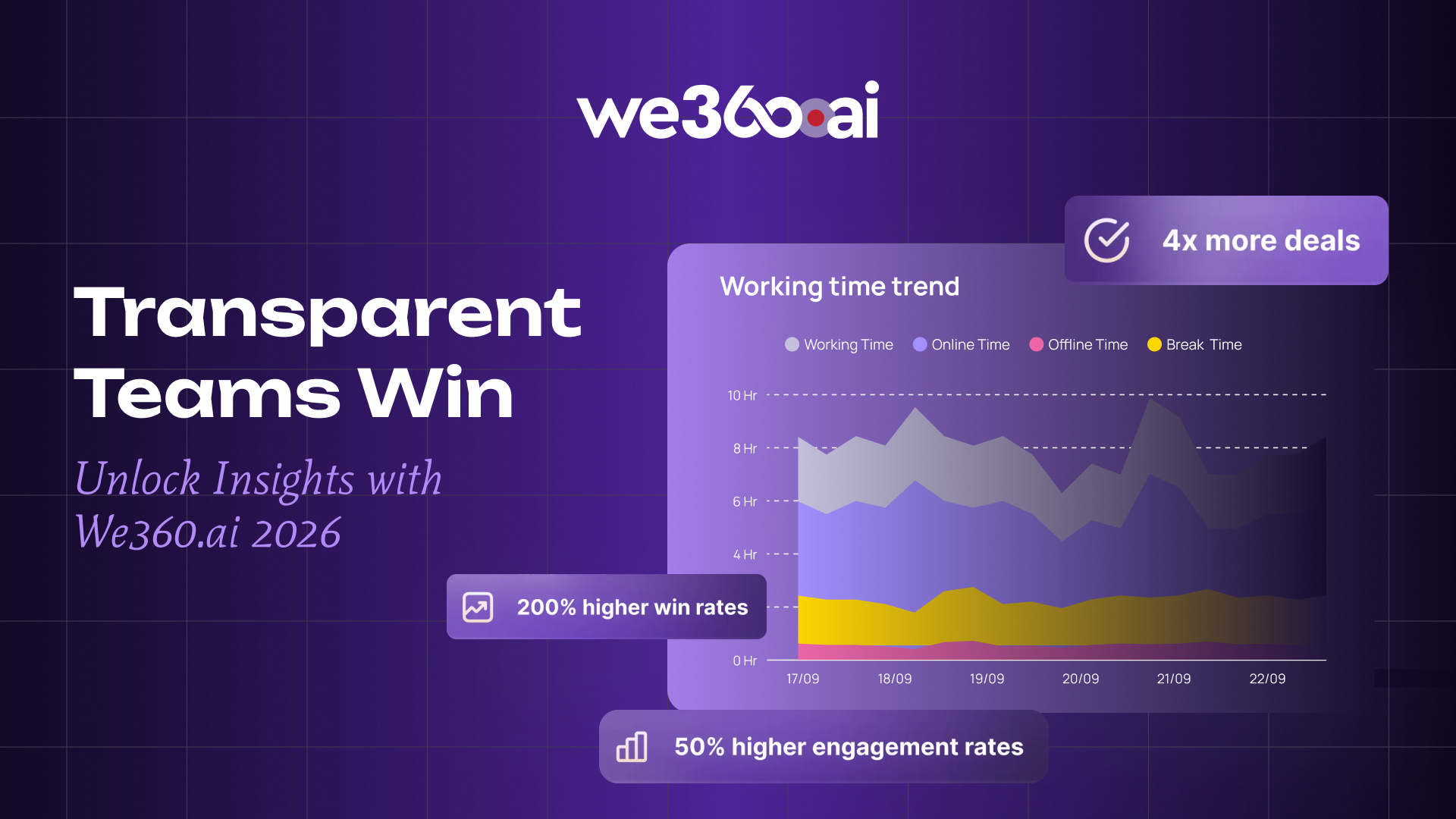The conversation around work models is now expanding beyond where people work to how well work actually happens in each environment. Organizations are paying closer attention to outcomes, collaboration quality, and employee well-being rather than simply tracking hours online or in-office presence. This shift has led to smarter performance frameworks, clearer goal-setting systems, and better alignment between teams working across different locations.
Companies that define success through results instead of physical visibility are seeing stronger accountability, improved trust, and more sustainable productivity across remote, hybrid, and office-based teams.Another emerging focus is the role of digital infrastructure in shaping employee experience. Reliable collaboration tools, secure cloud environments, and streamlined workflows are no longer optional — they are the backbone of modern work structures.
Businesses investing in seamless digital ecosystems are reducing communication gaps, preventing burnout caused by tool overload, and helping employees transition smoothly between home and office setups. When technology supports work instead of complicating it, teams can stay connected, responsive, and engaged regardless of their physical location.
In today's evolving work landscape, understanding various work structures is essential for both employers and employees. This comprehensive guide explores four primary work models: Remote Working, Hybrid Working, Telecommuting, and Work-from-Office. We’ll delve into their definitions, differences, benefits, challenges, best practices, and provide insights supported by case studies and statistics.
Definitions
1. Remote Working vs. Work-from-Home
Remote working and work-from-home (WFH) are often used interchangeably, but they have distinct meanings. Remote working refers to any work done outside of a traditional office, whether from home, a co-working space, a coffee shop, or another remote location. Employees working remotely may have flexible schedules, use cloud-based tools, and interact with colleagues primarily through digital communication.
Work-from-home, on the other hand, specifically means working from one's residence. Unlike general remote work, WFH often implies a more structured home-based work arrangement where employees operate exclusively from home, rather than having the freedom to work from various locations. While remote work provides broader flexibility, work-from-home setups may have stricter guidelines depending on company policies.
2. Hybrid Working
Hybrid working is a blend of remote and in-office work, allowing employees to divide their time between working from home and coming into the office. This model promotes flexibility while still fostering in-person collaboration. Companies may enforce fixed office days, assign different work modes based on roles, or allow employees to choose when to be on-site.
Hybrid work offers employees autonomy while ensuring they have access to office resources and opportunities for face-to-face teamwork. It helps businesses maintain organizational culture while giving workers the freedom to optimize their work environment for productivity.
3. Telecommuting vs. Virtual Office
Telecommuting and virtual offices serve similar remote work functions but differ in execution. Telecommuting involves working from a location outside of the main office while maintaining a direct connection to a physical office space. Telecommuters often attend meetings on-site periodically and remain part of an established workplace structure.
A virtual office, however, removes the need for a physical office entirely. Employees and businesses operate remotely without a designated headquarters, using cloud-based tools, shared virtual spaces, and digital collaboration platforms to communicate and work efficiently. Virtual offices are ideal for fully remote businesses that operate globally or do not require a traditional workspace.
4. Work-from-Office
Work-from-Office (WFO) follows a conventional work model where employees perform their tasks within a physical office setting. This structure provides direct supervision, seamless collaboration, and easy access to workplace resources. WFO remains essential for industries that require hands-on roles, client-facing services, or strict security and regulatory compliance.
While WFO fosters stronger company culture and teamwork, it may limit flexibility and increase employee commuting stress. Many businesses now explore hybrid work models to balance the benefits of in-office presence with remote flexibility.
Types of Remote Working, Hybrid Working, and Telecommuting
Types of Remote Work
- Fully Remote: Employees work from any location without any in-office presence required.
- Occasionally Remote: Employees work remotely but may be required to attend the office for meetings or training sessions.
- Freelance/Contract-Based: Independent professionals work remotely on project-based assignments.
Types of Hybrid Work
- Office-Centric Hybrid: Employees spend most of their time in the office but have the flexibility to work remotely occasionally.
- Remote-First Hybrid: Employees primarily work remotely but come to the office for essential team meetings and events.
- Flexible Hybrid: Employees have the autonomy to choose when and where to work.
Types of Telecommuting
- Partial Telecommuting: Employees work from home a few days a week and attend the office when necessary.
- Full-Time Telecommuting: Employees work remotely but maintain a strong connection to the office through virtual meetings and occasional in-person visits.
- Geographically-Based Telecommuting: Employees live near the office and can commute when required.
Best Practices for Success in Any Work Arrangement
1. Communication and Collaboration
- Use digital tools like Slack, Zoom, and Microsoft Teams to stay connected.
- Schedule regular check-ins to align on priorities and updates.
- Encourage transparent and open communication between teams.
- Document discussions and decisions to ensure clarity and consistency.
- Provide multiple communication channels for both formal and informal interactions.
2. Time Management and Productivity
- Set clear work schedules to maintain a healthy work-life balance.
- Use productivity tools like Trello, Asana, or Notion to track tasks.
- Establish dedicated workspaces at home to create a focused environment.
- Encourage employees to take scheduled breaks to avoid burnout.
- Promote time-blocking techniques to manage tasks effectively.
3. Maintaining Team Engagement and Culture
- Organize virtual and in-person team-building activities.
- Recognize employee achievements and contributions regularly.
- Encourage informal interactions through virtual coffee chats or happy hours.
- Offer professional development and skill-building opportunities.
- Foster a sense of belonging through company-wide initiatives and employee feedback programs.
4. Cybersecurity and Data Protection
- Use VPNs and secure Wi-Fi connections when working remotely.
- Implement two-factor authentication for all work accounts.
- Educate employees on cybersecurity best practices.
- Regularly update security protocols and software to prevent data breaches.
- Limit access to sensitive company information based on employee roles.
Case Studies and Statistics
1. Remote Work Productivity
- A study by Owl Labs found that remote workers are 22% more productive than those working in traditional office settings.
- Buffer’s 2023 State of Remote Work report highlights that 97% of employees prefer some form of remote work, citing increased flexibility and improved work-life balance.
2. Hybrid Work Trends
- Microsoft’s Work Trend Index shows that 73% of employees want flexible remote work options, but 67% also crave more in-person collaboration.
- IBM implemented a hybrid work model and found a 20% increase in employee engagement and retention.
3. Telecommuting and Cost Savings
- A Global Workplace Analytics report states that companies allowing telecommuting save approximately $11,000 per employee per year.
- Telecommuters report higher job satisfaction and 40% lower attrition rates compared to full-time office workers.
4. Work-from-Office Impact
- A study by Harvard Business Review found that face-to-face requests are 34 times more effective than email requests, emphasizing the importance of in-person interactions.
- Industries such as finance, healthcare, and manufacturing still rely on WFO setups due to regulatory and operational constraints.
Each work model—Remote Working, Hybrid Working, Telecommuting, and Work-from-Office—offers unique advantages and challenges. The optimal choice depends on various factors, including industry requirements, organizational goals, and employee preferences.
Case studies and data highlight how companies benefit from flexibility, increased productivity, and cost savings when implementing these models effectively. As workplaces continue evolving, businesses must adapt and implement models that balance productivity, flexibility, and employee well-being.