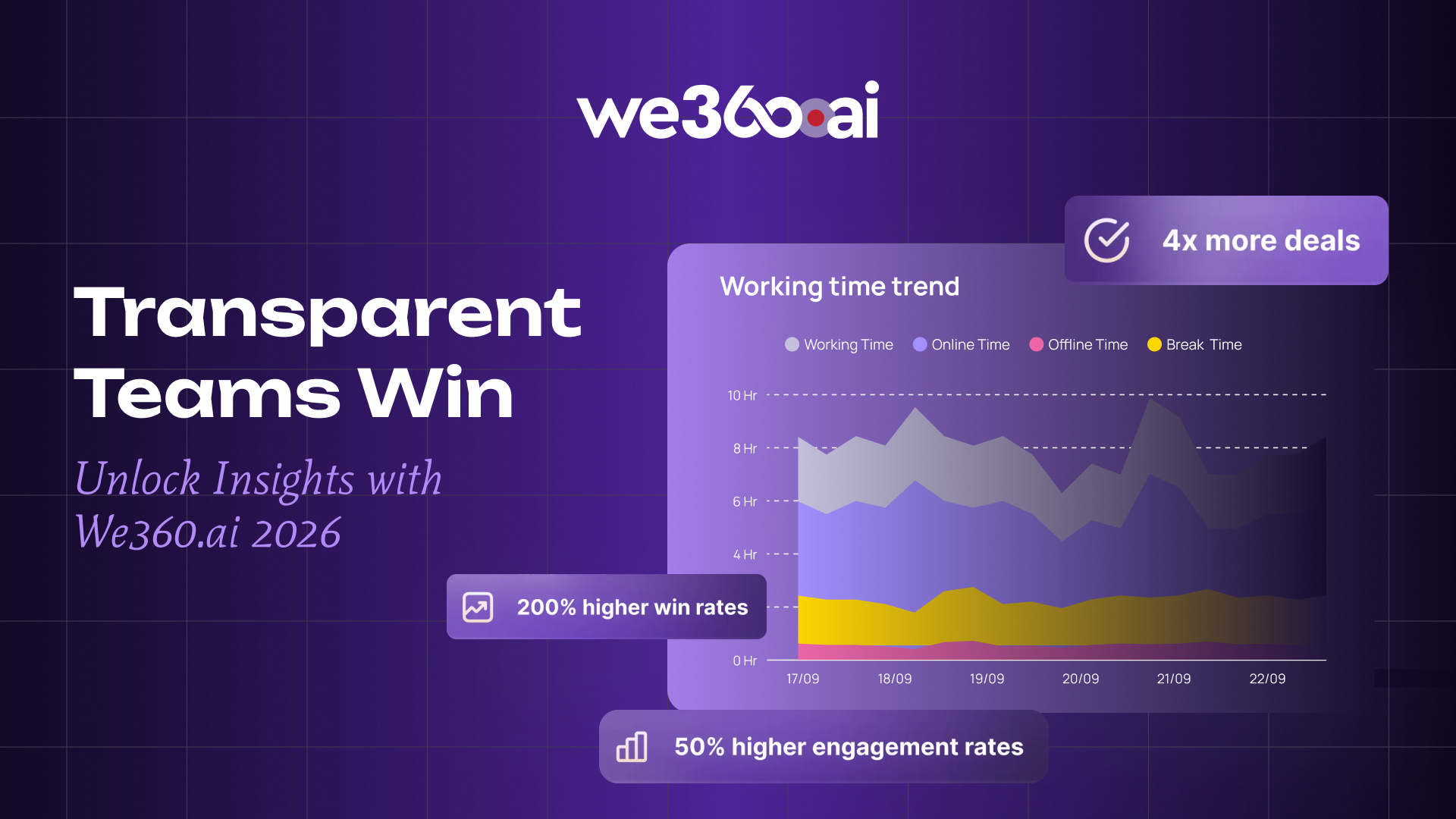We're living in a world where everything is possible! Who would have thought about working from remote areas, at ease in your home, with feasible working hours, no nine-to-five boundation, and a complete digital scenario.
But yet here we are! Drastically adopting these changes and moving to the online platforms over traditional ways.
In this fast-moving world, opportunities keep on developing. As more and more enterprises adopt the digital platform, Software as a service(SAAS) companies and digital products companies are expanding. Undoubtedly, these assets come very handily in Today's era, but managing them is a tough task.
With a perfect platform for all your problems, these managerial tasks will look so simple. Before coming to that, let us start our journey to the advanced Scope of Employee Tracking software by understanding the Software.
Computer idle time Report
What is a Computer idle time report?
The computer idle time report is a tool that provides detailed information about how much time employees spend on their computers when they are not actively using them. It can be used to find out the amount of time spent on different applications, which programs are being used most often, and what the average computer idle time is.
A few times you will learn that the computer is not actually idle when an employee is sitting there doing nothing. It might be programs running in the background, Running applications, Application updates downloading or installing.

Many companies are not aware of the computer idle time report which is a tool that can be used to find out what employees are doing when they're not working. This report helps the company to understand which employees are wasting time on social media and other non-work related activities.
The idle time report will help you identify the periods of inactivity, and it will also tell you how long these periods last.

Employee Monitoring idle time
Employee monitoring idle time is a common practice in organisations. This is done to understand the productivity levels of the employees and to identify the causes of any inefficiencies. Idle time monitoring can be done manually by managers or can be done automatically with the help of an application.
The aim is to ensure that employees are not wasting time while they are at work.
The most common method of monitoring idle time is by using software that sends a notification to the employee when their activity level drops below a certain threshold and they have been inactive for a certain period of time.
Employee monitoring idle time is a common practice in the workplace. It can be used to make sure that employees are not slacking off or wasting time on their devices. This can be done by tracking their keystrokes, mouse movements and other similar metrics.

It is an important process for any company. Monitoring the idle time of employees can help companies to ensure that their employees are working efficiently.
If an employee is not doing anything productive, they should be given tasks or asked to leave the office until they have something more productive to do. This will help them stay motivated and also make sure that they are not wasting company resources.
Monitoring employee’s idle time can help organizations in the following ways:
- It can help identify employees that are wasting time on unproductive tasks.
- It can help identify employees that are spending too much time in meetings.
Scope of Employee Tracking software
1. Feasibility to Manage Employee's Profile
A company with an employee size over 100 can not track each employee's productivity level individually. We360.ai offers an entirely dedicated tab for this parameter. Here, an employer goes through the production insight for their employees.
The user interface offers multiple criteria like Working time, Idle time, Productivity Time, and Productivity percentage. Isn't this going to be very useful when evaluating the best employee of the month reward?
A motivating prospect will be provided to employees, and they can push themselves forward to enhance their productivity.

2. Generating Reports for Optimization
Often we hear employers saying that they fail to evaluate an accurate detailed report for every employee.
With we360.ai's facilities, an admin can easily frame reports based on their Department, Time and Productivity. A complete and detailed overview will be provided to the employer by which they can make effective decisions over the employee as an asset or liability. They can take measures based on the result of these reports and frame better strategies for their employees.

These measures will surely make the enterprises stand apart from the crowd soon. Now, let's quickly move to the third aspect in the scope of ETS.
3. Maintaining the Real-time Analytics
With the adoption of remote working, employers face a really hard time tracking the analytics about their employees. They can not supervise them physically, and in this situation, some employers can spend the company's precious time at leisure.
To cope with this problem, we360.ai offers areal-time-analytics of employees' current applications in use, total duration of usage and active status.
This feature turns out to be a powerful monitoring feature that simplifies visualization and takes the tracking to the next level.

4. Domain Blocking
In almost all organizations, people misuse their time by spending time on unnecessary platforms.
Suppose your employer is a business analyst, then various analytic tools and Software will be their property. During the employee report, you come across that they are spending most of their time on Instagram through the chrome browser.
You can easily block these domains through your jurisdiction in such a situation, and the employer's access to that URL will be restricted.
This feature will surely be an evolutionary measure in the future as it'll help the enterprise save time, increase definitive work, and boost productivity percentage.

So, immediately filter out the sites that distract your employees and compromise your team's performance at work.
Conclusion
Every person under your supervision is different. They're all different. You have to study and analyze every individual under your supervision and try to work with them in a way that will be most productive.
Hope you found this blog useful and interesting. As more and more organizations are adopting the online platform, the scope of employee monitoring software is increasing immensely.
Check now the We360.ai website for more elaborative information.
Interested in exploring more? Please have a glance at the Top 7 Productivity tips that need to be Debunked and if you want to start work from home approach, then prefer 7 Factors to Consider When Adopting Work from Home.
Do you want to try this Software without investing a single penny or credentials? Then click on DEMO, Now! And start your free trial, Today!
Please share this with your connections too.
Thank you for being with us the whole time. We value your patience a lot. Reach out for any assistance at any time.