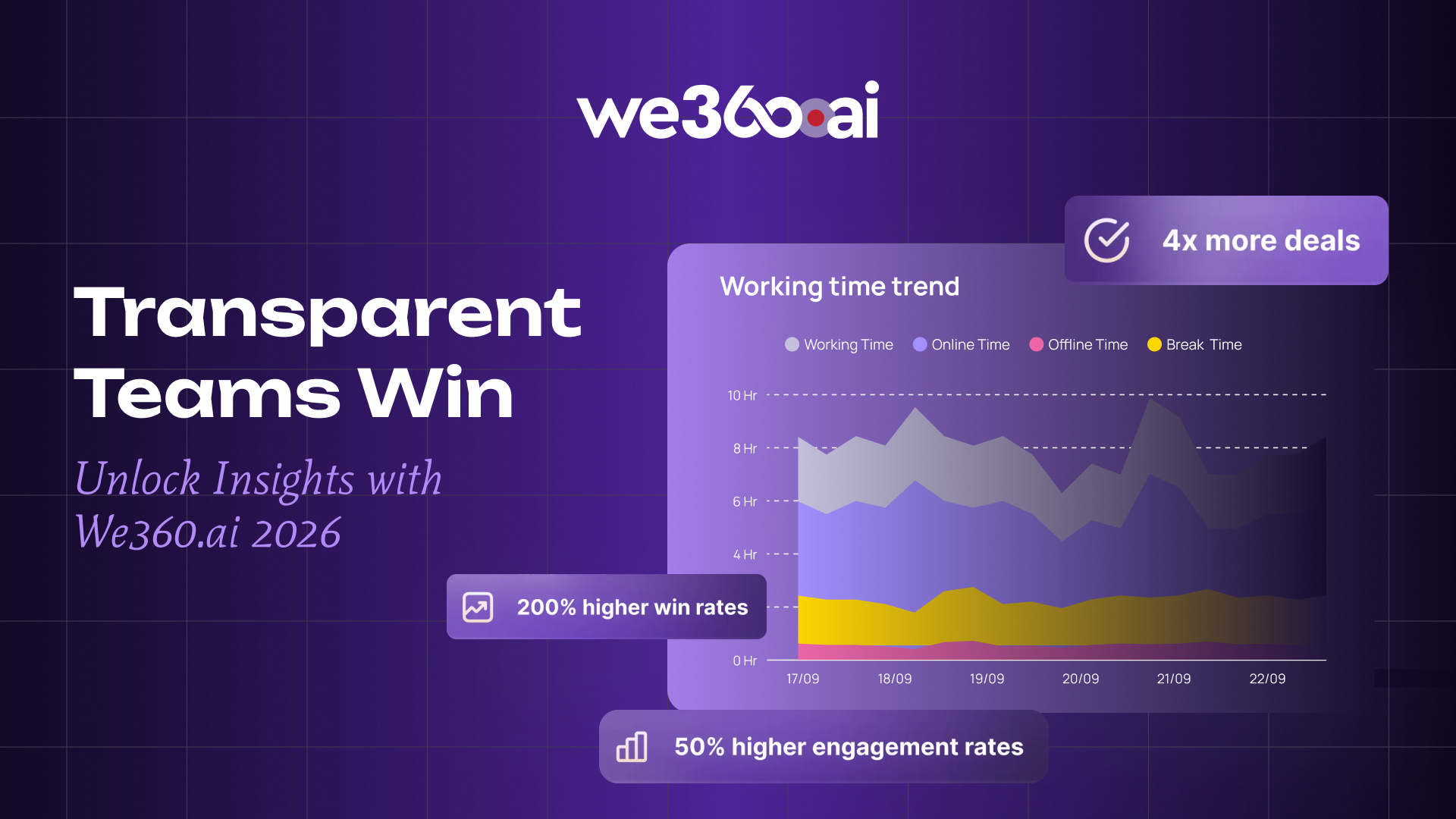Almost 83% of the employed population is indulged in a hybrid mode of working, but managing all the employees who are working from the office and working from home is quite a task for the employer, but G4 companies have excelled in the art of managing their employees, and the secret behind their hybrid working success are some tools that help them to balance the equilibrium, of their workspace. So, in this blog, we will talk about all the essential software that will help keep your Hybrid team productive and help you manage your workspace effectively.
List Of Essential Software To Keep Your Hybrid Team Productive And Your Employees Happy
Hybrid working is a silver spoon for the employees as it is one of the best ways to maintain a work-life balance, but on the other hand, it is quite difficult for the employer to keep track of all his employees. So, to make working easy and your employees happy, here is some software that is productivity in disguise for a Hybrid team:
1. Slack

“Keeping It Professional.”
Slack is a business communication platform that helps you coordinate with your teammates or your employees effectively. If you are practising hybrid working Slack is an application that you should use as it allows you to pin important messages so that you don’t have to scroll and search for them at times of emergency. Slack’s search message feature helps you search the content you are looking for, making it easy to find particular links or documents. Other amazing features of Slack are as follows:
Shared Channel Across The Workspace:
The shared channel feature of Slack makes working very easier, as you don’t have to share a document or a file with each and every person, and your teammates can directly view it. This feature can be used for work purposes but also for fun group chats.
Streamline Sidebar:
This feature helps you streamline your sidebar, which allows you to sort your channels from your direct messages, this helps you manage your work easily, and any day organised work is better than piles of work.
Calendar Command:
While working in a hybrid model, there are many things one has to remember, and the calendar command feature of Slack helps you set a reminder for important meetings or calls. It also allows you to add your Google calendar to avoid missing anything important on your schedule.
2. ClickUp

“Keep It Working”
ClickUp is another important software that you should use if you practice a hybrid working mode. ClickUp is a project management tool that will help you to keep your workspace organised and managed. It is one of the best investments you can make to your business. It makes working easy and convenient. ClickUp was founded in 2017, and in the year 2021, they have 70,000 plus users.
3. We360.ai
“Keep It Productive”
We360.ai is an Employee Monitoring software that helps you monitor and mentor your employees. It also helps you to keep your workspace productive. We360.ai serves both the employee and the employer. It is ranked as one of the best employee monitoring software, and it also allows you to keep your workspace completely transparent and completely unbiased. Another amazing features of the software are as follows:

Productivity measurement:
The productivity measurement feature of the software helps you keep track of your employee’s productivity and the employees to work on their personal growth. The keystrokes and mouse clicks calculate an employee’s productivity, so the employer can judge who has been productive during the working hours.
Transparent and Unbiased Environment:
Capture screenshot feature of the software capture screenshots of the employee’s screen during working hours, which allows the employer to decide who is actually working and who is not. It also allows the employer to maintain a transparent environment for his employees.
Another feature that helps the employer to maintain a transparent environment for the employees is the application usage feature. It helps the employer see on all applications his employees have been working during the working hours.
Admin Mobile Application:
Admin mobile Application feature gives access to the employer to monitor and mentor his employees just through a mobile application. He can track his employee activity just through his phone.
Domain Blocking:
Domain blocking feature of the software helps the employer to keep his employees productive by blocking all the unproductive applications so that his employees can focus on their work without any distraction.
The software, as mentioned earlier, is the three essential software for your hybrid team. This software will make hybrid working easier, effective and convenient for you. This software helps you save time and keep your employees productive and happy. If you want your workspace to function effectively during hybrid working, then you should invest in this software, and 100% returns are guaranteed.