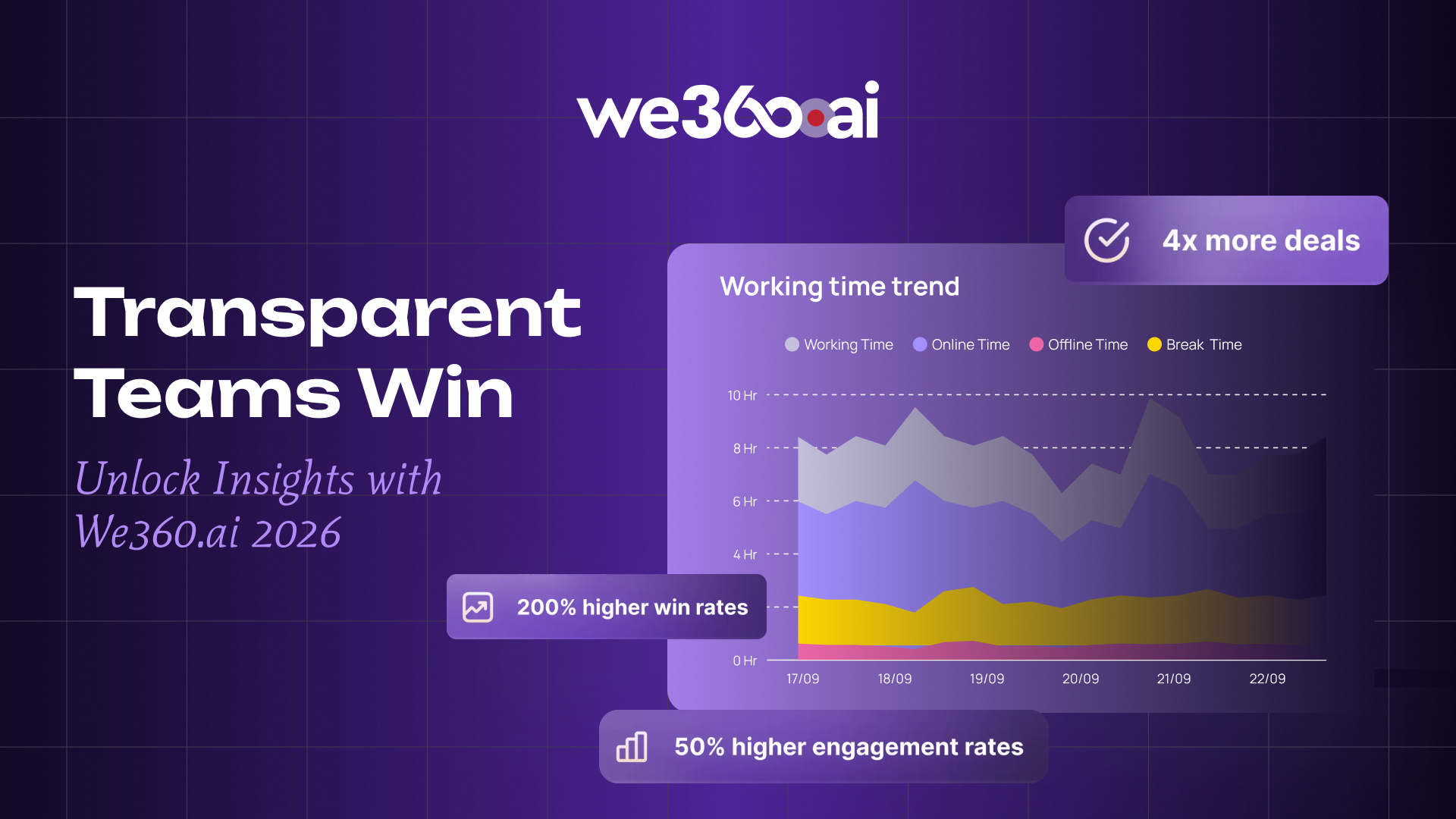Time is one of the most crucial commodities, but one that seems to whiz by at a glacial speed. While work-life balance is becoming the norm today, many countries are understanding a fresh mind is far better than an overworked mind.
This is why countries like Iceland launched a four-day working week with overwhelming success.
It isn’t how much time you’re spending at your desk, but actually how much time you’re being productive. Iceland’s workers are working fewer hours than norm and still being equal or more productive.
What is time management?
Time management is the process of efficiently managing your time to get maximum done in minimum time.
Core elements of time management include organization, planning and scheduling to utilize time.
The goal of time management is to:
- Improve productivity
- Lower stress
- Meet goals optimally
- Enhance focus
- Promote work-life balance
- Lower procrastination
What are some common distractions?

Here are some time management tips by us
These distractions may be an impediment while you’re trying to work at your full capacity.
Here are a few techniques to combat these and raise your productivity.
1. Measure how you’re spending your time
To enhance your productivity, you first need to audit your time. For a week or so, note down your login and logout times and track daily activities.
This will help you:
- Track where you’re spending your time
- Allot time for useful tasks
- Avoid wastage of time
- Spend time on activities with maximum returns
2. Create a daily schedule
To derive maximum value from your daily tasks, create a task list for the next day before you go to sleep.
Or, the best strategy is to set a list of tasks to do for the next day before you log off for the day. This enables you to kickstart the day without planning your schedule for the day at the nick of time.
Once you have laid down the plan for the next day your brain starts working on it subconsciously.
By defining the tasks for the day, you do not have to hop on tasks without planning.
3. Automation of repetitive tasks
There are a lot of repetitive tasks.
They may be checking and responding to emails, data entry, scheduling meetings, software updates, social media postings or reviewing content for errors.
As per statistics, employees spend 57% of their time communicating — managing emails, attending meetings, and responding to messages using a team chat app.
You can leverage tools to automate these tasks viz. Power Automate, Zapier, Calendy, HubSpot, Hootsuite and more.
4. Prioritize your tasks
Training your workforce on how to prioritize their tasks can be a game changer.
This helps them make informed choices, work efficiently, align their efforts with organizational goals and lower stress.
Few approaches are:
- Pareto analysis
68% of surveyed employees claim that they don’t have enough time to dedicate their attention to what truly matters.
This is where Pareto analysis comes handy. It lets you focus on the 20% of tasks that yield 80% of results. This can be done by identifying high-impact tasks and allocating maximum time to them.
- Eisenhower matrix
This approach segregates tasks into four categories:
- Urgent and Important: Do these tasks immediately.
- Important but Not Urgent: Schedule these for later.
- Urgent but Not Important: Delegate these if possible.
- Neither Urgent Nor Important: Eliminate or deprioritize these tasks.
- Pomodoro techniques
Here is how this technique works:
- Choose a task
- Set a timer of 25 minutes to work on the task (called one Pomodoro)
- Work on it without distraction
- After 25 minutes take 5 minute's break
- After completing 4 Pomodoros, take a longer break of 15–30 minutes
- Do not multitask
An insidious thought is that multitasking can bring in more productivity.
However, as per American Psychological Association juggling tasks lowers efficiency and slashes productivity.
By switching between tasks the brain switches rapidly rather than working on both of them simultaneously. This in turn consumes cognitive resources making each task take a longer time to complete.
This leads to increased error rate and cognitive fatigue.
- Assign time limits to each task
As per Parkinson’s law the work expands to the time allotted to complete it. For instance, if a task needs four hours to complete it but is allotted 8 hours, it will consume the whole 8 hours.
If you give yourself a smaller time slot, you can still achieve the task in a similar timeframe.
- Set reminders
Once you have created your calendar give yourself periodic reminders to stay on top of tasks.
You must also be proactive in micro tasks involved in meeting deadlines.
Few ways to do it is writing on paper, setting alarms on your phone or adding alert on digital calendar.
It is a godly savior where you can skip tasks in scene of a hectic schedule.
- Use tools
To ease your tasks and optimally utilize your time you can use tools.
These may be:
- Planners : These tools may include Todoist, Trello, Asana, Notion, ClickUp, Google Calendar, and more.
- Scheduling : Microsoft Outlook Calendar, Calendy, Zoom Scheduler, Monday.com, etc.
- Note taking : Evernote, Microsoft OneNote, Google Keep, Microsoft Loop, etc.
- Leverage AI to research
AI tools cut through the noise and may be exactly what you are looking for.
They answer tailored contextual questions, summarizing conversations, or creating sales pitch.
You can easily research topics and get direct answers cutting through the fluff.
Few AI tools that help with time management are Time Doctor, Rescue Time, Clockify, Monday.com and more.
- Organize your tasks
You may need to hone your organizational skills if:
- You are unsure of how much time each task needs
- You’re often procrastinating
- You’re unable to discern between urgent and important tasks
- Your space is often digitally or physically cluttered
To meet these challenges you need to:
- Organize your desk and keep it clean
- Arrange your computer files in order
- List down the order of tasks to be completed
- Use a calendar
Boost your productivity with time management
You can use tools to lower your implementation time with the same or more potential.
Use tools like SharePoint, Dropbox and OneDrive to store data.
Use Canva for creating designs.
Our high-performing team knows how to utilize time to deliver maximum productivity via using tools.
So can you, just adhere to the tools and organize your space and you’ll see the difference.