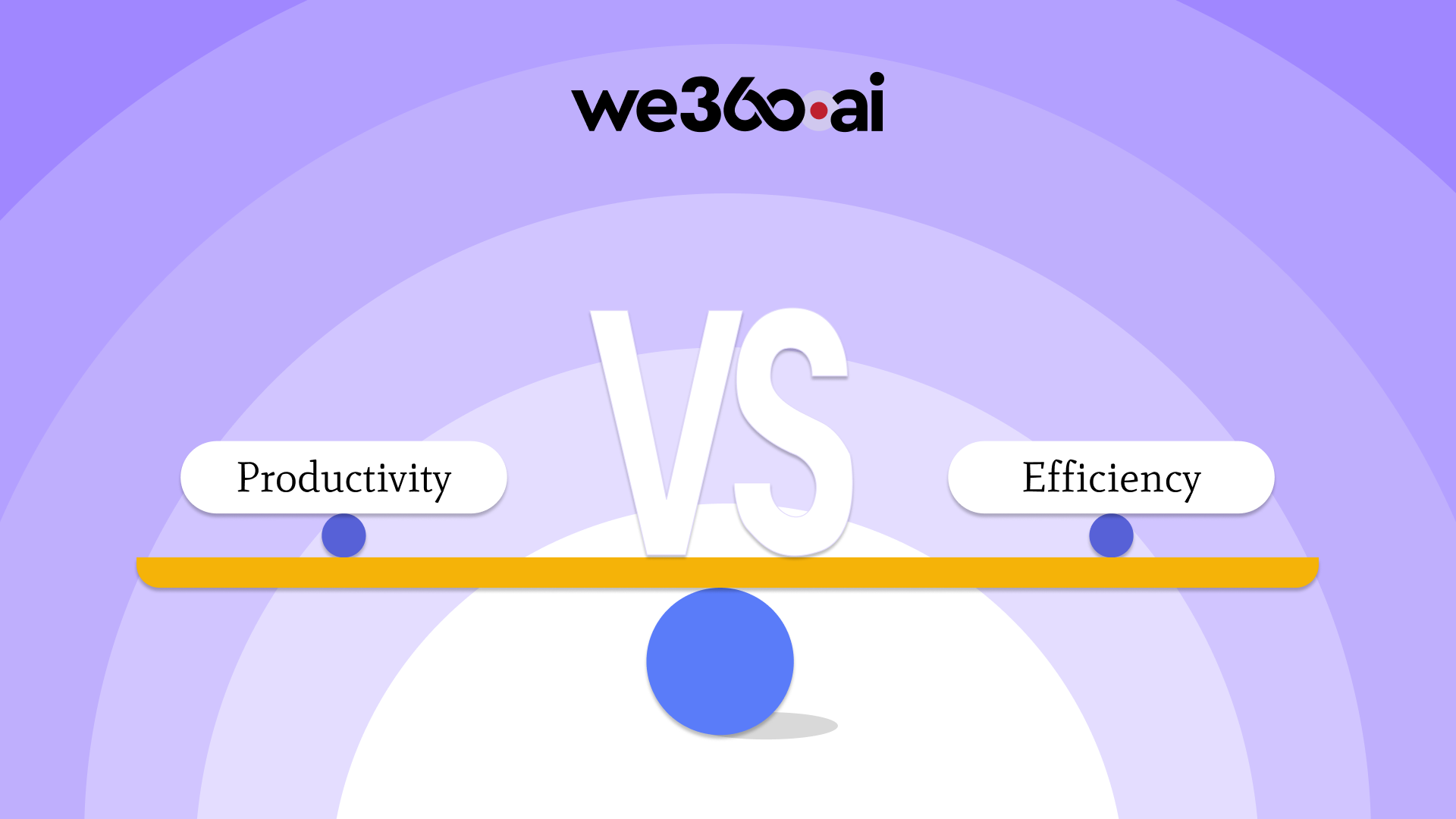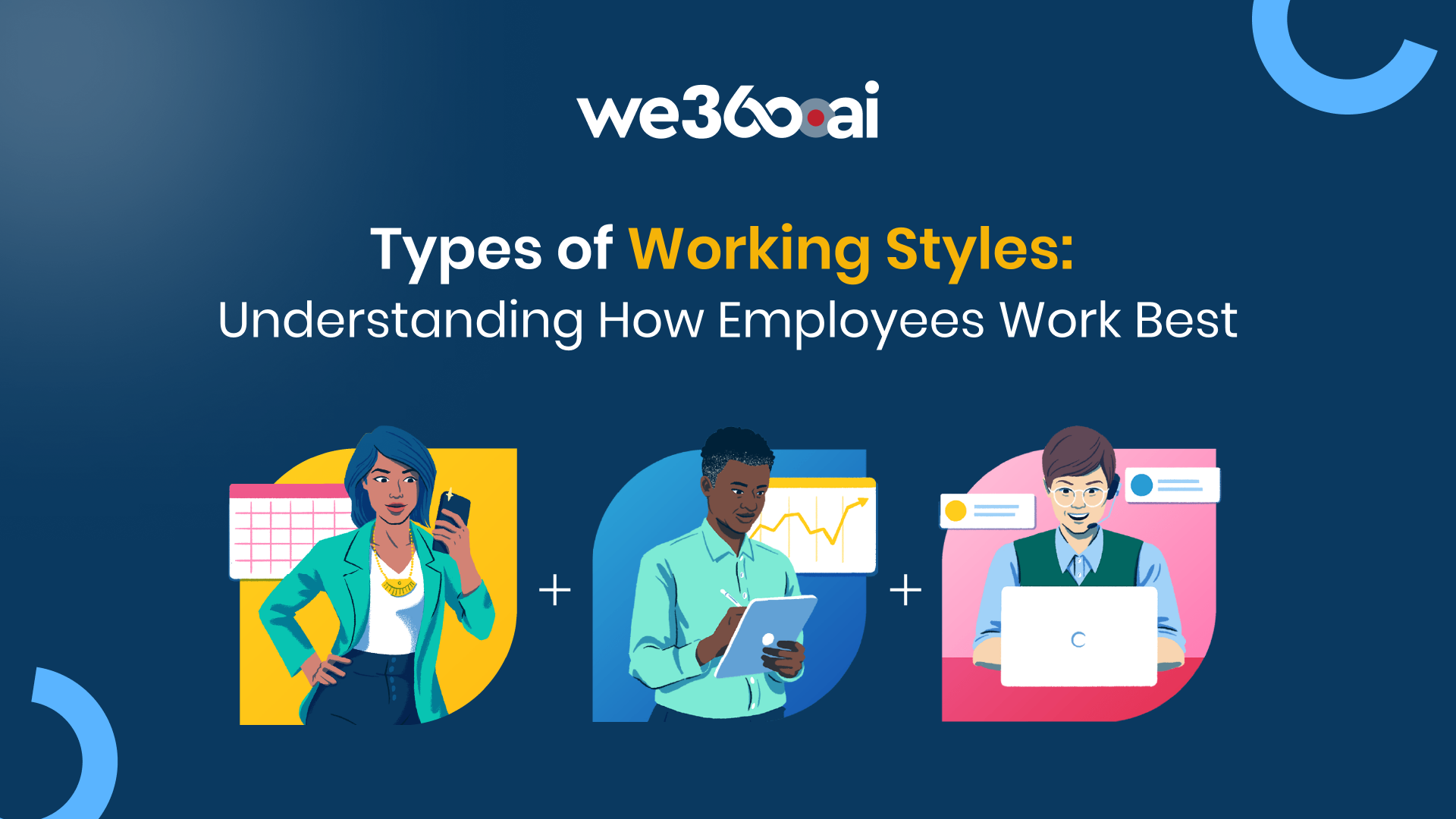A timesheet is a tool used by organizations to record the amount of time an employee has spent working on various tasks or projects. Traditionally, timesheets were paper-based, but modern timesheets are now digital, integrated with software solutions that automate time tracking and management. They are crucial in maintaining transparency, ensuring accurate payroll, and boosting overall organizational productivity.
Uses of Timesheets:
- Payroll Processing: Timesheets play a critical role in payroll processing by accurately tracking the number of hours an employee has worked. This helps in calculating salaries, overtime, and deductions precisely, ensuring employees are compensated fairly according to their work hours. This also reduces discrepancies and potential conflicts related to pay, fostering trust between employees and the management.
- Project Management: In project management, timesheets help monitor the time spent on different tasks and projects. This enables project managers to plan resources effectively, allocate tasks based on workload, and assess project timelines. Accurate time tracking ensures projects are completed within budget and deadlines, helping teams identify potential bottlenecks early.
- Client Billing: For businesses that charge clients based on billable hours, timesheets are indispensable. They provide detailed records of the time spent on client projects, making it easier to generate accurate invoices. This transparency helps build client trust and ensures fair billing practices, ultimately strengthening client relationships.
- Productivity Analysis: Timesheets help identify how time is spent across various tasks and projects. By analyzing this data, organizations can pinpoint inefficiencies, identify time-consuming activities, and implement strategies to optimize workflows, thereby boosting overall productivity. They also help in recognizing top-performing employees and understanding workload distribution.
- Compliance: Maintaining accurate timesheets helps organizations comply with labor laws and company policies. They serve as legal documentation of work hours, ensuring that employees receive fair compensation and that the organization adheres to employment regulations. This is particularly important in industries with strict labor compliance requirements.
Advantages of Timesheets:
- Enhanced Transparency in Work Hours: Timesheets provide a clear record of how work hours are allocated, fostering accountability and transparency within teams. This clarity helps in managing expectations and improving communication within teams.
- Improved Project Tracking and Budgeting: By tracking time spent on each task, managers can make informed decisions about project timelines and budgets, ensuring efficient resource management. This helps in avoiding project overruns and ensures optimal utilization of resources.
- Efficient Payroll and Invoice Management: Automated timesheet systems streamline payroll processing and client billing, reducing administrative workload and minimizing errors. This leads to faster processing times and reduces the chances of payroll disputes.
- Data-Driven Insights into Employee Productivity: Timesheets generate valuable data that can be analyzed to identify productivity trends, employee performance, and areas for improvement. Organizations can use these insights to implement targeted training programs and improve overall performance.
How Do Timesheets Work?Employees log their work hours, detailing the tasks they’ve worked on. This data is submitted to managers for review and approval. Digital timesheet software offers dashboards for easy tracking and management, providing real-time visibility into employee activities and project progress. The automation features in these tools also reduce the risk of human error, ensuring data accuracy.Timesheet Management Best Practices & Solutions
- Set Clear Guidelines: Define clear instructions on how and when employees should fill out their timesheets. Establishing consistency helps in maintaining accurate records. Clear guidelines also reduce confusion and ensure compliance with company policies.
- Simplify the Process: Use intuitive and user-friendly software that minimizes manual entry and reduces the chances of errors. Simple interfaces encourage employees to complete their timesheets regularly, making the process less tedious.
- Regular Monitoring: Managers should review timesheets frequently to ensure accuracy and provide constructive feedback where needed. Regular checks prevent discrepancies from accumulating, helping to maintain data integrity.
- Automate Where Possible: Leverage automation tools to track time automatically, send reminders, and generate reports. Automation reduces administrative overhead and improves data accuracy, freeing up time for more strategic activities.
- Ensure Compliance: Maintain detailed timesheet records for audits and legal compliance. This helps organizations meet regulatory requirements and provides documentation in case of disputes. It also ensures that the organization is prepared for any internal or external audits.
How to Implement a Timesheet System
- Choose the Right Tool: Select a timesheet software that aligns with your business needs, offering features like time tracking, reporting, and integration with payroll systems. Consider factors like ease of use, scalability, and customer support when choosing a tool.
- Train Employees: Provide training sessions to help employees understand the importance of timesheets and how to use the system effectively. This helps in addressing any concerns and ensures smooth adoption across the organization.
- Pilot Phase: Start with a pilot program to test the system with a small group of employees. Gather feedback to identify any issues before a company-wide rollout. This approach helps in identifying potential challenges and refining the process.
- Feedback Loop: Continuously collect feedback from users to improve the system. Regular updates and improvements ensure the timesheet system remains efficient and user-friendly. Encouraging feedback also helps in addressing employee concerns promptly.
Why is the Timesheet Important?
- Ensures Accurate Payroll: By recording work hours precisely, timesheets help in calculating employee wages accurately. This reduces payroll errors and ensures timely salary disbursement.
- Enhances Project Management: Timesheets provide insights into how time is spent on projects, aiding in better planning and resource allocation. They help in tracking project progress and identifying areas that require additional resources.
- Improves Accountability and Productivity: Employees become more accountable for their time, leading to increased focus and productivity. It also helps managers identify high-performing employees and those who may need additional support.
What Information Does a Timesheet Include?
- Employee Name: Identifies the individual submitting the timesheet, ensuring accountability.
- Dates and Hours Worked: Specifies the time period covered and the total hours worked each day. This helps in tracking attendance and work patterns.
- Task Details: Describes the tasks or projects worked on during the logged hours, providing context for time entries. This information is useful for project management and performance evaluation.
- Approval Section: Includes a section for managerial review, where timesheets can be approved or rejected, ensuring accountability and accuracy. The approval process helps in maintaining data integrity.
Employee Timesheet Submission Process:
- Dashboard View: Employees have access to a dashboard with two tabs: Weekly View and History. The Weekly View is used for filling out timesheets, while the History tab allows employees to track the status of their submissions. This dashboard provides a comprehensive view of time entries and their status.
- Time Entry:
- Employees fill out timesheets in the Weekly View tab.
- The default filter displays the current week, but employees can adjust it to view past or upcoming weeks.
- Employees enter the tasks they worked on, the hours spent, and can specify start/stop times or simply the duration.
- Multiple time entries can be added for each day, accommodating different tasks.
- Entries can be edited if tasks change or if adjustments are needed.
- Submitting Timesheet:
- After completing the timesheet, employees submit it to their manager for approval.
- Once submitted, the timesheet is locked and cannot be edited unless returned by the manager for corrections. This ensures that the data remains consistent and accurate.
Manager/Admin Actions on Submitted Timesheets:
- Dashboard Tabs: Managers have two tabs: My Timesheet (for their own entries) and Team’s Timesheet (for reviewing submissions from team members).
- Review Process:
- Submitted timesheets appear under the Team’s Timesheet tab.
- Managers review each entry, verifying the accuracy of logged hours and tasks.
- They can approve timesheets if everything is correct or reject them with comments if revisions are needed. This feedback loop helps in maintaining the quality of time tracking.
Implementing an efficient timesheet system not only improves operational efficiency but also boosts productivity, accountability, and compliance across the organization. It provides valuable insights into how time is spent, helping organizations make data-driven decisions to optimize performance and achieve business goals.