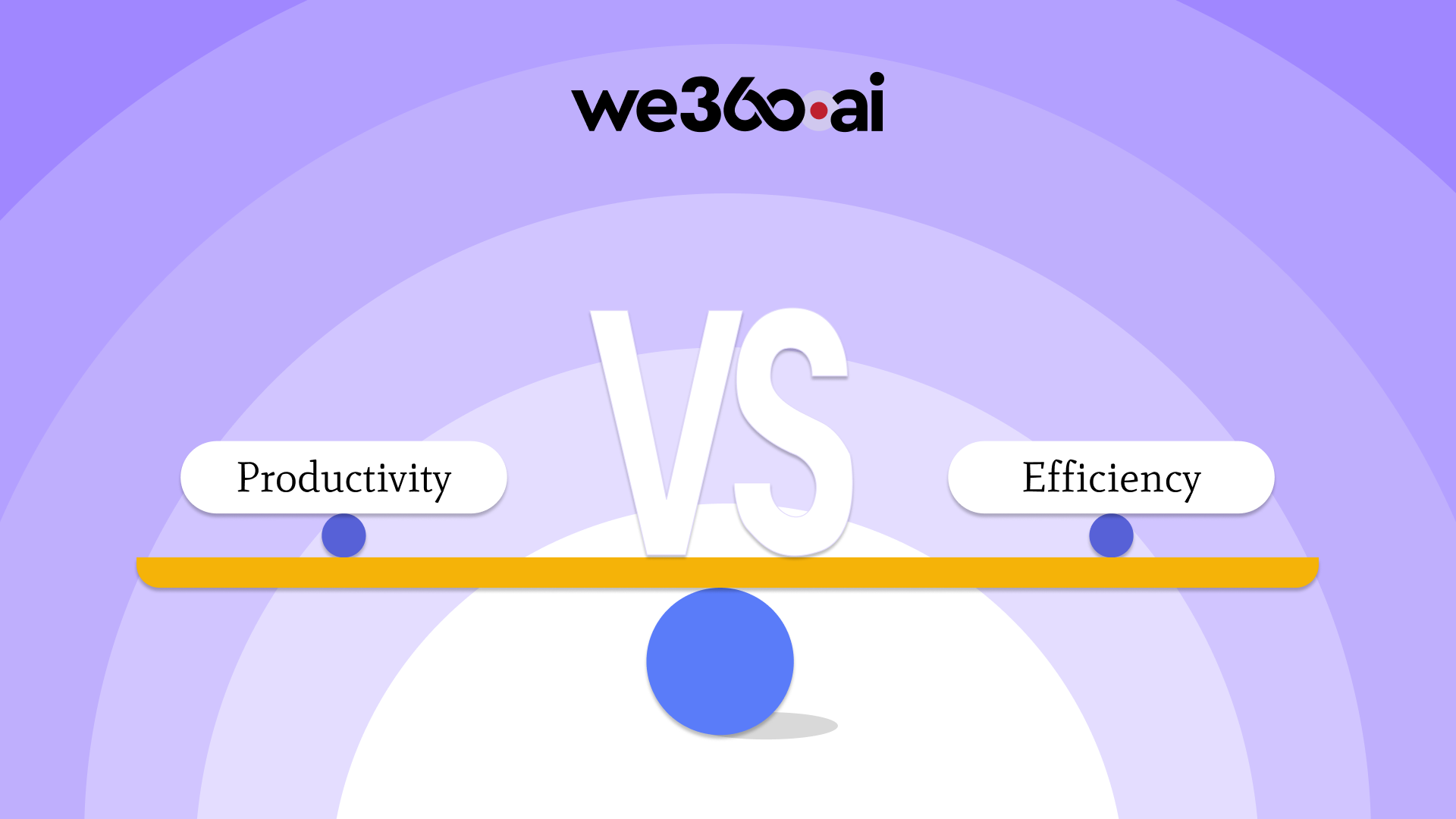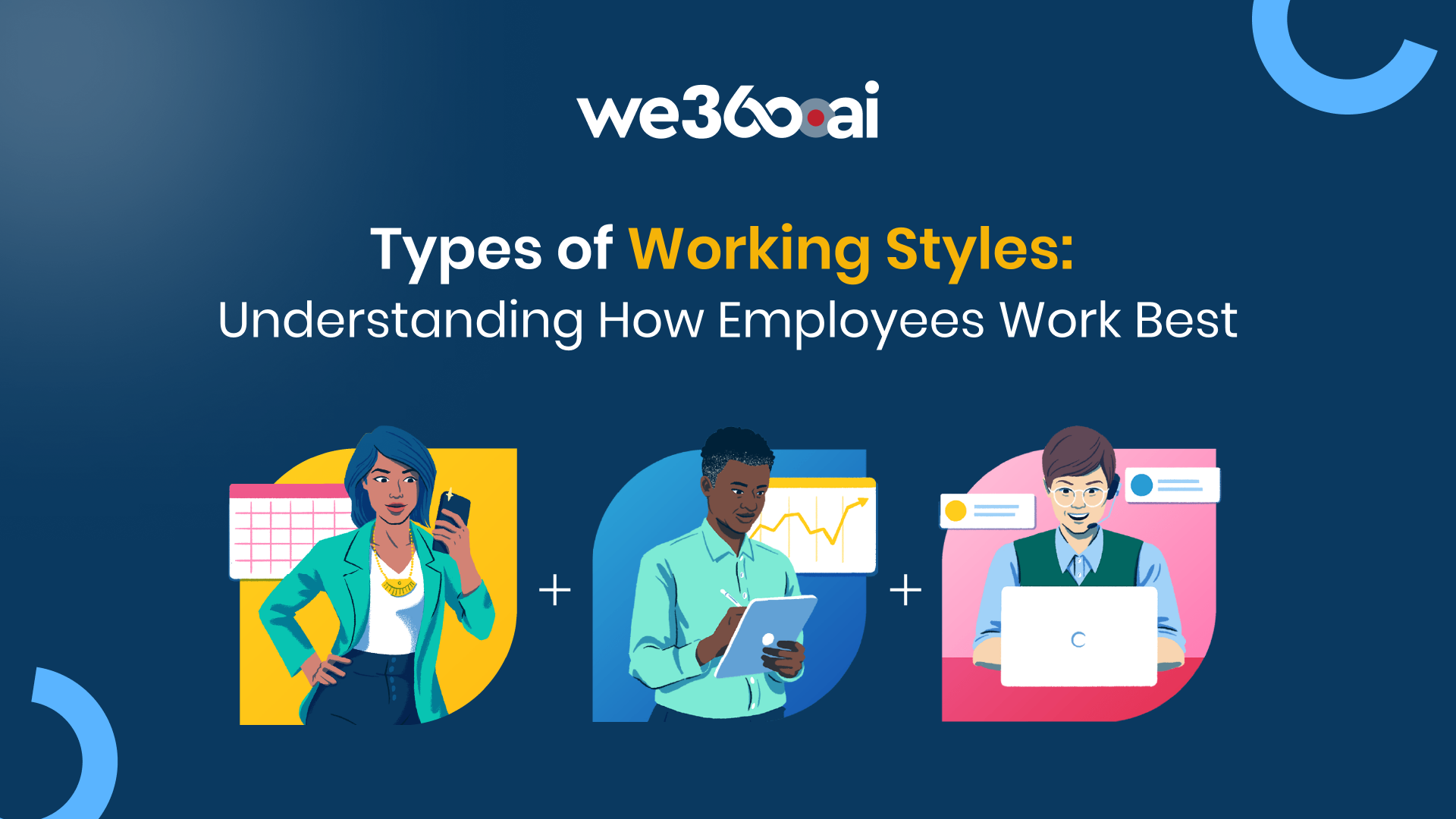Screen monitoring software, also known as employee monitoring software, is a digital tool designed to track, record, and analyze computer activity. This includes capturing screenshots, monitoring active and idle time, tracking application usage, and even logging keystrokes in some cases.
As remote and hybrid work continues to grow, businesses need better visibility into daily work activities. Screen monitoring software helps organizations track productivity, ensure accountability, and maintain data security without disrupting workflows. In this complete guide, we explain what screen monitoring software is, how it works, its benefits, and why solutions like We360.ai are essential for modern workforce management.
Its primary goal is to provide organizations with insights into employee productivity, resource utilization, and security compliance. This software is commonly used in corporate environments, educational institutions, and government agencies to maintain operational efficiency and data security.
Work today happens across home offices, coworking spaces, coffee shops, and headquarters spread across cities and countries. Managers are expected to ensure productivity, protect company data, and maintain accountability without hovering over employees or disrupting trust.
This shift has pushed many organizations to explore smarter digital oversight tools that provide visibility into workflows while still supporting flexible work models.Screen monitoring software has emerged as one of the most discussed solutions in this space. From tracking application usage to capturing screenshots for workflow verification, these tools promise better performance insights, stronger data security, and more informed decision making.
At the same time, businesses are asking important questions about privacy, ethics, and how to use monitoring technology responsibly without harming employee morale.
Screen monitoring software can be deployed across different platforms such as desktops, laptops, and mobile devices, making it versatile for organizations with diverse IT infrastructures. With advancements in technology, modern screen monitoring tools offer cloud-based solutions that enable real-time monitoring from any location, enhancing flexibility and scalability.
What Does Screenshot Monitoring Do?
Screenshot monitoring is a feature within screen monitoring software that captures periodic or real-time images of an employee's computer screen. These screenshots can be triggered automatically at set intervals or manually by administrators. The captured images offer visual proof of work, helping managers verify tasks, ensure data security, and maintain workflow integrity.
This feature is particularly useful for:
- Project Verification: Ensuring that assigned tasks are being worked on as per guidelines.
- Security Audits: Identifying unauthorized access or data breaches.
- Quality Assurance: Reviewing work for accuracy and compliance with company standards.
- Remote Team Management: Providing visibility into remote employees' activities.
Screenshot monitoring can be configured to capture specific applications or screens, ensuring privacy for non-work-related activities if needed.Potential Benefits of Screen Monitoring Software
- Enhanced Productivity: By tracking screen activity, organizations can identify time-wasting habits and streamline workflows. This data helps in setting performance benchmarks and optimizing resource allocation. It also helps in recognizing high-performing employees, rewarding their efforts, and providing support where needed to improve overall team efficiency.
- Transparency: Provides a clear view of employee performance, reducing micromanagement and fostering trust. Employees are aware that their work is being monitored, which can encourage consistent productivity. Transparency also helps in setting clear expectations and minimizing misunderstandings between management and staff.
- Security: Helps detect unauthorized activities, minimizing data breaches and compliance risks. Screen monitoring software can alert administrators to suspicious activities, such as accessing restricted files or visiting malicious websites. It also aids in identifying potential insider threats and securing sensitive company information.
- Accurate Time Tracking: Automates timesheets and attendance, reducing errors and administrative overhead. This feature is especially beneficial for billing clients accurately in service-based industries. Additionally, it provides insights into project timelines, helping managers allocate resources more effectively.
- Remote Work Management: Facilitates efficient oversight of remote teams, ensuring accountability. Managers can monitor remote employees' productivity without the need for constant check-ins. It also supports flexible work arrangements by providing the necessary tools to track and manage tasks from anywhere.
Benefits & Features of Screen Monitoring SoftwareKey Features:
- Screenshot Capture: Periodic or real-time screenshots to monitor tasks, with customizable settings for frequency and target applications. This feature ensures that employees stay focused on their tasks and helps identify any distractions or inefficiencies.
- Activity Tracking: Logs active vs. idle time, application, and website usage, providing detailed reports on how time is spent. This data helps managers understand work patterns and optimize task assignments.
- Keystroke Logging: (Optional) Tracks keyboard inputs for security purposes, helping identify potential insider threats. It also assists in investigating security incidents and ensuring compliance with company policies.
- Real-Time Monitoring: Live view of employee screens, allowing managers to observe work as it happens. This feature is particularly useful for managing remote teams and providing immediate feedback when necessary.
- Reporting & Analytics: Detailed productivity reports for performance evaluation, including trend analysis and efficiency metrics. These insights help in making data-driven decisions to improve team performance and operational efficiency.
- Alerts & Notifications: Sends alerts for suspicious activities or policy violations, enabling quick responses to potential issues. This proactive approach helps in mitigating risks and maintaining a secure work environment.
- Integration Capabilities: Can integrate with project management tools, CRM systems, and other business applications for seamless workflows. This enhances collaboration and streamlines processes across different departments.
- Data Encryption: Ensures that all monitored data is securely stored and transmitted, protecting against unauthorized access. This feature is crucial for maintaining data privacy and complying with regulatory requirements.
Benefits:
- Improved Efficiency: Identifies workflow bottlenecks and suggests areas for improvement. By analyzing productivity data, organizations can implement strategies to enhance performance and reduce operational costs.
- Better Resource Allocation: Data-driven insights for task assignments, ensuring that employees' skills are utilized effectively. This helps in optimizing team performance and achieving business goals more efficiently.
- Employee Accountability: Encourages responsible behavior, as employees know their activities are being monitored. This fosters a culture of accountability and professionalism within the organization.
- Cost Savings: Reduces the need for physical supervision, especially for remote teams, leading to lower operational costs. It also minimizes the risk of time theft and unproductive work habits, resulting in cost-effective business operations.
- Performance Benchmarking: Helps set realistic performance goals based on actual data, fostering a culture of continuous improvement. Regular performance evaluations based on monitoring data can motivate employees to achieve their best.
How Screen Monitoring Software Improves ProductivityScreen monitoring software enhances productivity by:
- Identifying Time Drains: Recognizes unproductive activities such as excessive social media use or non-work-related browsing. This enables managers to address these issues promptly and implement corrective measures.
- Setting Clear Goals: Provides data to set realistic productivity benchmarks, helping employees understand expectations. Clear goals and objectives improve focus and drive better performance.
- Feedback Mechanisms: Enables constructive feedback based on actual performance data, allowing for targeted coaching and development. Regular feedback sessions based on real data help in employee growth and skill enhancement.
- Reducing Distractions: Discourages time-wasting behavior, as employees are aware that their activities are monitored. This leads to improved concentration and better time management.
- Optimizing Workflows: Highlights areas for process improvement, enabling the implementation of more efficient work practices. Streamlined workflows reduce redundancies and enhance productivity.
- Motivating Employees: Some employees may feel more motivated to perform well knowing their work is being tracked and recognized. Recognition of hard work and achievements boosts morale and encourages continuous improvement.
- Supporting Continuous Improvement: Regular monitoring helps identify patterns and trends, making it easier to implement continuous improvement initiatives. This fosters a culture of learning and development within the organization.
Why Use This Software to Streamline Organizational Operations
- Centralized Monitoring: Simplifies management across departments, providing a unified view of organizational productivity. This centralization helps in maintaining consistency and standardization across the organization.
- Standardized Performance Metrics: Ensures consistent evaluation criteria, making performance reviews fair and objective. Standardization eliminates biases and promotes transparency in performance assessments.
- Data-Driven Decisions: Facilitates informed management strategies based on real-time data, reducing reliance on guesswork. Data-driven decision-making improves strategic planning and operational efficiency.
- Efficient Remote Work Management: Provides visibility into remote employee activities, ensuring accountability without micromanagement. This fosters trust and autonomy among remote workers while maintaining productivity.
- Enhanced Compliance: Assists in regulatory adherence through activity logs, which can be crucial for industries with strict compliance requirements. Compliance with legal and industry standards reduces the risk of penalties and legal issues.
- Operational Efficiency: Automates routine monitoring tasks, freeing up managers to focus on strategic initiatives. Automation reduces administrative workload and enhances overall efficiency.
- Improved Collaboration: Identifies communication gaps and workflow inefficiencies, fostering better team collaboration. Improved collaboration leads to better project outcomes and increased employee satisfaction.
- Proactive Issue Resolution: Early detection of performance issues allows for timely intervention, preventing problems from escalating. Proactive management reduces downtime and enhances business continuity.
Is It Ethical to Use Screen Monitoring Software?The ethics of using screen monitoring software depend on:
- Transparency: Informing employees about monitoring practices is crucial. Organizations should clearly communicate the purpose, scope, and methods of monitoring to build trust. Transparency promotes a culture of openness and accountability.
- Purpose: Using it for productivity and security rather than intrusive surveillance. Monitoring should be conducted with the goal of enhancing work performance and protecting company assets. Ethical monitoring practices respect employee privacy while ensuring business objectives are met.
- Data Privacy: Ensuring secure handling of collected data. Companies must implement robust data protection measures to prevent unauthorized access to sensitive information. Adherence to data privacy laws and regulations is essential for maintaining trust and compliance.
- Consent: Obtaining employee acknowledgment where legally required. In some jurisdictions, explicit consent from employees is mandatory before implementing monitoring tools. Clear consent processes ensure legal compliance and ethical integrity.
- Fair Usage: Monitoring should be proportionate and relevant to the business needs. Excessive or overly intrusive monitoring can harm employee morale and trust. Fair usage policies balance the need for monitoring with respect for individual privacy.
- Legal Compliance: Organizations must comply with local labor laws and data protection regulations when using monitoring software. Legal compliance protects the organization from legal risks and promotes ethical business practices.
When implemented with clear policies and ethical considerations, screen monitoring software can be a valuable tool for both employers and employees. It can foster a culture of accountability and continuous improvement while respecting employee privacy.Screen monitoring software, with features like screenshot monitoring, offers numerous benefits for productivity, security, and operational efficiency. While ethical considerations are crucial, transparent and responsible use can foster a more productive, secure, and accountable work environment. Organizations should strive to balance the need for monitoring with respect for employee privacy, ensuring that these tools are used to support, rather than undermine, the workforce. By doing so, companies can create a positive work environment where both business goals and employee well-being are prioritized.