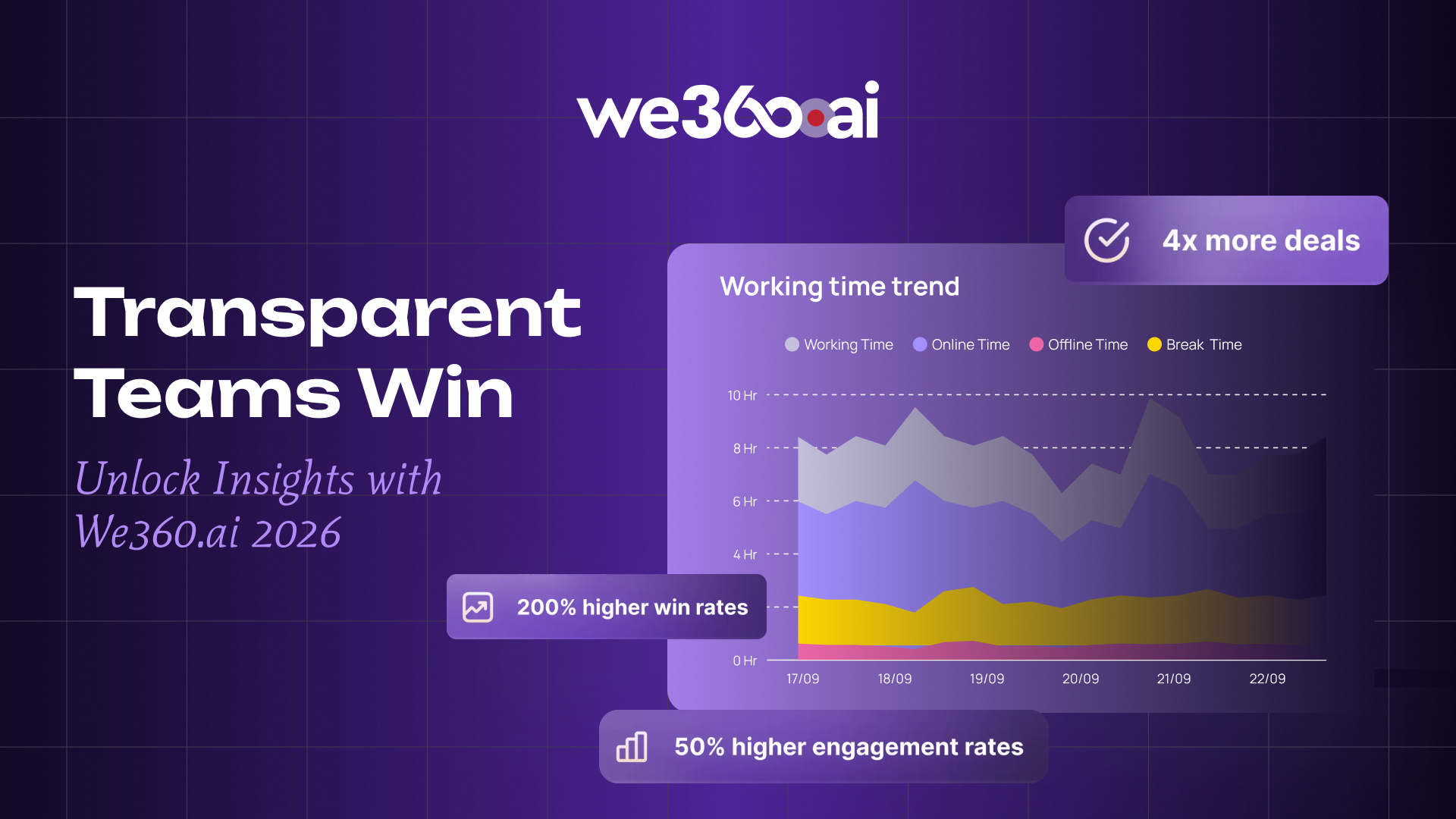When it comes to choosing a communication platform for your company or startup, Slack and Discord are two popular options that are often considered. Both platforms offer a range of features that can be useful for teams, but they have some key differences that may make one a better fit for your needs.
Slack is a business-oriented messaging platform that is designed for team communication and collaboration. It allows users to create channels for different topics or projects, and provides tools for file sharing, video conferencing, and integrations with other productivity apps. Slack is easy to use and has a clean, intuitive interface, which makes it a popular choice for many businesses.
Discord, on the other hand, is a communication platform that was originally designed for gaming communities. It offers many of the same features as Slack, including channels, file sharing, and voice and video chat. However, Discord has a more casual and social focus, and it has a wider range of customization options, including custom emojis and roles. This can make it more suitable for communities that want to build a strong sense of community and social connections.
So which platform is better for your company or startup?
It really depends on your specific needs and goals. If you are looking for a professional, business-focused platform that is easy to use and integrates well with other tools, Slack may be the better choice. On the other hand, if you want a more social and customizable platform that allows for more casual communication and community building, Discord may be a better fit. Ultimately, the best choice will depend on your team's needs and preferences.
Slack:
Slack is a popular messaging platform for businesses and startups because it is designed specifically for team communication and collaboration. Some of the key features that make Slack a good fit for businesses and startups include:
- Channels: Slack allows users to create channels for different topics or projects, which can help teams stay organized and focused.
- File sharing: Slack provides tools for easily sharing and accessing files, which can be useful for teams that need to collaborate on documents or other materials.
- Video conferencing: Slack integrates with video conferencing tools like Zoom, which can make it easy for teams to hold virtual meetings and connect with each other remotely.
- Integrations: Slack integrates with a wide range of other productivity apps, such as Google Drive and Trello, which can make it easier for teams to manage their workflows and stay on top of their tasks.
- User-friendly interface: Slack has a clean, intuitive interface that is easy to use, which can be especially helpful for teams that are new to using messaging platforms.

Overall, Slack is a good fit for businesses and startups because it provides a range of features that can help teams communicate and collaborate more effectively, and it is flexible enough to accommodate different team sizes and needs.
Discord:
While Discord is primarily known as a platform for gaming communities, it can also be a useful tool for businesses and startups that are looking for a more social and customizable communication platform. Some of the key features that make Discord a good fit for businesses and startups include:
- Channels: Like Slack, Discord allows users to create channels for different topics or projects, which can help teams stay organized and focused.
- File sharing: Discord provides tools for sharing and accessing files, which can be useful for teams that need to collaborate on documents or other materials.
- Voice and video chat: Discord offers voice and video chat capabilities, which can be helpful for teams that need to communicate in real-time.
- Customization options: Discord has a wider range of customization options, such as custom emojis and roles, which can help teams build a strong sense of community and social connections.
- Community-focused: Discord is designed to foster social and community connections, which can be especially helpful for businesses and startups that want to build a strong sense of culture and engagement among their teams.
Overall, Discord can be a good fit for businesses and startups that are looking for a more social and customizable communication platform that allows for casual communication and community building.
Top 5 differences between slack and discord, if used by businesses or startups
- Target audience: Slack is primarily designed for business and professional use, while Discord was originally created for gaming communities and has a more casual and social focus.
- User interface: Slack has a clean, intuitive interface that is easy to use, while Discord has a more customizable interface with a wider range of features and options.
- Features: Slack and Discord both offer channels, file sharing, and voice and video chat, but Slack has more robust integration options and integrations with other productivity apps. Discord has more customization options, such as custom emojis and roles.
- Pricing: Slack offers a range of pricing options, including a free plan and paid plans with additional features. Discord also has a free plan, but it is supported by advertising, and users can pay to remove ads and access additional features.
- Focus: Slack is focused on business and professional communication and collaboration, while Discord is more focused on social connections and community building.

Discord is a popular communication app that allows users to create servers for different groups, including gaming communities and work teams. Team members can join these servers and communicate with each other through voice and text chat, making it a great option for remote teams. Discord also offers features like screen sharing and file sharing, which are useful for collaboration and presenting information to team members. Additionally, Discord Nitro offers added benefits like custom emoji and high-quality screen sharing for those who want to enhance their experience. Overall, Discord is a versatile team chat app that can help teams stay connected and productive.
Overall, the key differences between Slack and Discord are their target audience, user interface, features, pricing, and focus. Which platform is a better fit for your business or startup will depend on your specific needs and goals.



.png)