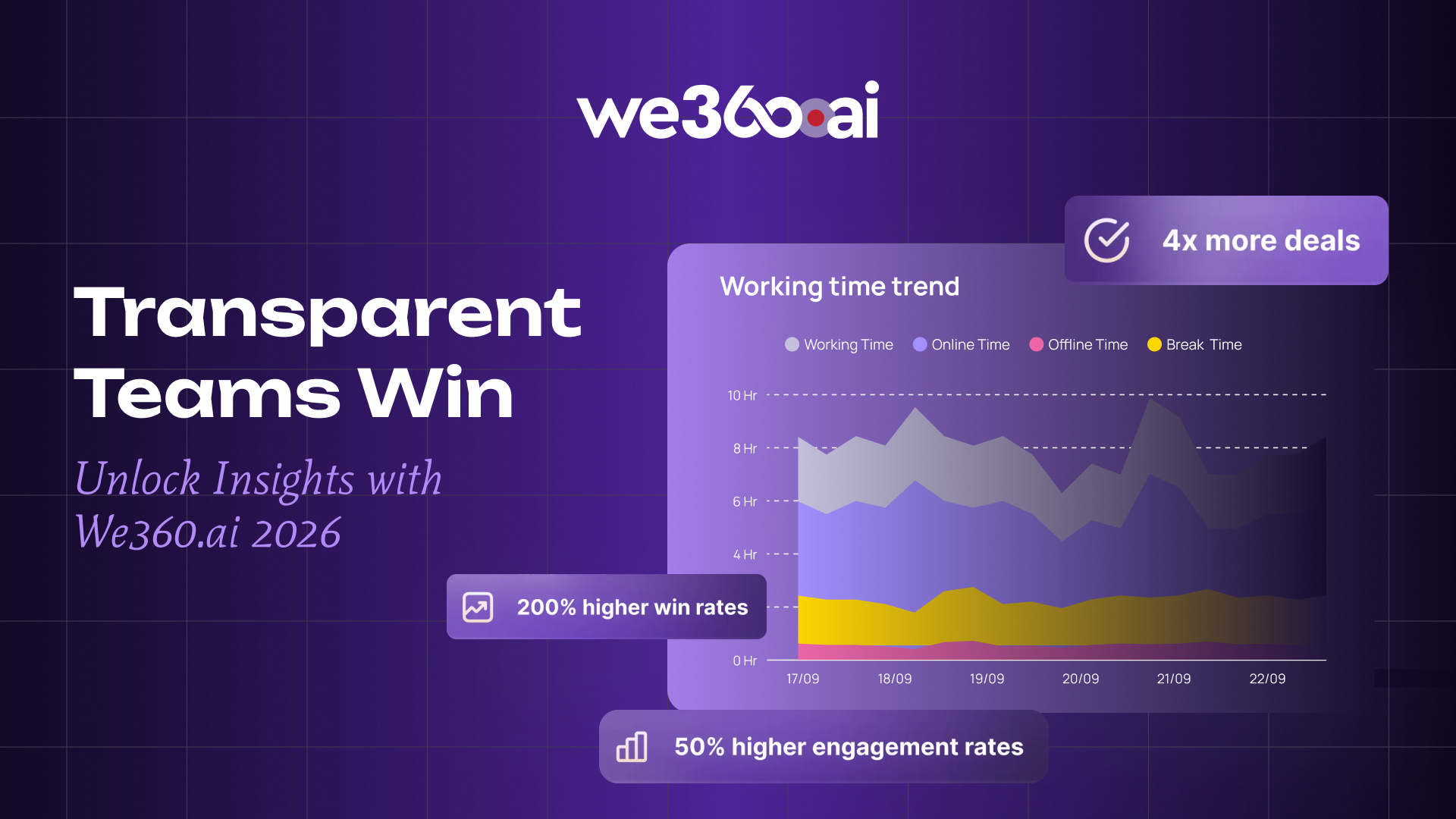Canva, the popular graphic design tool, just got better! The Canva October 2024 updates, also known as the Canva Glow Up, bring a host of new features and improvements that make designing even more intuitive, faster, and enjoyable. Whether you’re a business owner, social media manager, content creator, or just a casual designer, these updates are going to enhance your design experience significantly.
Design today moves at the speed of content. Brands, creators, and marketers are expected to produce high-quality visuals daily across multiple platforms, and tools that reduce design time without sacrificing creativity are becoming essential. Canva’s evolving AI features and smart automation tools are helping users skip repetitive tasks and focus more on storytelling, branding, and audience engagement.
Instead of starting from scratch, designers can now build faster using intelligent suggestions, adaptable layouts, and one-click adjustments that keep up with rapid content cycles.Another major shift is how design tools are becoming true collaboration hubs rather than solo creative spaces. Teams now brainstorm, edit, review, and publish designs in shared environments where feedback happens instantly.
This reduces back-and-forth emails, speeds up approvals, and keeps brand consistency intact across campaigns. As visual content becomes central to communication — from internal presentations to global marketing — platforms like Canva are positioning themselves not just as design software, but as complete visual communication ecosystems.
With a redesigned homepage, a powerful new editor, and 15 exciting new features, Canva is making it easier than ever to create stunning designs with minimal effort. This blog will walk you through everything you need to know about the new Canva updates. We’ll cover the new interface, the updated tools, and how you can leverage these features to enhance your workflow. Let’s dive in!
1. Redesigned Homepage: UserFriendly and Intuitive
Canva has always been known for its ease of use, but with the new homepage redesign, they’ve taken user friendliness to the next level. The updated homepage layout is now more streamlined, making it much easier to navigate and access all the tools and features you need without any unnecessary clicks or confusion.
Key Features of the New Homepage:
- Streamlined Navigation: Canva’s homepage now features reorganized menus, which makes finding the tools and elements you need quicker and more intuitive. The new layout ensures that everything is logically arranged, reducing the time spent searching for features.
- Personalized Design Recommendations: This is one of the most exciting updates. Canva now analyzes your previous design projects and suggests templates, design elements, and fonts that match your preferences. This feature is especially useful for designers who frequently create similar types of content (such as social media posts or branded materials).
- Quick Access to Recent Projects: The updated homepage allows for faster access to your most recent projects. Canva displays thumbnails of your latest designs on the homepage, so you can jump right back into your work without having to search through your folders or dashboard.
By making these updates, Canva ensures that even firsttime users will have no trouble navigating the platform and getting started with their designs.
2. Revamped Canva Editor: Faster and More Powerful
The editor is where the magic happens, and Canva’s latest update delivers a more robust and efficient design experience. Whether you’re working on complex designs, highresolution images, or just a quick social media post, the new editor ensures a smooth, responsive experience.
Improvements in the New Canva Editor:
- Faster Performance: Canva has optimized the backend of the platform to handle larger projects without slowing down. This means you can work on highresolution images or intricate designs without worrying about the system lagging.
- Organized Toolbar: The toolbar has been redesigned to bring commonly used tools to the forefront, reducing the learning curve for new users and enhancing efficiency for experienced users.
- Enhanced Layer Management: Canva’s new layer management system allows you to easily organize and toggle between layers in more complex designs, giving you greater control over the final product. This feature is crucial for designers who work with multiple elements in their projects.
With these updates, the editor not only becomes easier to use but also more powerful, enabling users to push their creativity even further.
3. 15 New Features You’ll Love
Canva’s October 2024 Glowup introduces 15 brandnew features that are designed to help you work faster, smarter, and with more creative flexibility. From AIpowered design suggestions to advanced animations, these tools will take your designs to the next level. Let’s take a closer look at each one:
- Magic Resize Pro : The Magic Resize Pro tool allows you to resize your designs for different platforms with just a single click. If you need to create multiple versions of a design (such as for social media posts, website banners, and print materials), this feature will save you a ton of time.
- Expanded Brand Kit : With Canva’s expanded Brand Kit, you can now create multiple brand kits within a single account. This is especially useful for agencies or freelancers managing different brands or clients, allowing for easier brand management across projects.
- Advanced Animation Tools : The new animation tools provide more dynamic motion options, including keyframe control for smoother transitions and effects. Whether you’re creating an animated social media post or a dynamic presentation, these tools give you the power to add more life to your designs.
- Enhanced Collaboration Features : Collaboration is key for teams, and Canva has added new features like live cursor tracking (so you can see what your collaborators are working on in real time) and version history (allowing you to revert to previous designs if needed). This makes teamwork smoother, especially for larger projects.
- AIPowered Design Suggestions : Canva now uses AI to analyze your design and suggest improvements, such as better font pairings, color adjustments, and layout changes. This is a huge timesaver for anyone looking for a little extra creative guidance or finetuning.
- Customizable Templates : Canva has expanded its template library and added more customizable options. Whether you’re starting a blog post design, a flyer, or a social media graphic, you’ll find templates that are easier to tweak to your specific needs.
- Background Remover Pro : The enhanced Background Remover Pro tool uses more advanced algorithms to remove backgrounds from images with greater precision. This is a musthave for anyone working with product photos or creating professionalquality visuals for websites and social media.
- Expanded Stock Media Library : Canva has expanded its stock media library to include even more highquality images, videos, and audio files. Canva has also partnered with more stock media providers, giving you a broader selection of assets to choose from, whether you’re creating marketing materials or personal projects.
- New Effects and Filters : The new photo effects and filters, such as glitch effects, duotone, and vintage, give you more creative flexibility. Additionally, the new advanced filters let you finetune your photos for the perfect look.
- Interactive Elements : The addition of interactive elements allows users to create clickable buttons and links within designs, making Canva a great tool for creating interactive presentations, digital brochures, and portfolios.
- Data Visualization Tools : Canva has upgraded its chart and graph tools to help you create more detailed and visually appealing infographics. Whether for business presentations or educational content, the new tools make it easier to present data in a clear, compelling way.
- Presentation Enhancements : New slide transitions, templates, and layout options make it easier to create professional presentations. You can even embed videos and animations directly into your slides for a more dynamic, engaging presentation.
- Print Products Integration : The integration between Canva’s digital designs and print services has been made even smoother. Now, you can turn your designs into highquality prints (like business cards, posters, or invitations) more easily than ever.
- Video Editing Improvements : With new video editing features, including additional transitions and effects, Canva has become a more robust video creation tool. These new options are perfect for creating social media videos, YouTube content, or marketing materials.
- mproved Document Management : Canva’s document management system has been improved to help users organize, categorize, and tag their designs. This makes it easier to keep track of all your projects, especially when juggling multiple clients or design concepts.
4. Unlocking the Full Potential with Canva Pro
While Canva offers a robust free version, Canva Pro unlocks even more advanced tools and resources to help you create professionalquality designs. Here are some features exclusive to Pro users:
- Unlimited Access to Premium Templates and Design Elements: Canva Pro gives you access to a wider range of premium templates, stock photos, videos, and design elements that are not available on the free plan.
- Magic Resize Pro: The ability to resize designs with one click across multiple platforms is a feature exclusive to Canva Pro.
- Advanced Animation and Background Remover: If you want to take your designs to the next level, these advanced tools are only available with the Pro version.
5. Practical Applications: How to Use Canva’s New Features
Now that we’ve explored the updates, let’s look at how you can put these features to work for your specific projects:
- Social Media Marketing : Canva’s new animation tools and interactive elements are perfect for creating engaging content that stands out in social media feeds. Use the Magic Resize Pro feature to quickly adapt your designs for different social media platforms without starting from scratch.
- Business Branding : With the expanded Brand Kit, maintaining brand consistency across all your designs is easier than ever. Quickly switch between brand assets or resize designs for different platforms using Canva’s advanced tools.
- Content Creation : If you’re a content creator, Canva’s enhanced video editing tools and new effects will help you produce highquality, visually appealing videos and infographics that engage your audience.
- Event Promotion : Planning an event? Canva’s expanded template options, along with the print integration, make it easy to create and order invitations, posters, and event graphics.
- Educational Materials : Canva’s upgraded data visualization tools and presentation features are perfect for creating dynamic, informative content for teachers and educators.
6. Tips to Maximize Canva’s Potential
To get the most out of Canva’s new updates, here are a few tips:
- Explore Canva Tutorials: Canva offers a variety of tutorials to help you master the platform. Take advantage of these resources to learn new techniques and discover ways to use Canva’s features.
- Join the Canva Community: Connect with other users, share your work, and get feedback. Joining the community can help spark new ideas and inspire creativity.
- Experiment with New Features: Don’t hesitate to try Canva’s new features—whether it’s adding animations, creating interactive presentations, or testing out AIpowered design suggestions.
- Stay Updated on New Features: Follow Canva’s blog and social media channels to stay informed about the latest updates and improvements.
7. Why You Should Be Excited About These Updates
The Canva October 2024 Glowup is a gamechanger for designers of all skill levels. Whether you’re managing a brand, creating content, or designing for personal projects, these updates will help you work smarter and more efficiently.
With features like AIpowered design suggestions, advanced animations, and enhanced collaboration tools, Canva continues to set the standard for accessible, highquality design tools.