Devices

Get a centralized view of every device connected to your workforce—from platform type to user-level details. Monitor online/offline status, OS distribution, and app versions—team-wise, user-wise, and platform-wise.
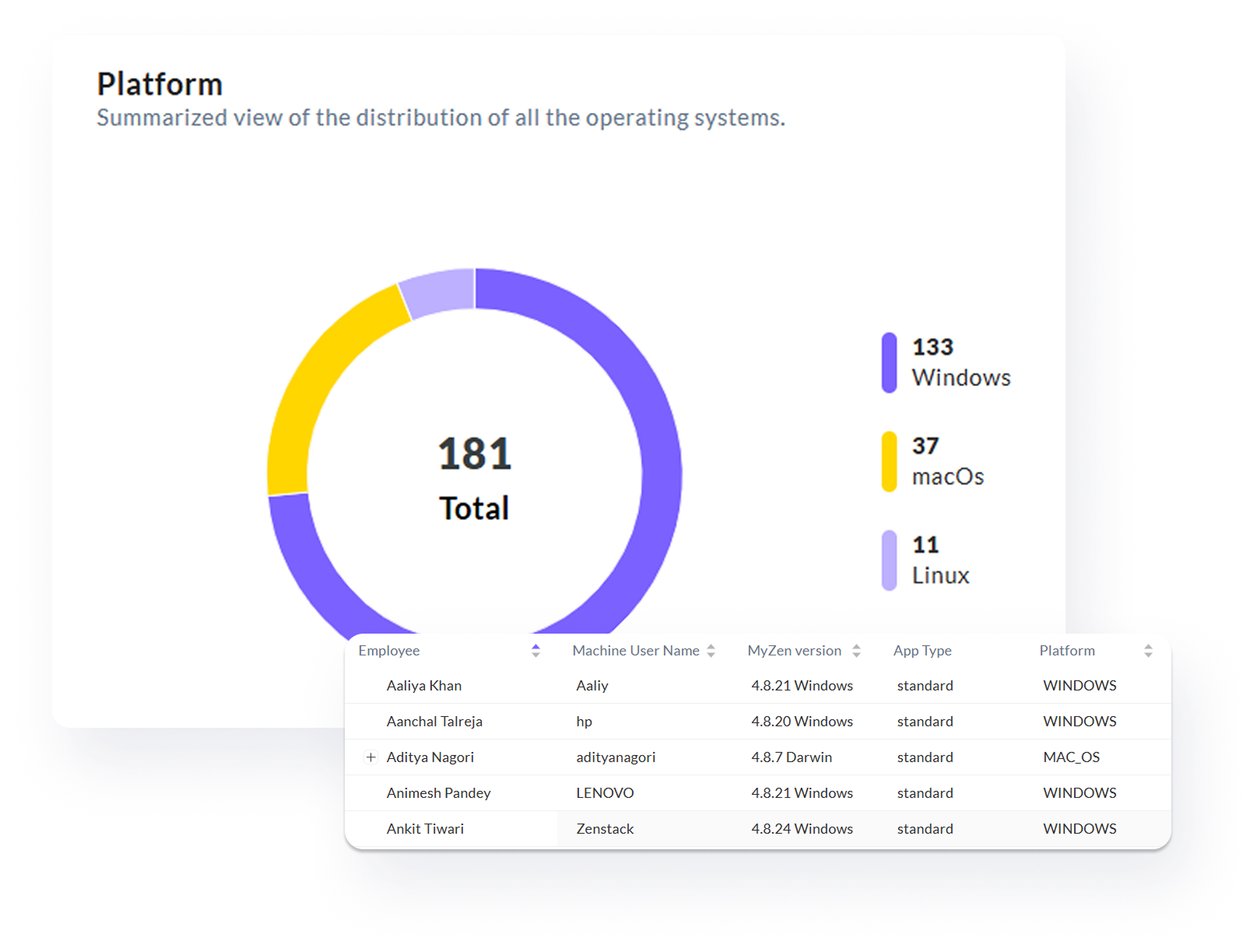
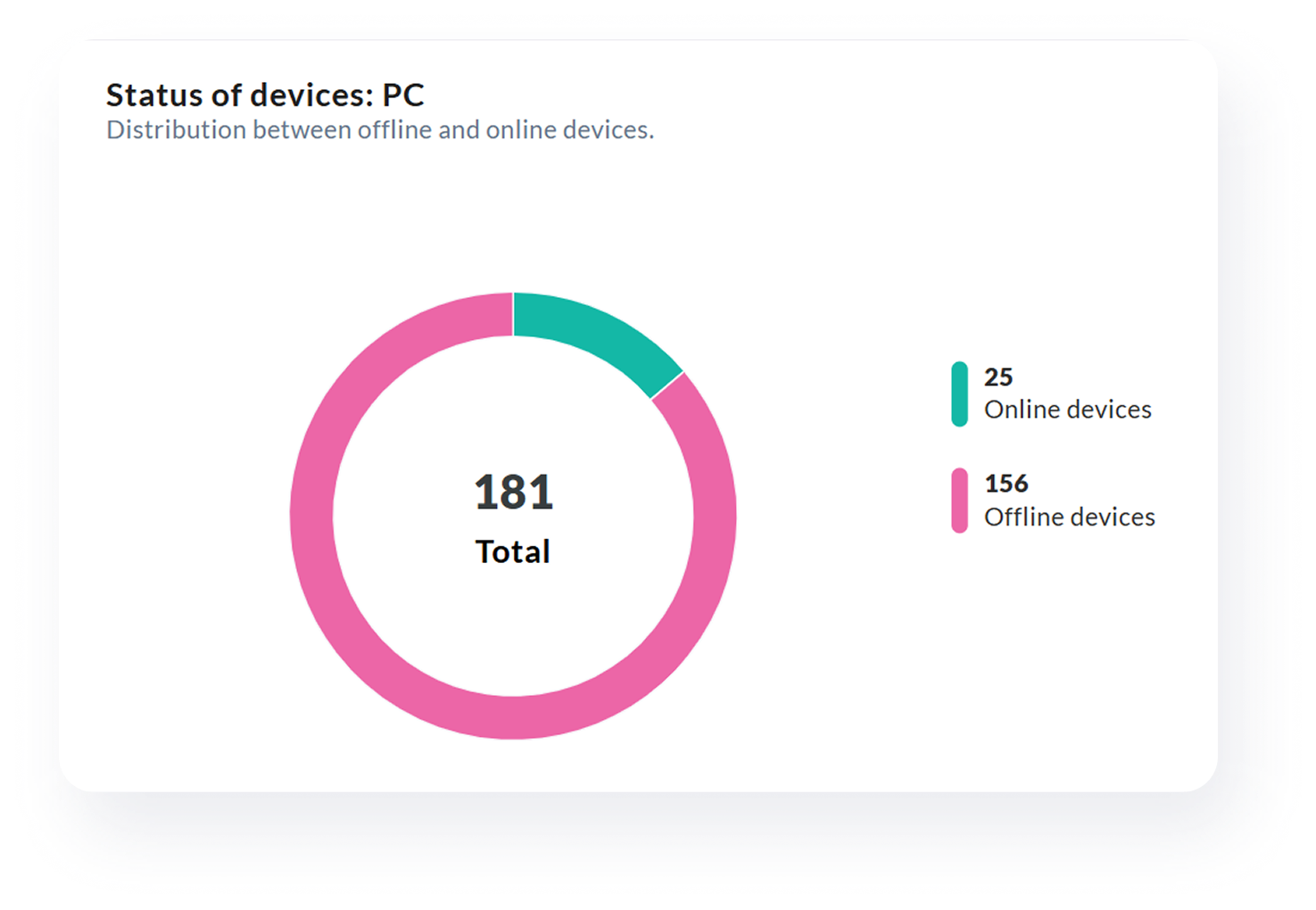
No More Blind Spots—Every Device, Every Status CountedDescription
Stay updated on the real-time status of every system across your teams. With clear indicators for online and offline devices, you can detect inactivity, troubleshoot accessibility issues, and ensure smooth remote/hybrid work operations. This is perfect for IT teams and managers who need a quick pulse check on the device health of their workforce.
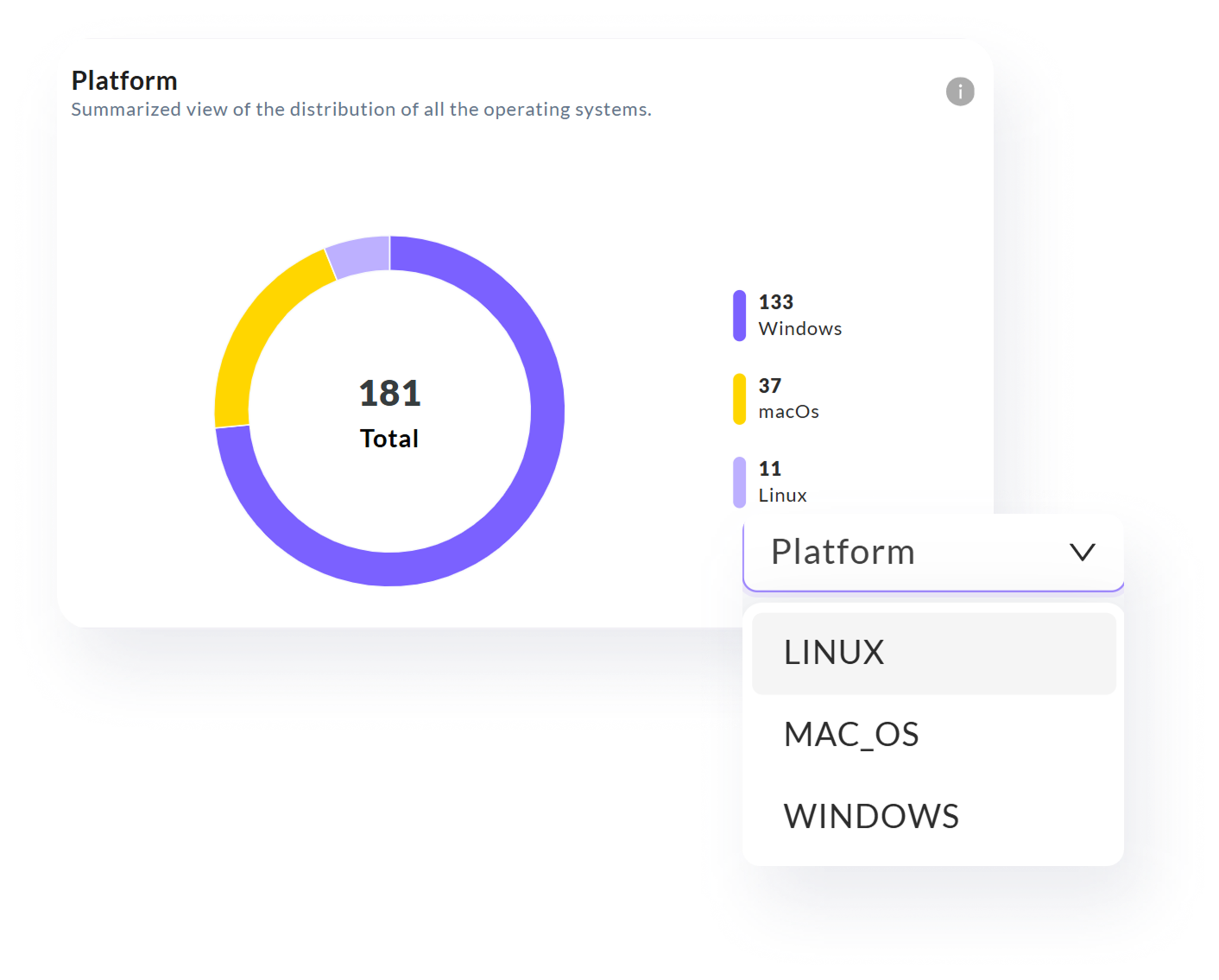
Know Your OS Landscape at a Glance
This feature provides a summarized view of all operating systems in use across your organization. Get percentage breakdowns and visual charts of OS usage trends. Whether you're managing Windows-heavy systems or need to identify outdated platforms, this helps IT plan upgrades, support, and security policies with accuracy.
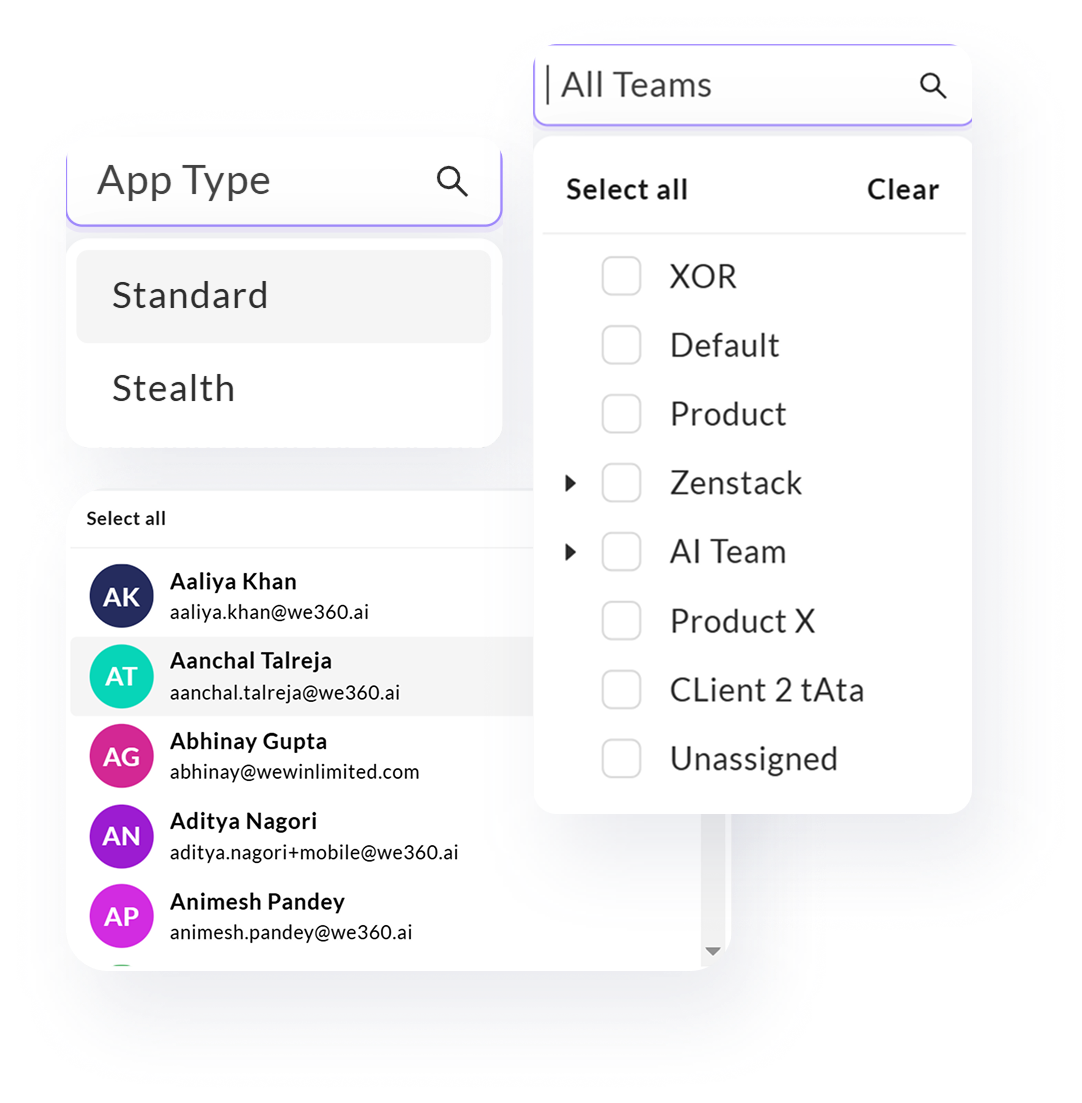
Zero In on What (and Who) Matters
Quickly filter device information by department, user, or platform to analyze trends or troubleshoot specific groups. Whether you're scanning for outdated systems in the design team or checking which users are offline in sales, this feature gives you precision control over your device data.
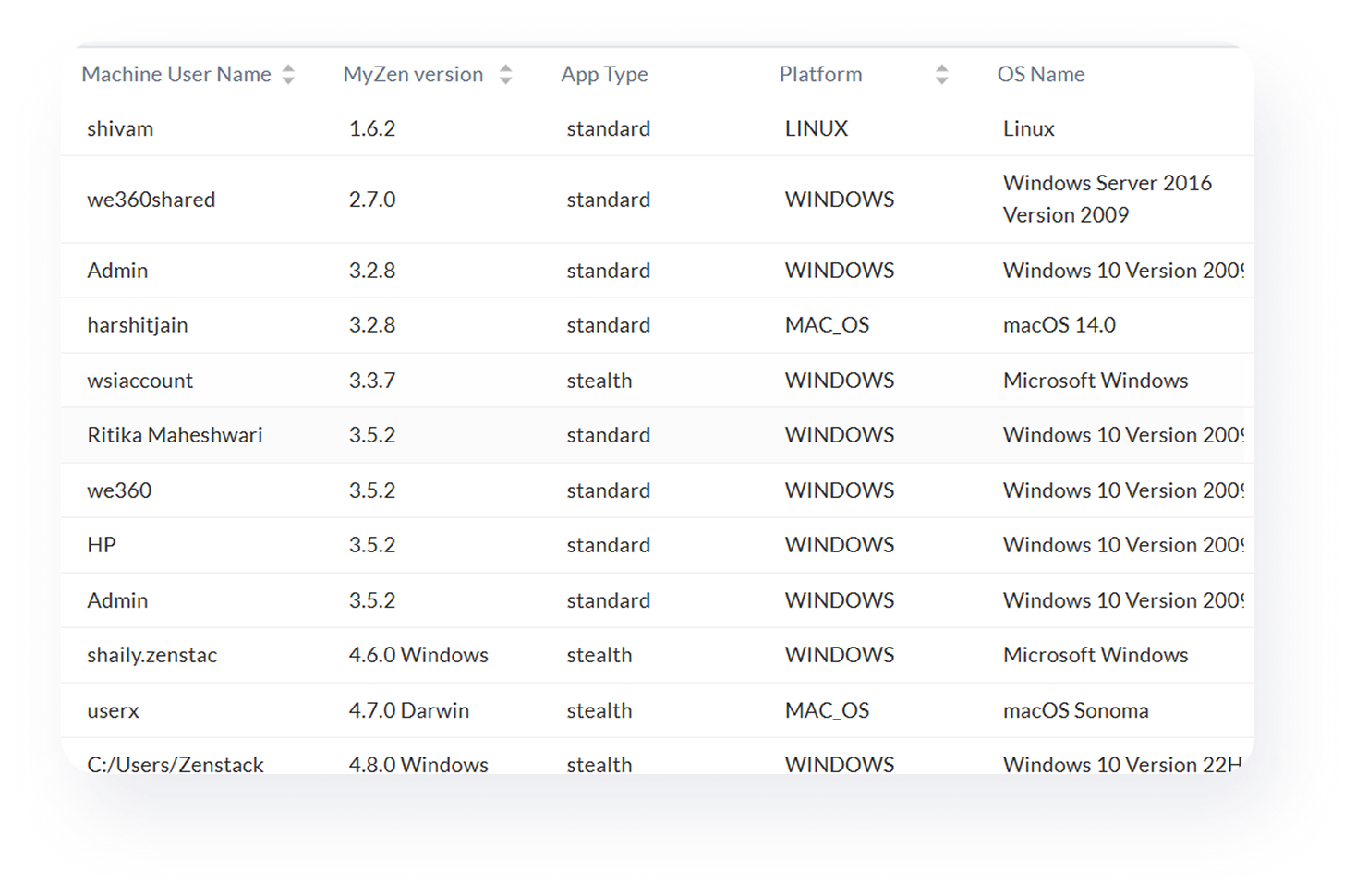
Every Device, Every Detail—User by User
Access detailed device-level data such as:Employee Name,Machine Username,MyZen Version,App Type (Web/Desktop),Platform,OS Name . This helps with licensing compliance, software version management, and remote IT support—especially for distributed teams.
How it works
No matter what kind of home you have to share, you can increase your earnings.
No matter what kind of home you have to share, you can increase your earnings.
No matter what kind of home you have to share, you can increase your earnings.
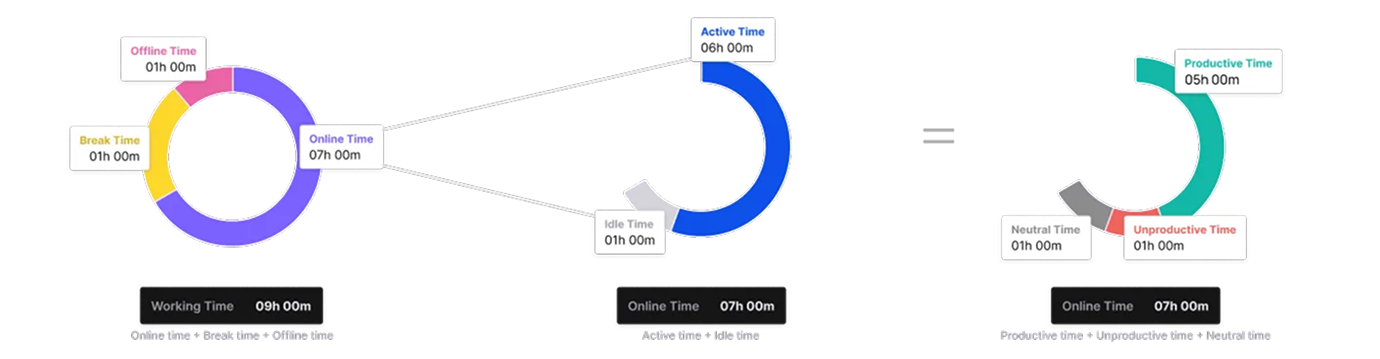
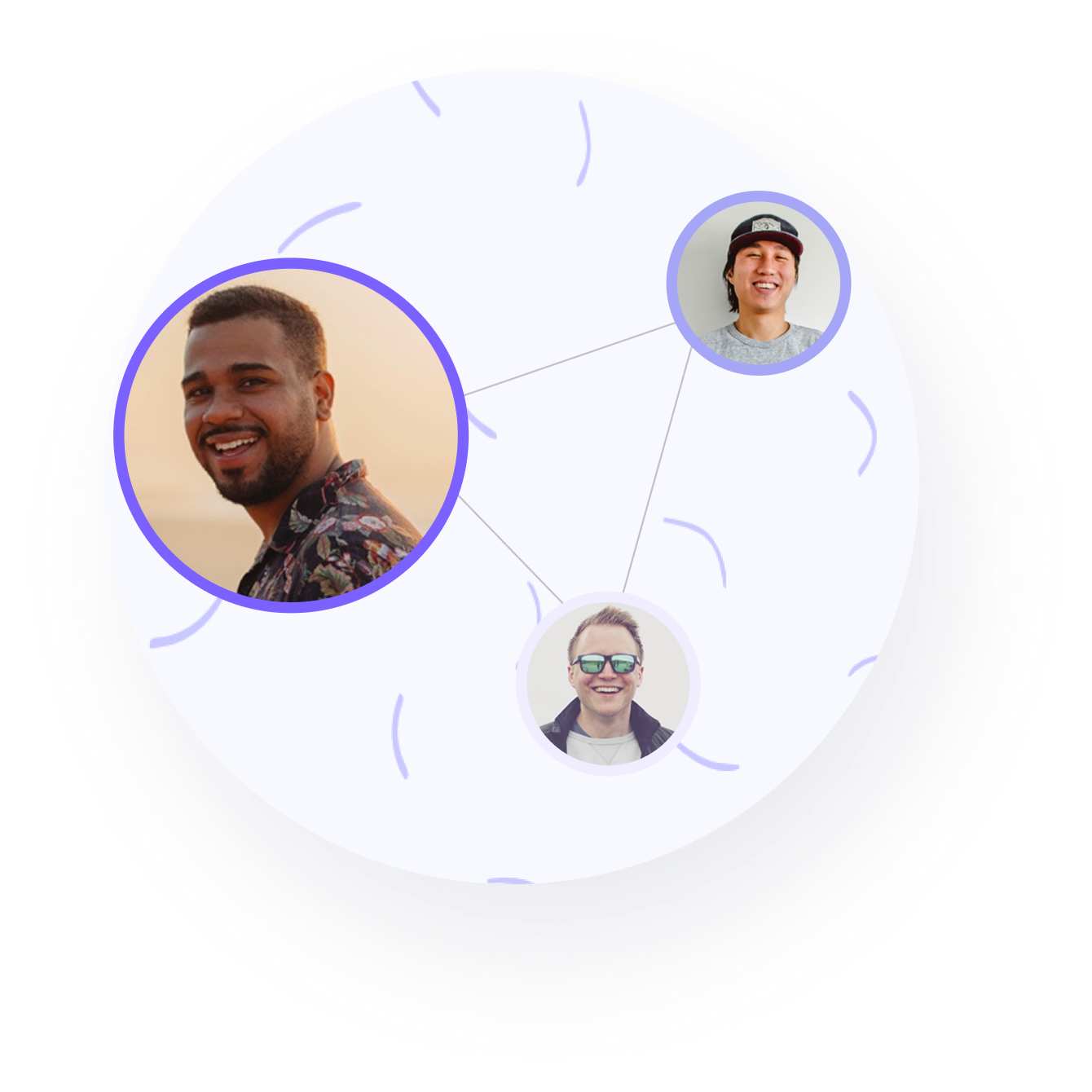
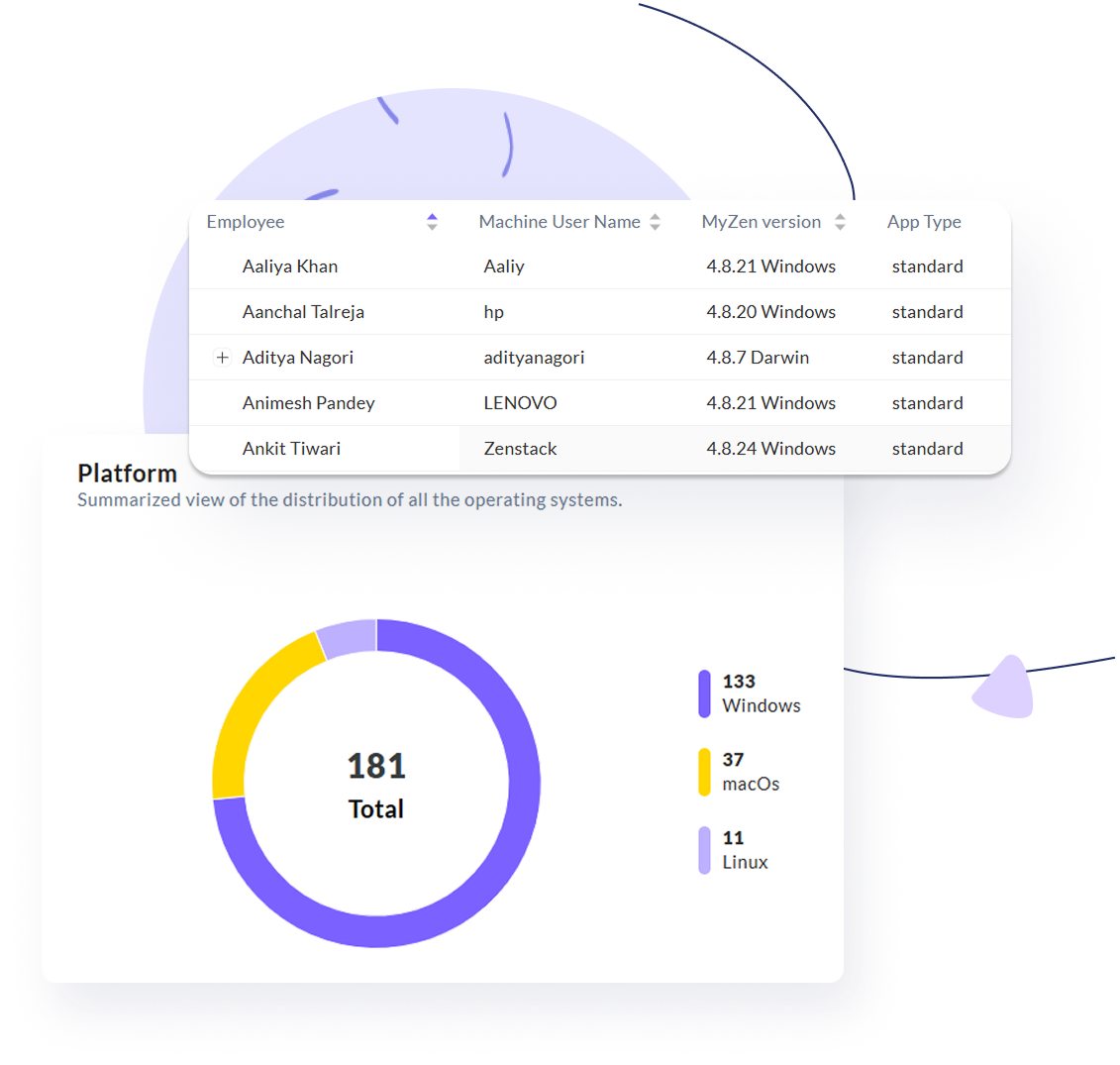
Security & Compliance
Ensures privacy and security with encrypted data, secure connections, and multi-standard compliance

Demonstrating our commitment to security, availability, processing integrity, confidentiality, and privacy.

Ensuring compliance with European Union data protection and privacy regulations.

Certified adherence to international standards for information security management.

Demonstrating our commitment to health data privacy, security, and HIPAA compliance.
We support Windows, macOS, and other major operating systems.
Yes, you can filter device data by team, user, or OS type.
Is MyZen version information available?
Let’s discuss how we can tailor We360.ai for your enterprise.
Ready for 7 days trial | Exclusive support | No fees